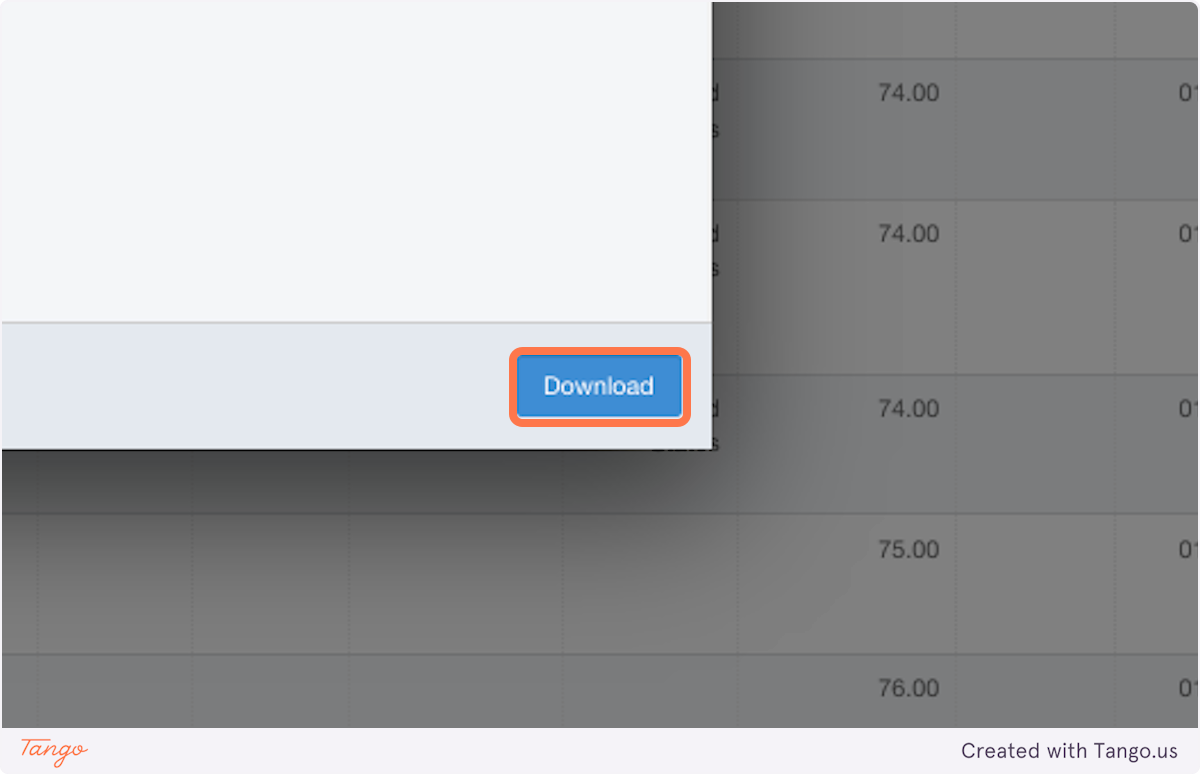- Ad Sales Genius Knowledge Base
- Reports
- Accounting
Xero Export
Our Xero Export tool allows you to export accounting information in an import-ready format for Xero. The article below details how to use this export tool.
1. Click on Reports
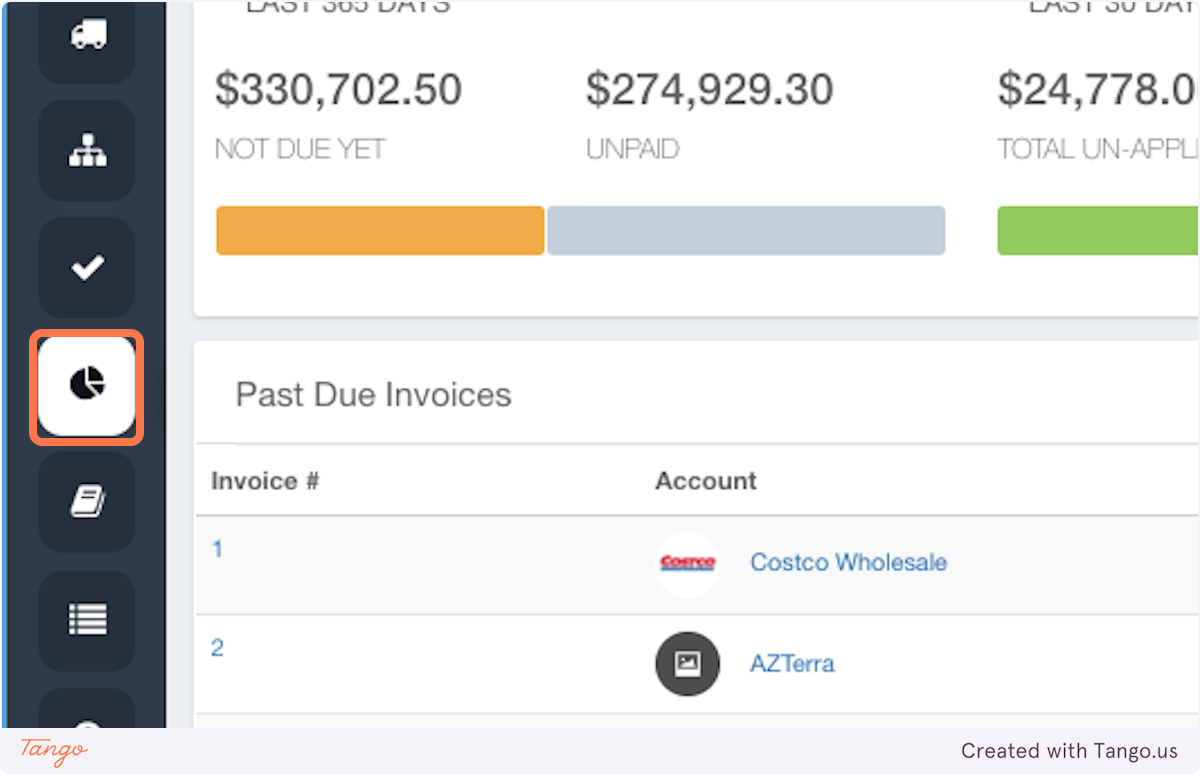
2. Click on Xero Export
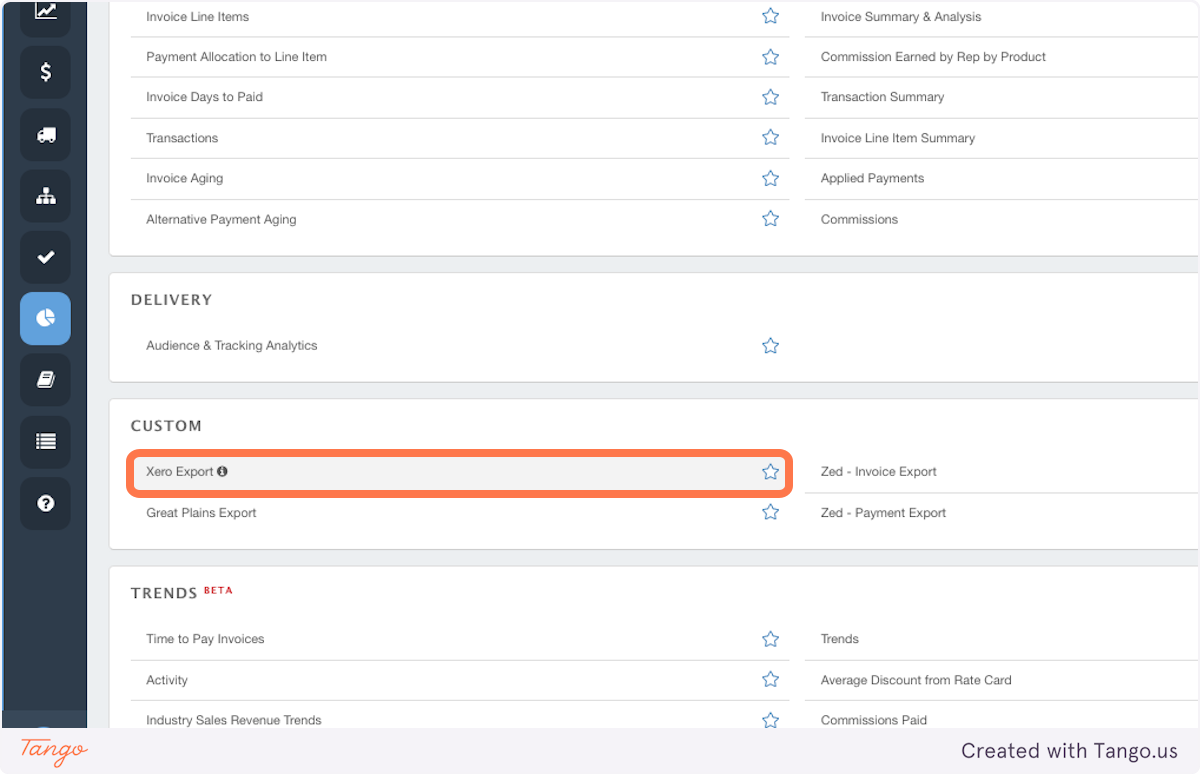
3. Choose Your Date Range
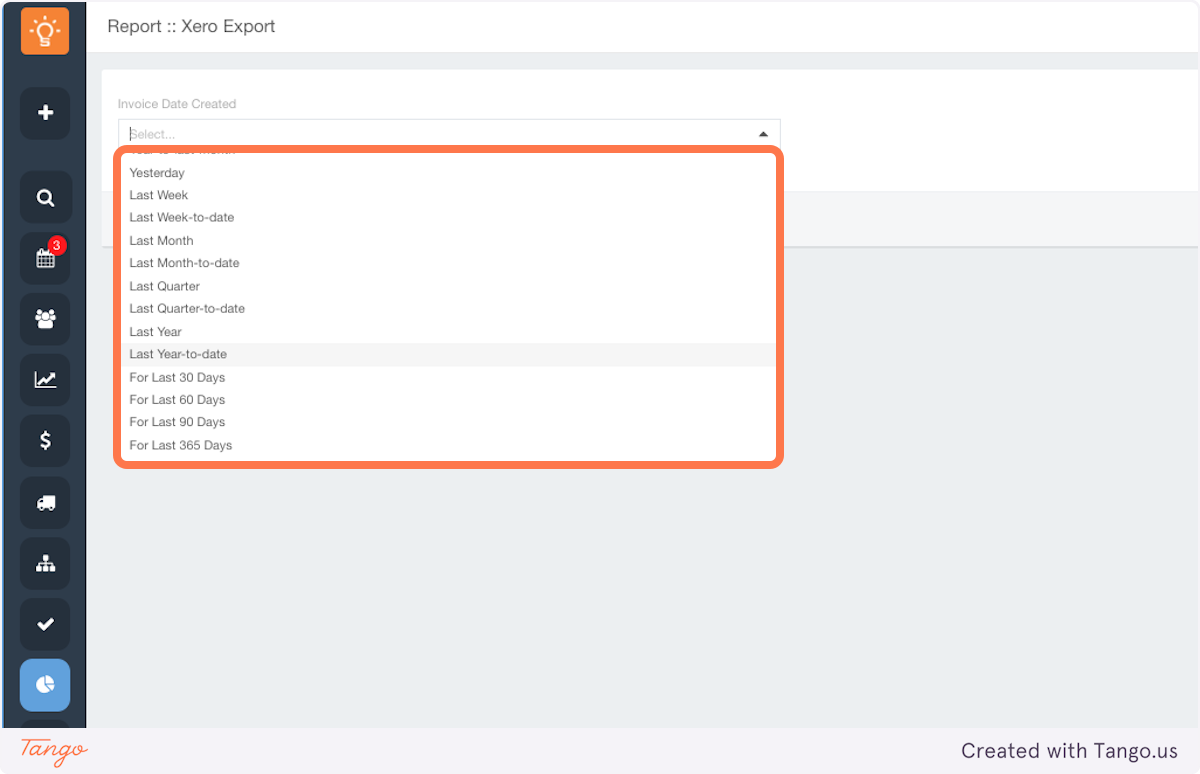
4. Click on Run Report
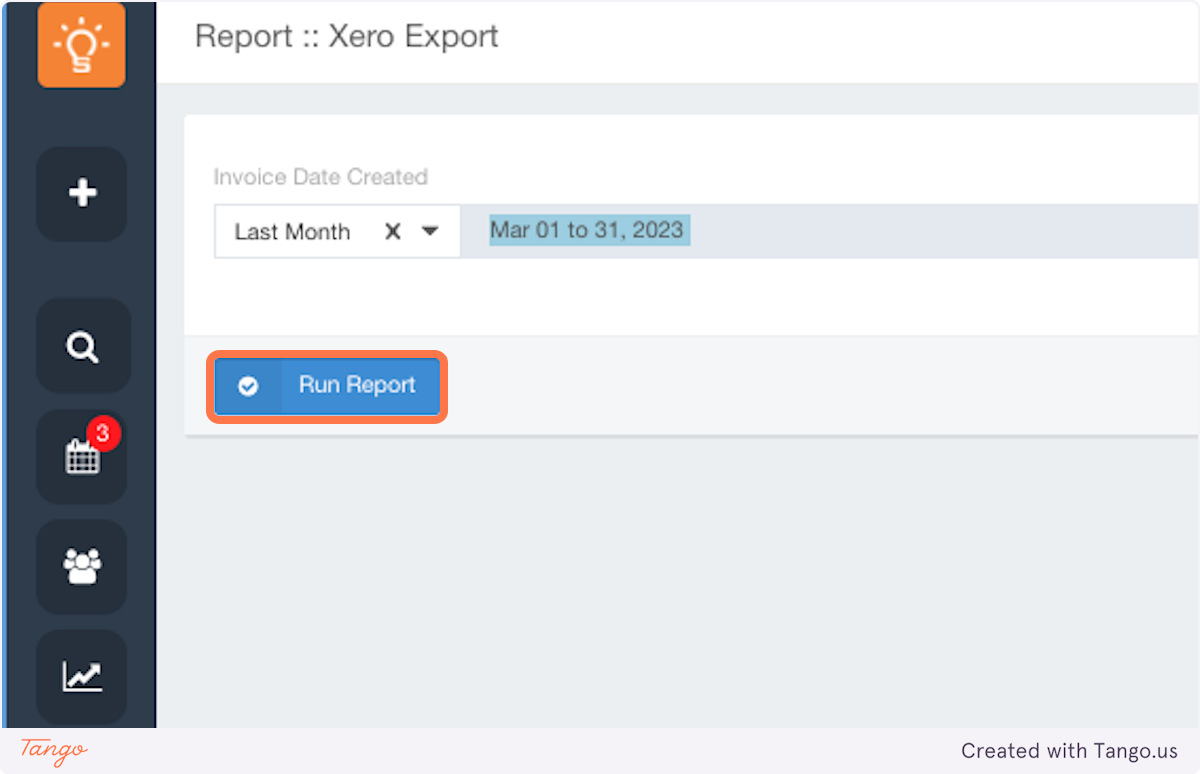
5. Click on the Download Button
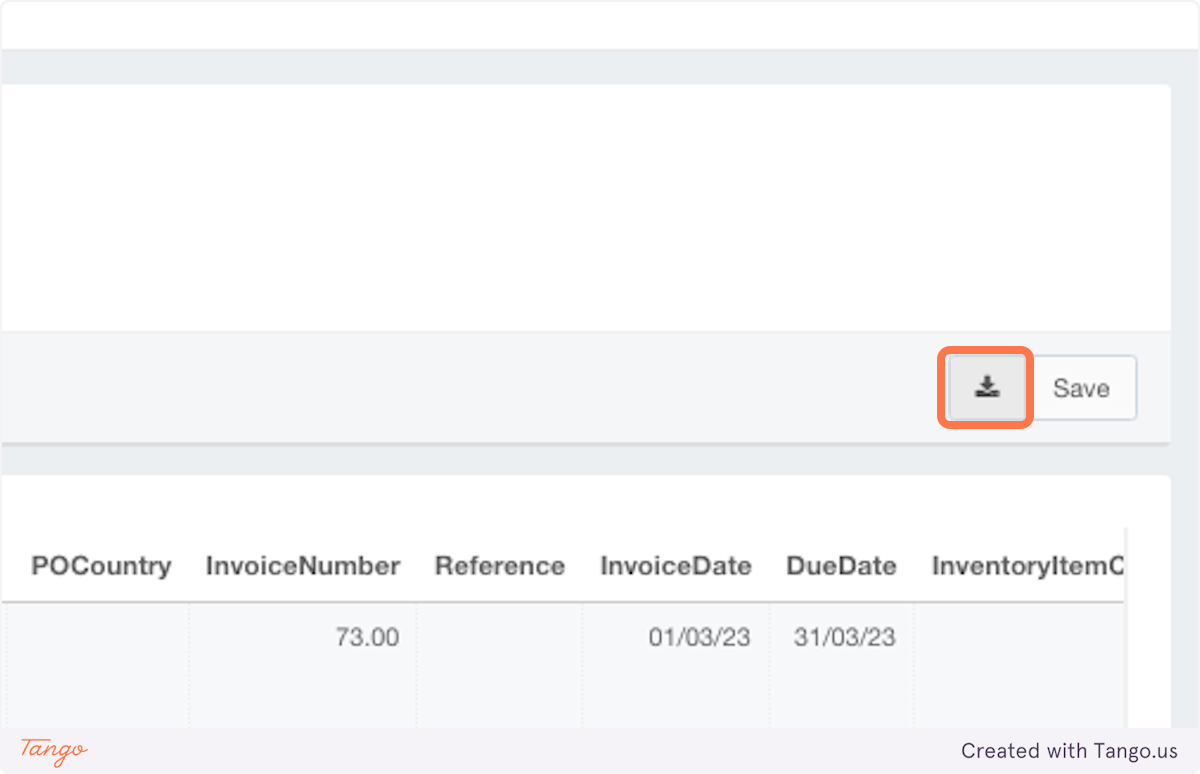
6. Name Your Export and Choose the File Format
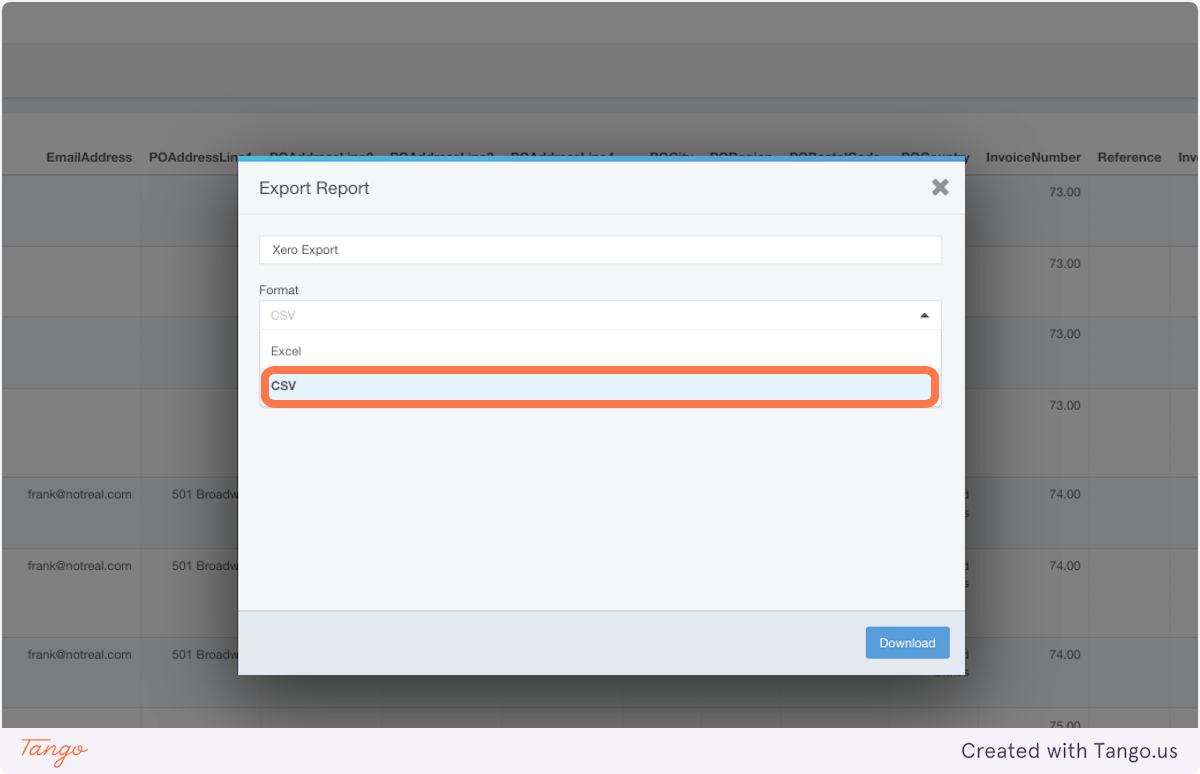
7. Click on Download