Sales Report Isn't Showing My Entry
I am sure it's happened to all of us: You want to see a forecasted report for all of your sales coming up next month, you run the report via the usual methods, but the data that is returned is not what you were expecting!
This article will discuss a common occurrence that may be preventing you from seeing your desired results.
Issue Name vs. Release Date
In the following example, there is a contract with a line item included in the September 2022 issue of Monthly Magazine:
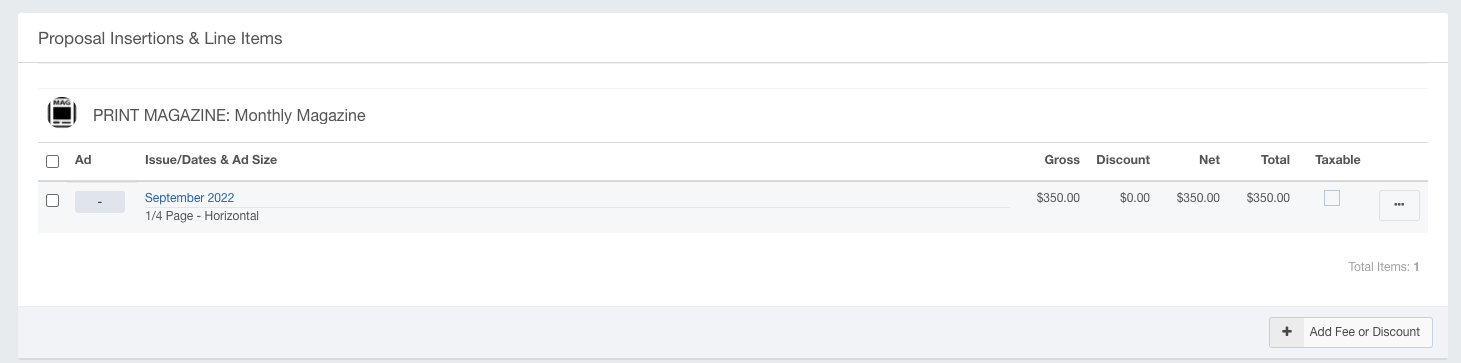
Upon running the Forecast Sales Analysis report with a September 2022 date range, you would expect to see this sale for Monthly Magazine included, but it does not display:
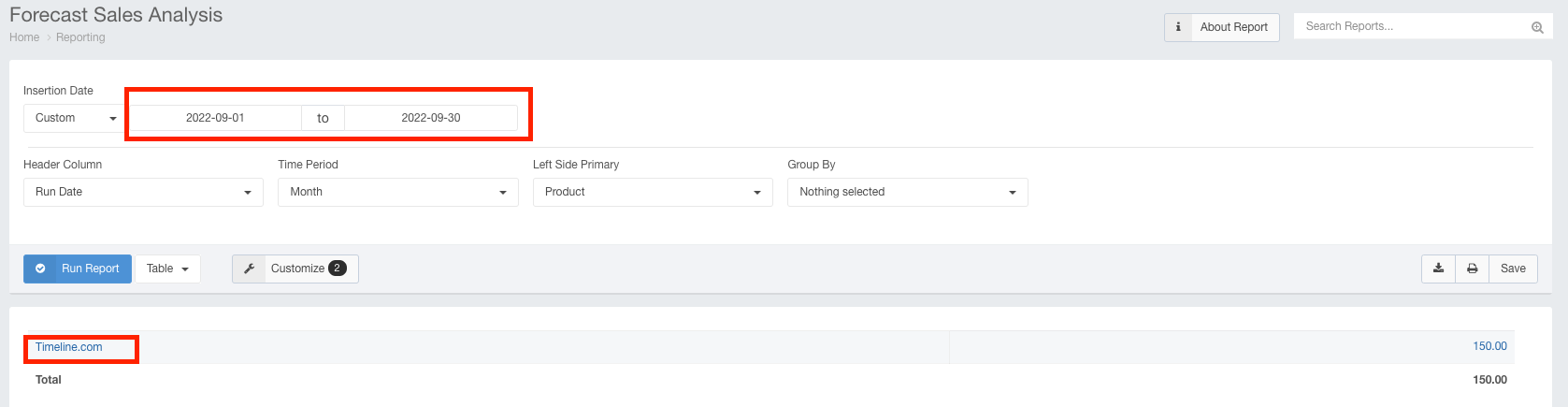
The most common reason this error occurs is that the name of the issue does not correspond with the release date of the issue.
Upon investigating the Monthly Magazine product, you will see that the release date does not fall within that September timeframe.
To Confirm Issue Release Dates
- Click Products using the left-hand navigation menu.
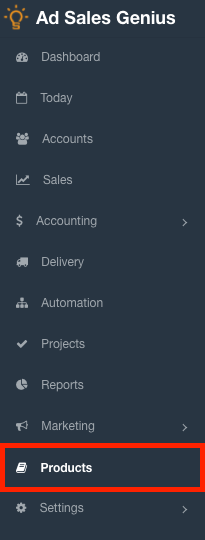
- Click on the product name in the list of products.
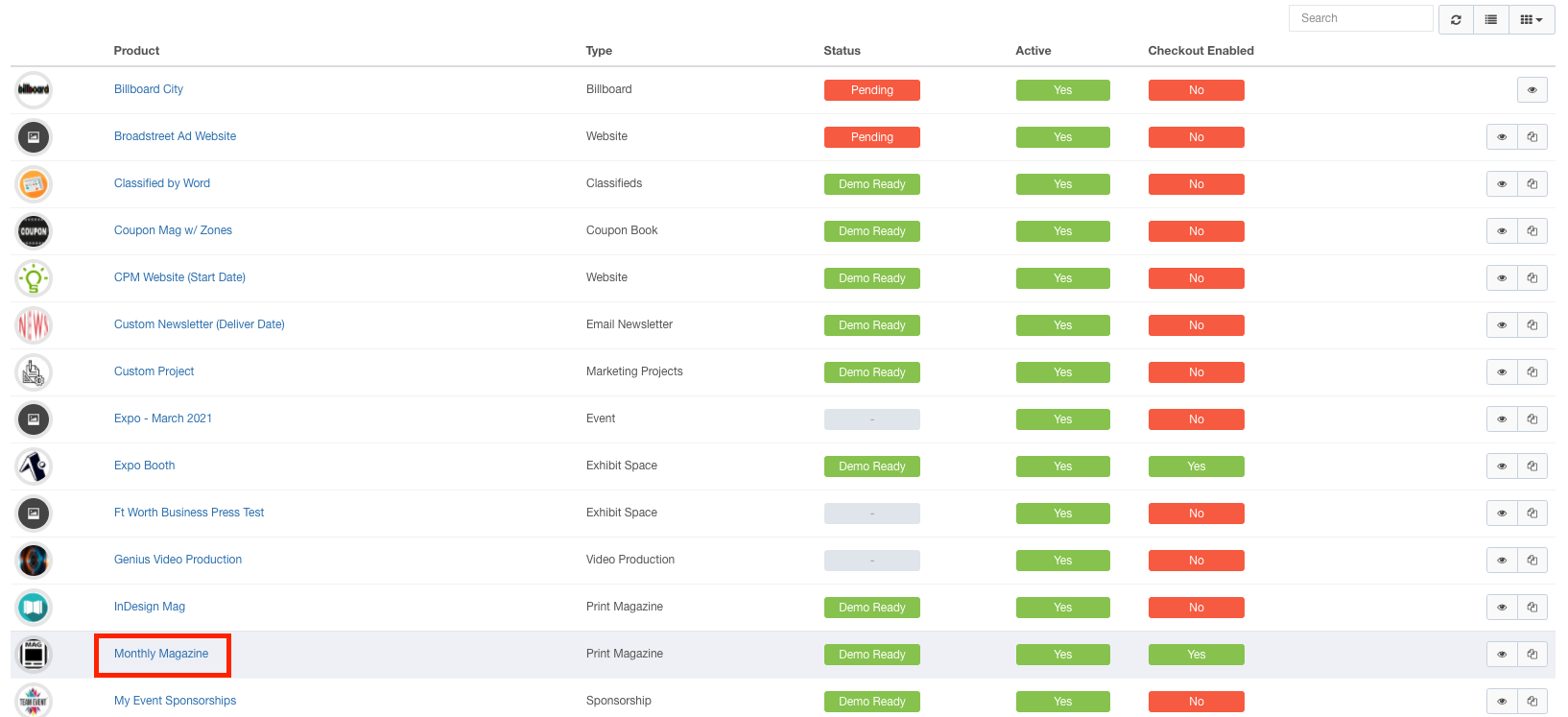
- Click on the Issues tab to display the issues for this product.
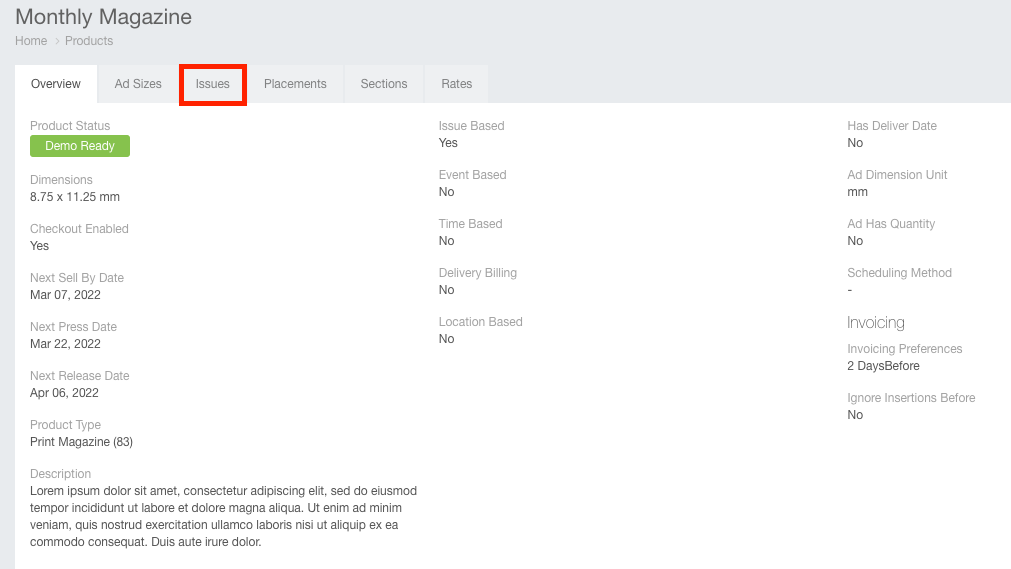
- Locate the issue name and confirm that the release date falls within the desired date range.
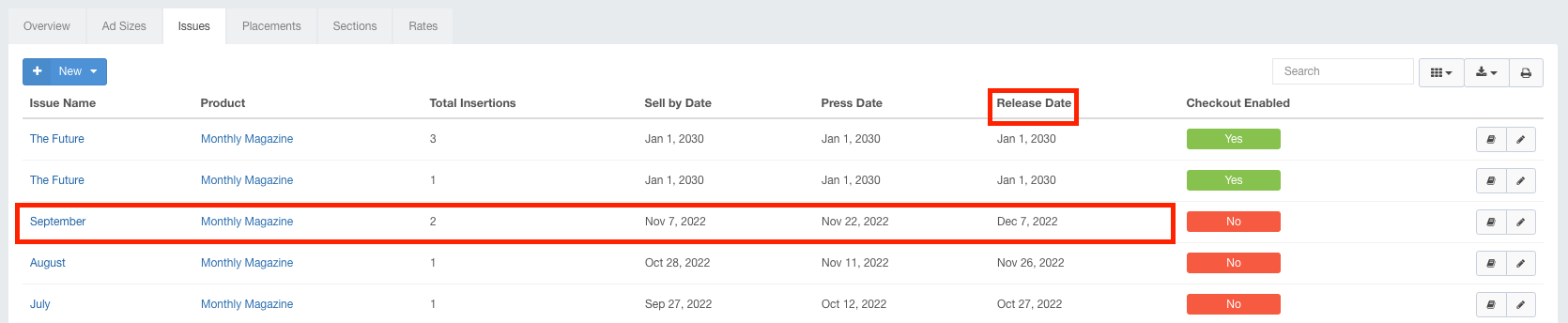
As you can see in this example, the release date for the September issue of Monthly Magazine isn't until December. When running the report you will want to ensure that the filter is configured to catch the appropriate release date.
