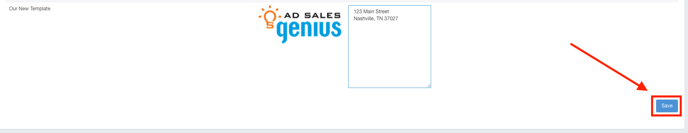Why is My Contact Info Not Appearing On My Contract Template?
Using Ad Sales Genius, you can configure your contract templates to include your contact information. This article will discuss where the system gathers the contact information to be included in the contract.
Confirm Your Contact Information
The contact information that is included in a contract can be found in a user's account settings.
- Click your avatar in the upper right-hand corner of Ad Sales Genius.
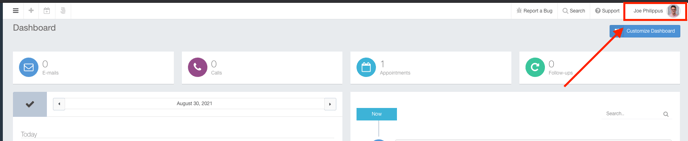
- Click the My Account link to see your account customization options.
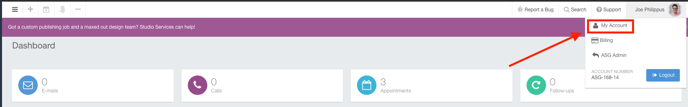
- Click the Templates tab to see your template options.
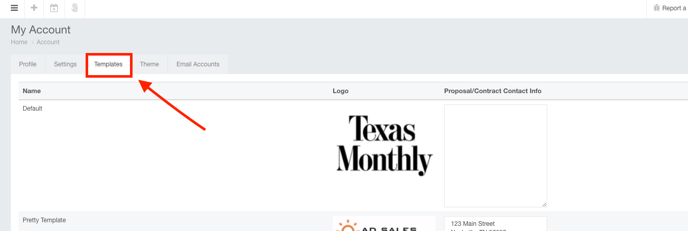
- Use the Proposal/Contract Contact Info textbox to complete the contact information for this template.
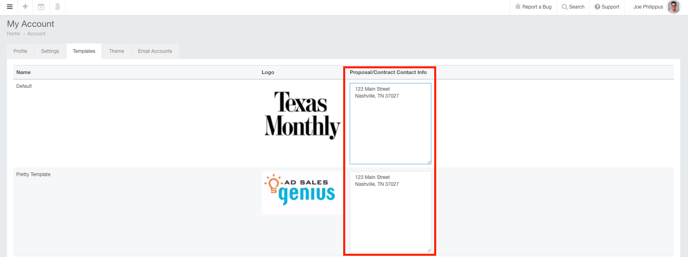
- Click the Save button when you are satisfied with your selections.