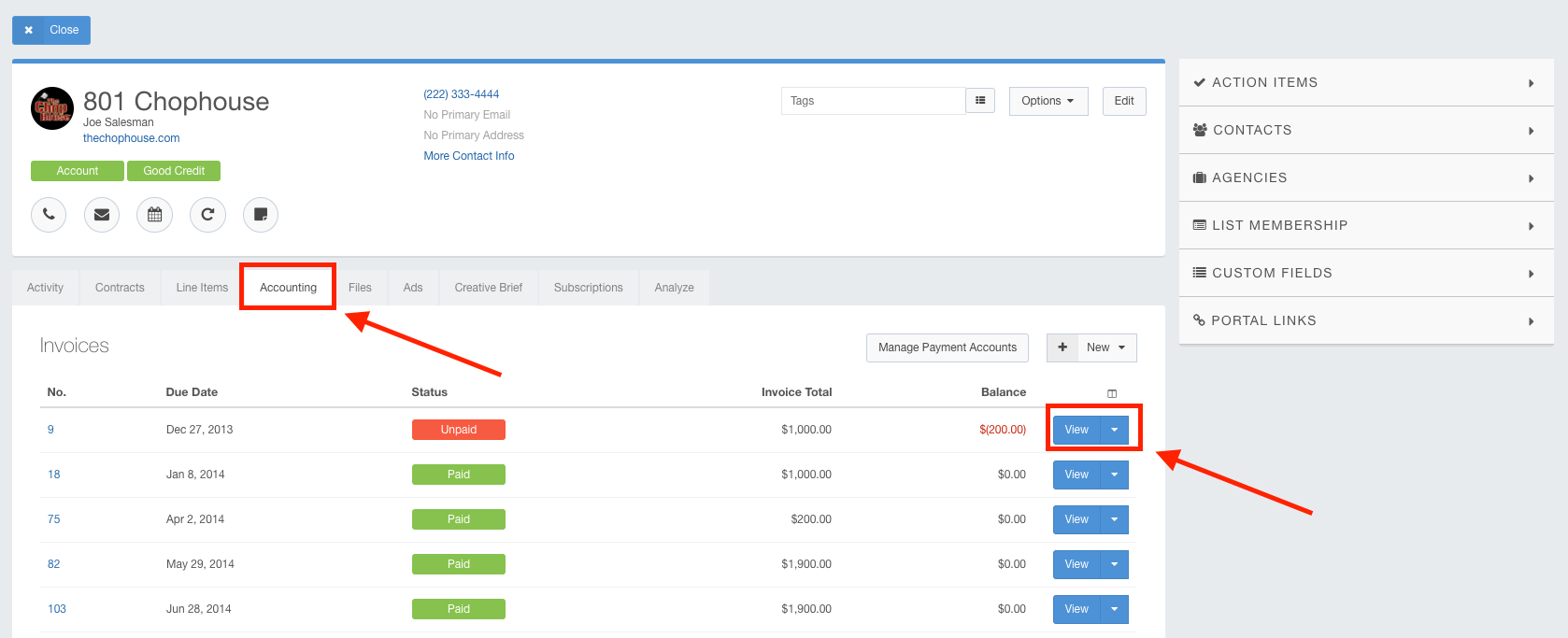This article will help you troubleshoot why a particular item may not be showing up to be invoiced.
There are a few reasons that your line item may not be showing up to be invoiced:
- The contract is set to do not invoice
- The item does not match your invoicing rules
- The product is set to 'do not invoice'
- The contract has not been set to won
- The line item has already been invoiced
Contract Set To Do Not Invoice
If your contract is set to "Do Not Invoice", you will not be able to invoice the items in this contract.
You can confirm whether or not the contract is set to 'Do Not Invoice' by completing the following steps:
- Open your contract in question
- Click on the Billing tab
- Confirm that Do Not Invoice is not selected in the Auto Bill Account drop-down menu
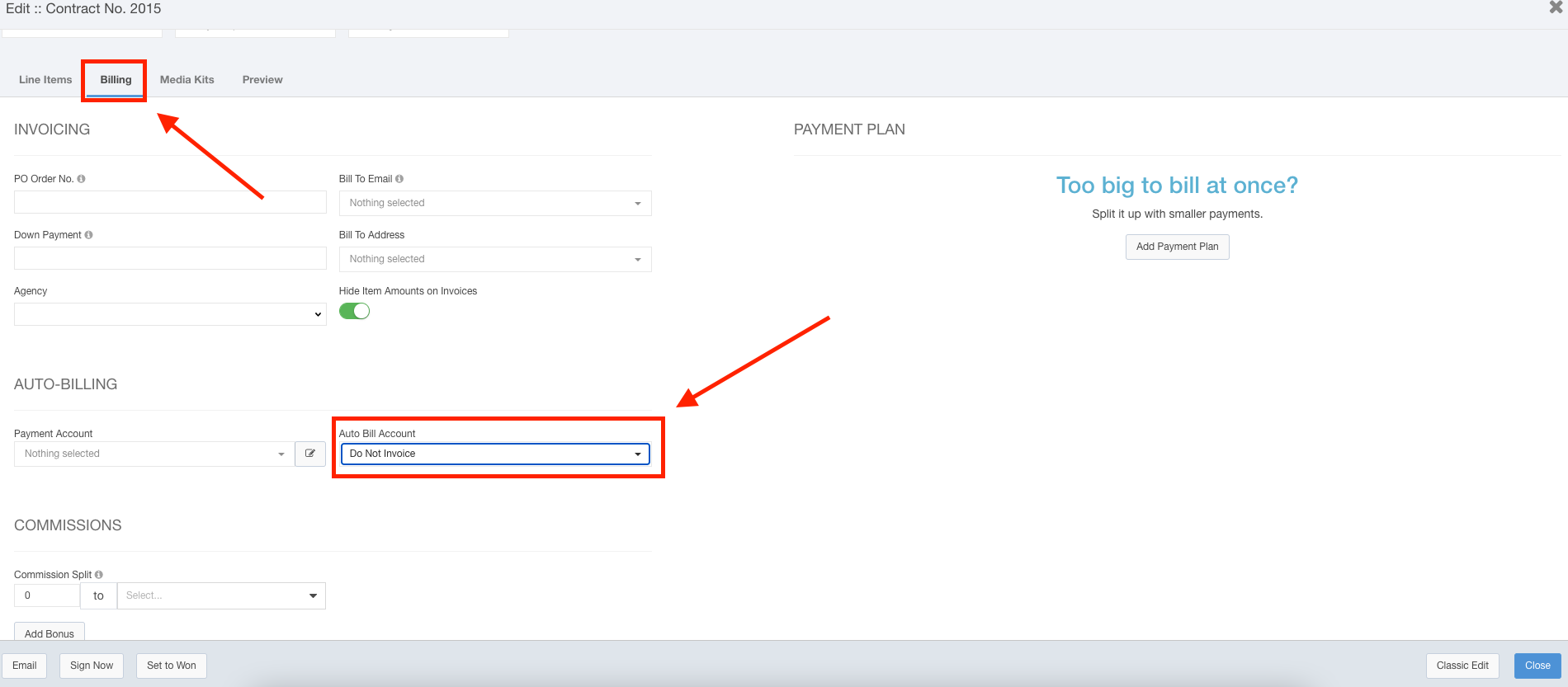
Invoicing Rules
If you have automated invoicing rules configured, they may be preventing you from seeing the desired line item as being available to invoice.
To check your invoicing rules, click Accounting using the left-hand navigation menu.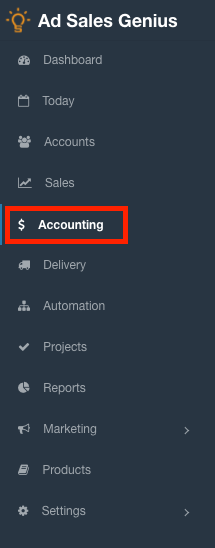
Click on the Billable Line Items tab to see a list of all of your billable line items.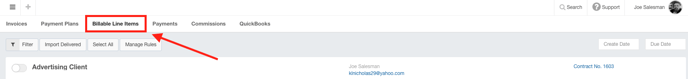
Click the Manage Rules button to display the Manage Invoice Rules window. 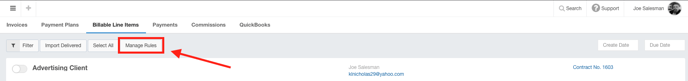
Once on the manage rules page, check the Ignore Insertions Before date and Ignore Sold Before dates to make sure your item isn't before the date shown here. You will also want to confirm that the Ignore Insertions Date for the actual product is not limiting your options.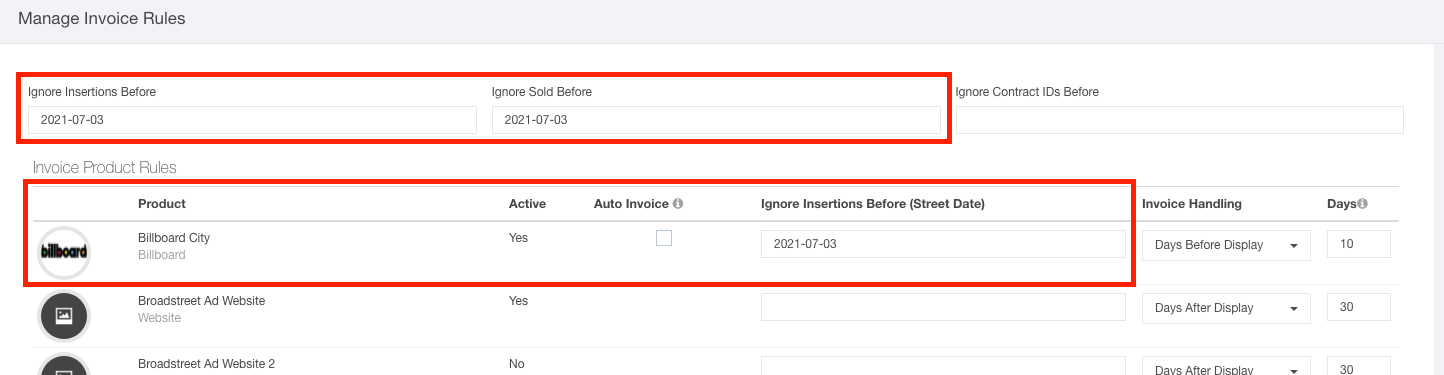
The Product is Set to Do Not Invoice
You may not be seeing your item due to the product configuration. To check whether or not this product is set to Do Not Invoice, click Accounting using the left-hand navigation menu.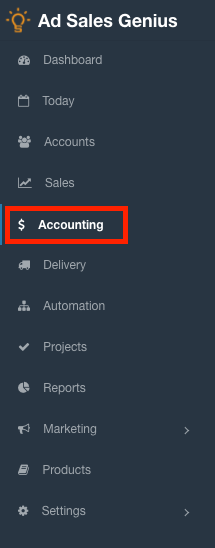
Click on the Billable Line Items tab to see a list of all of your billable line items.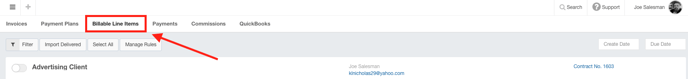
Click the Manage Rules button to display the Manage Invoice Rules window. 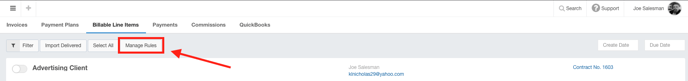
From here, locate the product in question and ensure that the Invoice Handling field is not set to 'Do Not Invoice'
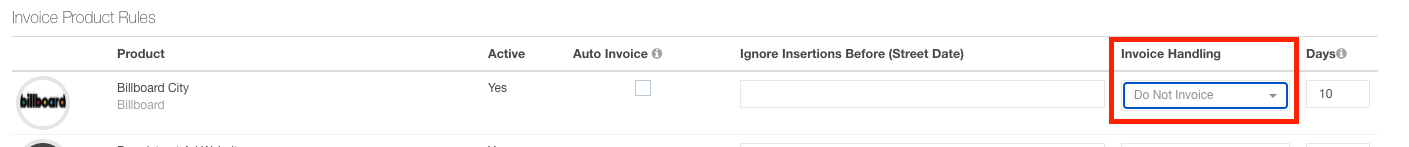
The Contract has Not Been Set to Won
A contract that is still in the open status cannot be invoiced. Click on Sales > Contracts to locate your contract. If it is still in the Open status, as marked by the banner on the top of the Invoice Details panel, then it must be won.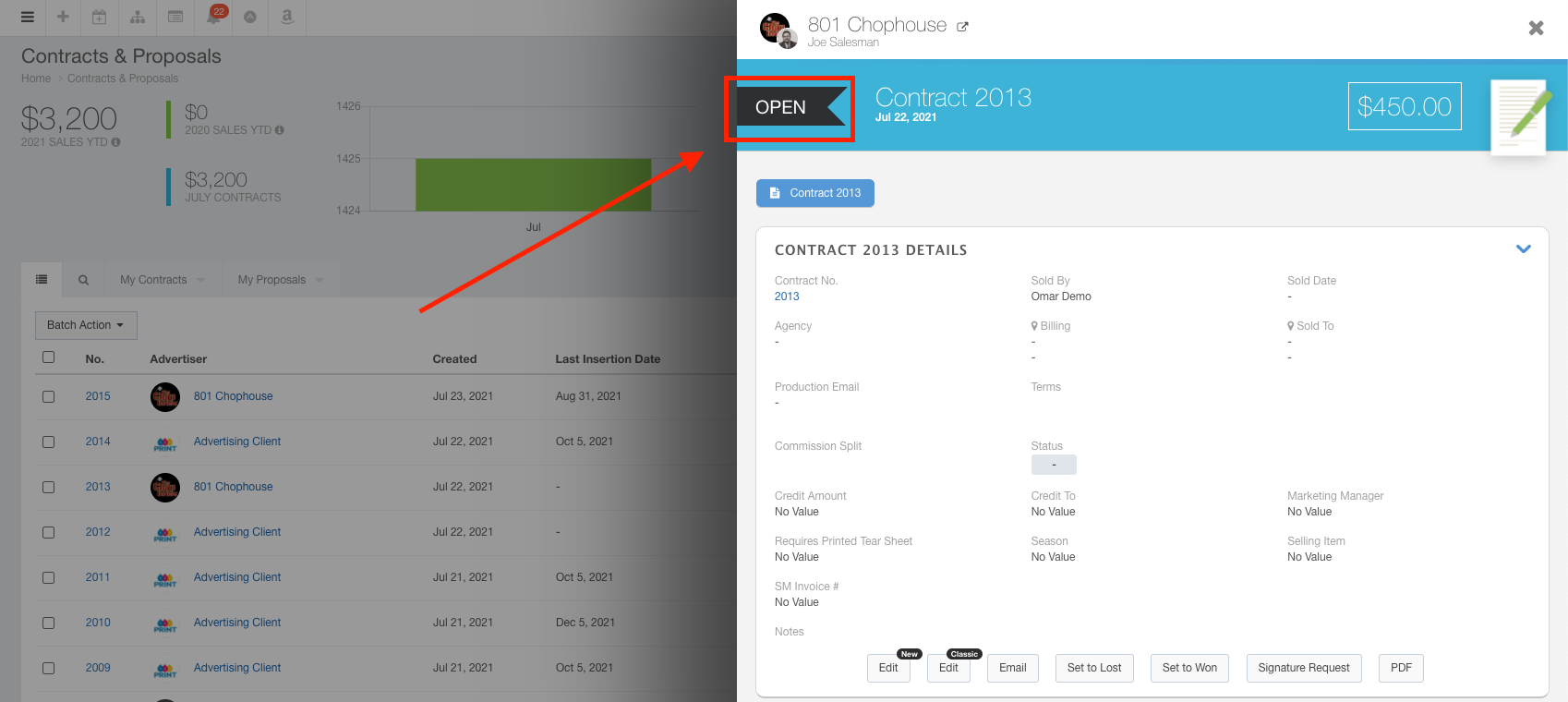
The Line Item is Already Invoiced
If your line item has already been invoiced, it will not display in Billable Line Items.
To confirm whether or not this has been invoiced, you can view access the account in question, view their invoices, and double-check if the line item in question has been included.
- Open the Account details screen by clicking on the name of the account in question inside the software.
- Click on the Accounting tab to view all invoices for this account.
- Click the View button for the invoice in question to view the line items included on this invoice.