- Ad Sales Genius Knowledge Base
- Sales Management
Why Can't My Sales Reps Edit a Contract?
By default, only Administrator and Sales Manager users will have the ability to edit won contracts inside Ad Sales Genius.
You can allow your sales reps to edit contracts by enabling a security toggle. Keep in mind that when this is enabled, every user of the system will be able to edit existing contracts.
To Allow Sales Reps to Edit a Contract
Follow these steps to give your sales users the ability to edit contracts:
- Click Settings > All Settings using the left-hand navigation menu.
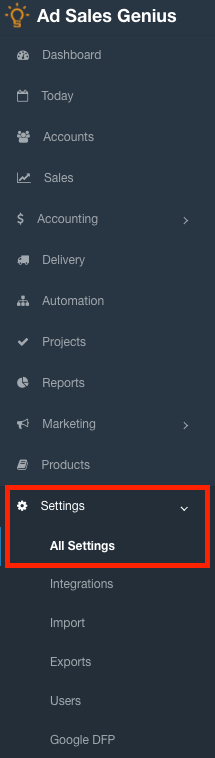
- Click the General Settings link to see your system's settings.

- Navigate to the Security section of the General Settings page and toggle on the Contract Security setting.

- Click the Save button to save your changes.

