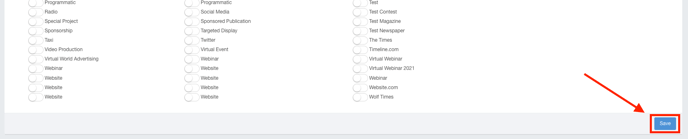Why Can't I See All My Products On a Contract?
If you're creating a proposal and you can't see a product in your system, there are two possibilities:
- Your product is set to inactive
- You have user groups enabled
This article will discuss how to check your product details screen to ensure that your product is set to active, as well as how to edit your user groups.
Confirm That Your Product is Active
Complete these steps to ensure that your product is set to Active.
- Click Products using the left-hand navigation menu.
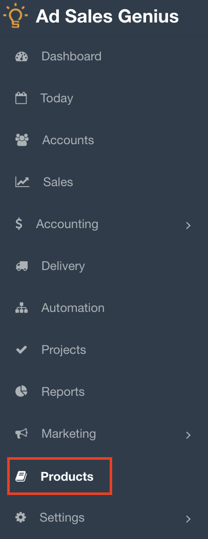
- Click on the missing product to display the product details.
Note: You can also look at the Active column from this view. If this column shows a 'No', then that product is inactive.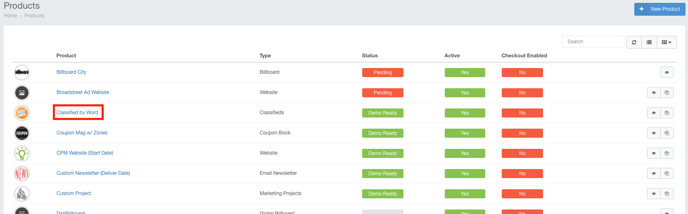
-
Click the Edit button to edit this product.
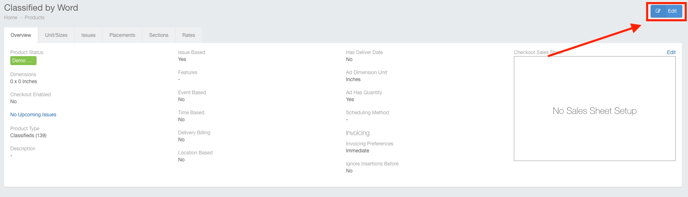
-
Scroll to the Active Toggle and ensure that it is enabled.
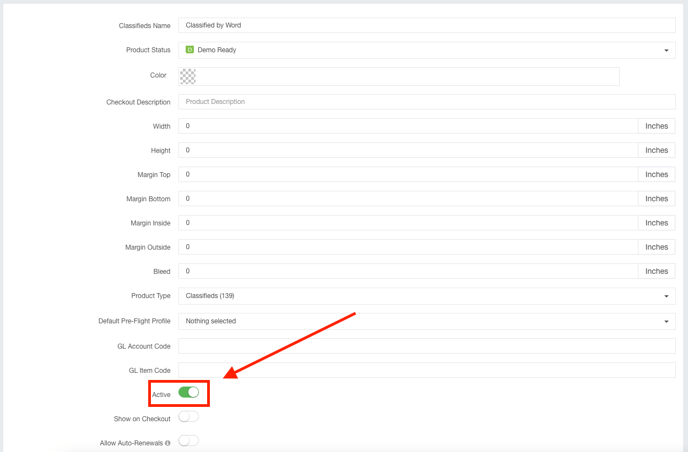
- Click the Update button when you are satisfied with your selections.
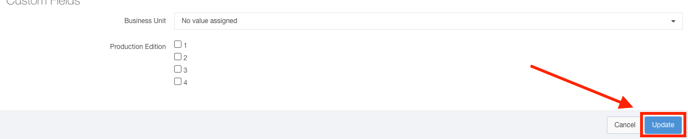
Edit Your User Groups
Another possibility for not seeing your products is that you may have user groups enabled. If this is the case, you may not have access to see the offending product.
Follow these steps to enable this product for your user group:
- Click Settings > Users using the left-hand navigation menu.
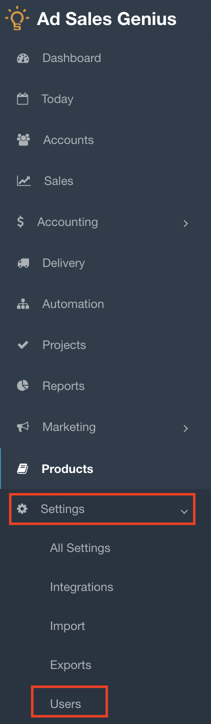
- Click the Groups tab to view any groups that may be configured for your system.
Note: If you do not see any user groups in this menu, then this is not the reason that your products are not appearing.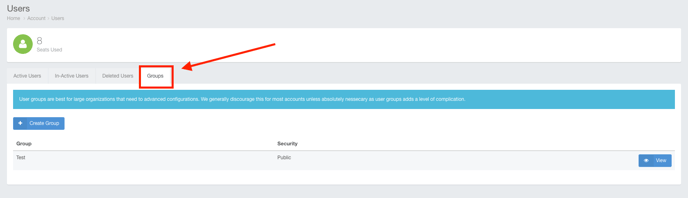
-
Click the View button next to the user group.
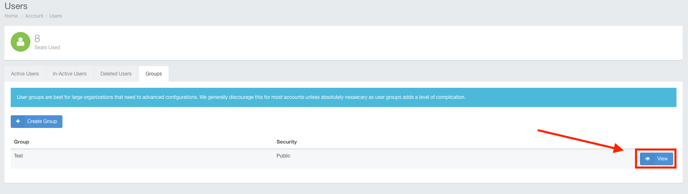
-
Click the Product you need to appear for your group.
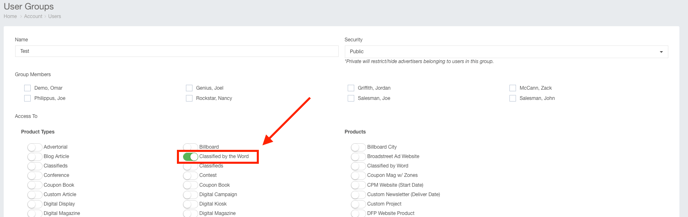
-
Scroll down and click Save when you are satisfied with your selections.