Which Reports are Shareable?
Many reports inside Ad Sales Genius are sharable. To share a report, click the Save button found in the upper-right hand corner of the report: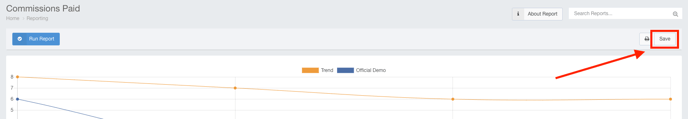
From here, use the dialog box to provide a name for the report, choose which user group this report will be shared with (if there is not a group that fits your needs, you can create one here), and set this report to be shared globally to all users in your system.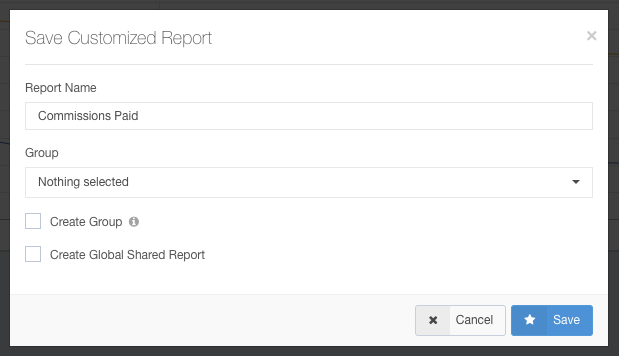
Note: If you click the Create Group checkbox, you will be instructed to add users to the group upon hitting save.
The following reports inside Ad Sales Genius are shareable:
Sales
- Advertiser Monthly Spend by Product
- Page Counts by Product by Month
- Issue Compare
- Account Transfers
- Activity List
Sales Management
- Product Sales Summary & Analysis
- Monthly Product Sales by User
- Page Count Totals by User
- Revenue Monthly Yearly Comparison
- Won, Open, Lost Contract Count by Month
- Activity Summary
- Advertiser Balances
- Forecast Sales Analysis
Accounting
- Invoice Aging
- Transactions
- Transaction Summary
- Commission Earned by Rep by Product
- Invoice Summary & Analysis
- Alternative Payment Aging
- Commissions
Trends
- Trends
- Time to Pay Invoices
- Industry Sales Revenue Trends
- Average Discount from Rate Card
- Activity
- Commissions Paid
