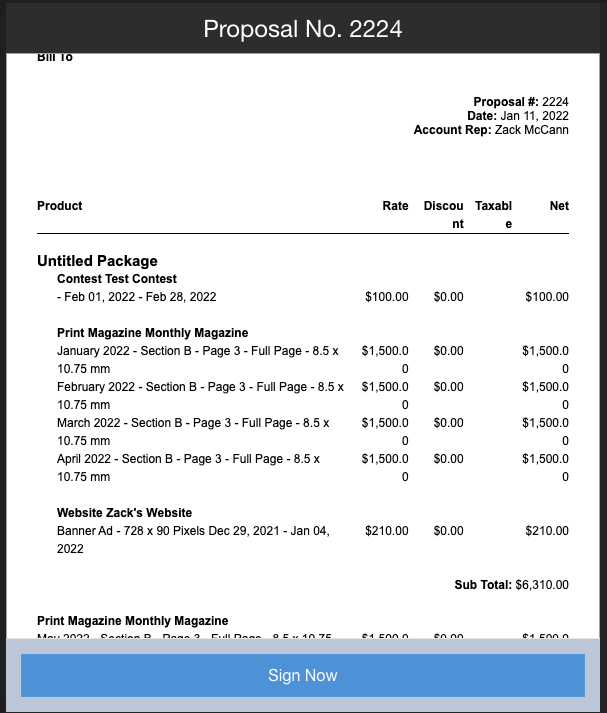What Is an Interactive Proposal?
When sending a proposal, one of the most important things you need from a client is their signature. With Ad Sales Genius, you have a few ways to do this. You can send a signature request email or you could send an interactive proposal.
This article will discuss what the interactive proposal is, and how to send it.
An interactive proposal is a mobile-friendly way to obtain a client's signature. This is most often used by sales reps on the field when they are selling using a tablet or other mobile device.
The interactive proposal allows you to view the full proposal details, as well as sign the contract on the fly.
Sending an Interactive Proposal
Follow these steps to send an interactive proposal:
- Click Sales using the left-hand navigation menu.
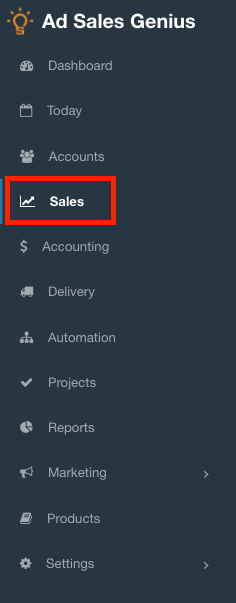
- Click on the Contracts tab to see a list of your system's contracts.
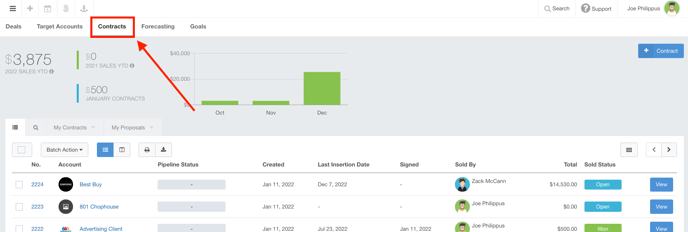
- Click the View button on the contract that you are wanted to send via interactive proposal.
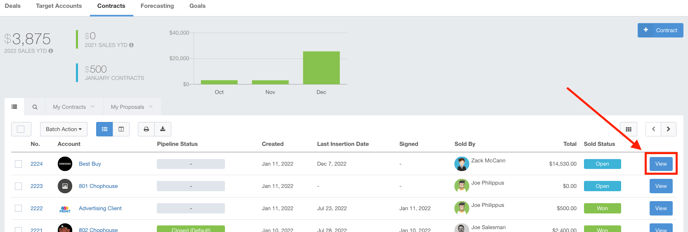
- Use the Email drop-down button to choose Interactive Proposal.
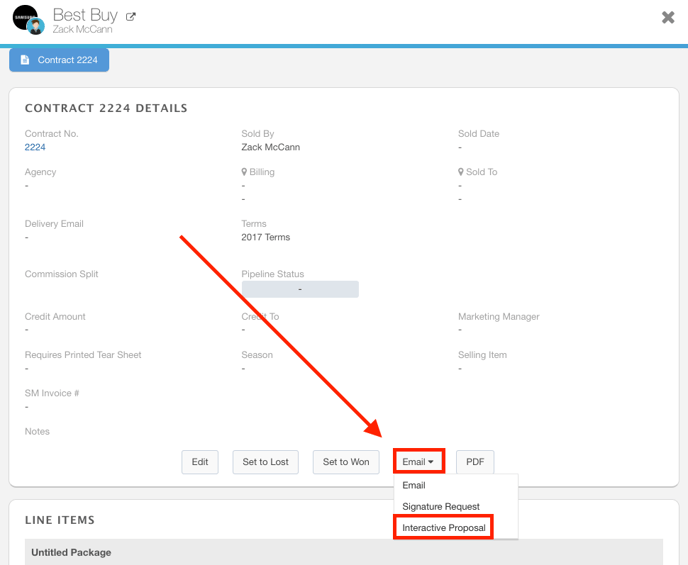
- Use the email editor to send this proposal to your client.
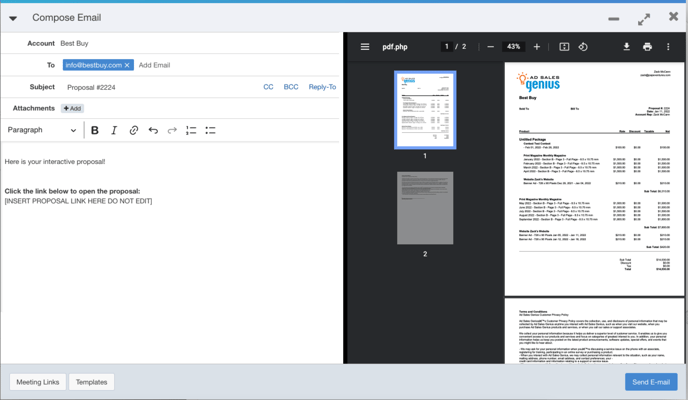
When the customer receives the email, they will have a link that will take them to a copy of their proposal. Here, they can review the line items and sign.