Viewing the QuickBooks Error Log
The QuickBooks Error Log is a great way to gain insight into syncing or mapping issues inside Ad Sales Genius. This report can help you troubleshoot some common QuickBooks issues.
Follow these steps to view the QuickBooks Error Log:
- An Administrator user can go to his/her user profile and select Integrations. Scroll down to Quickbooks and select Configure.
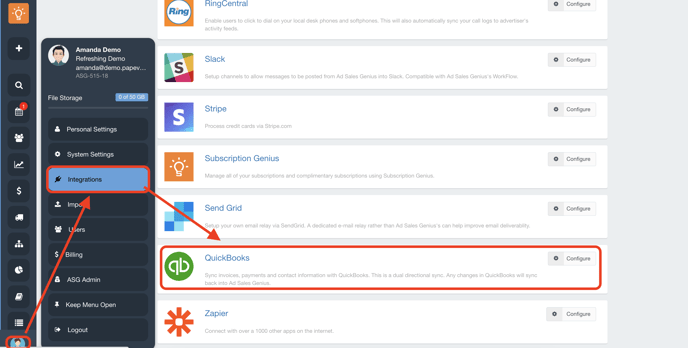
- Click on the Error Log link to view your system's error log.
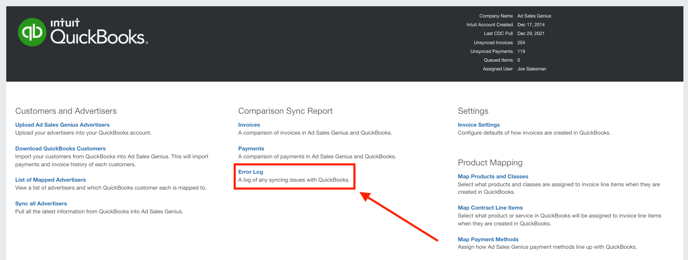
The Error Log will display any errors that Ad Sales Genius has received from Quickbooks.
For more information about specific error codes, you can check out this article from Intuit.
