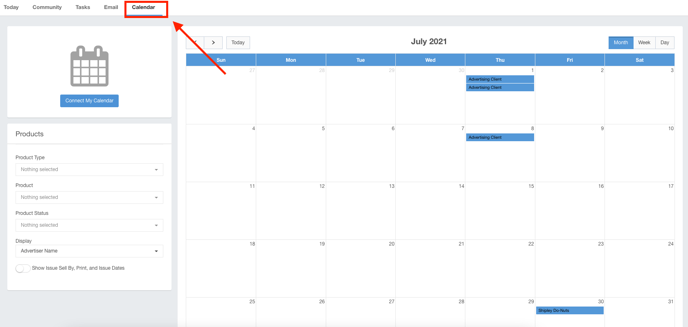Using The Today Module
The Today module in Ad Sales Genius contains useful information that will help you utilize Ad Sales Genius to the best of its abilities. Inside this module, you will see the Today, Community, Tasks, Email, and Calendar tabs.
This article will walk you through each of these tabs and how to use them.
Access the Today Module
Click Today using the left-hand navigation menu.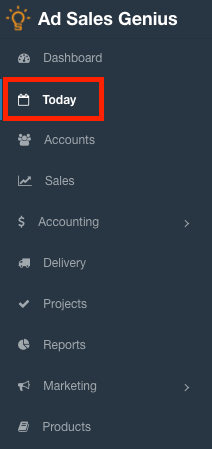
The Today Tab
Use the Today tab to see any automation that needs your attention. These tasks are created using the workflow functionality of the software.
In the example below, this sales rep has a task that was created when a new account was created in the system. His task is to approve or deny this account.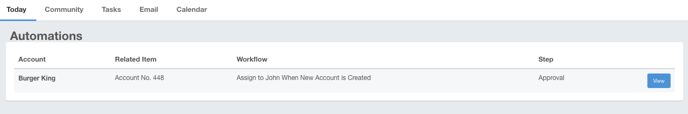
Click the View button to see what action needs to be taken for this task.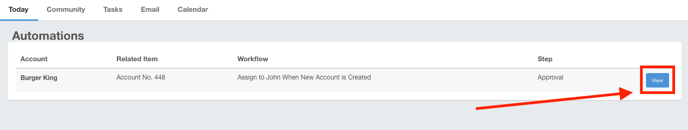
You will also see your daily calendar view on the today tab. This will display any meetings that you have on your calendar for the day.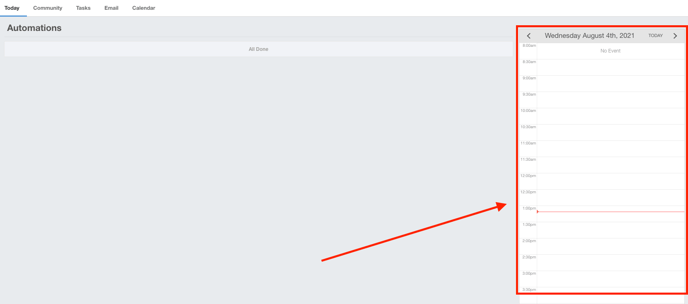
The Community Tab
Click the Community tab to communicate with other Ad Sales Genius users. You can use this section to discuss tips, sharpen your skills, and provide feedback with Ad Sales Genius customers who share your same role!
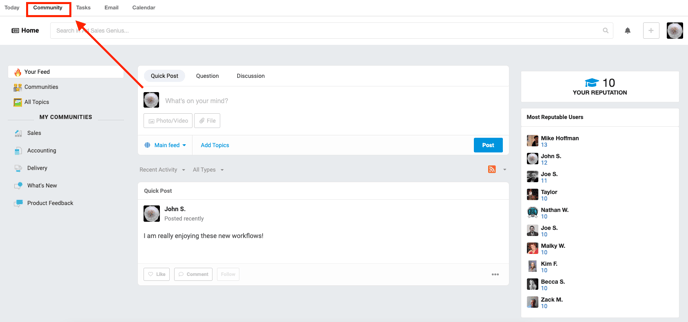
The Community feature will require a username and password from the third-party vendor Tribe. You can find more information on Tribe here.
The Tasks Tab
The Tasks tab is where you can view all of your assigned Project tasks.
Click the View button for each task to be brought to the Projects area where you will see any tasks that are assigned to you.
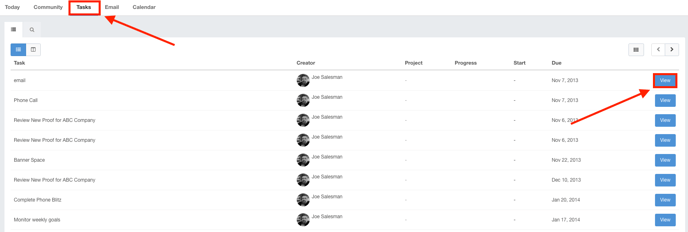
The Email Tab
Use the email tab to view all of your emails for the account that you have connected to Ad Sales Genius.
Upon launching the Email tab, you will see your email inbox:
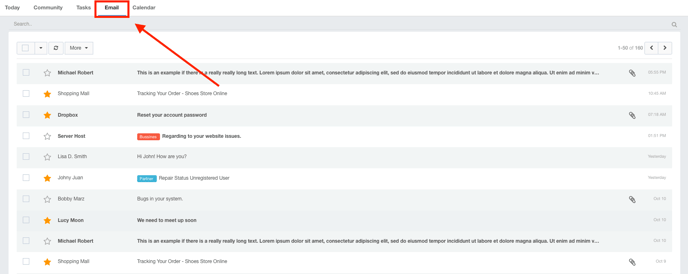
Use the selector drop-down menu to choose which emails you would like to select:
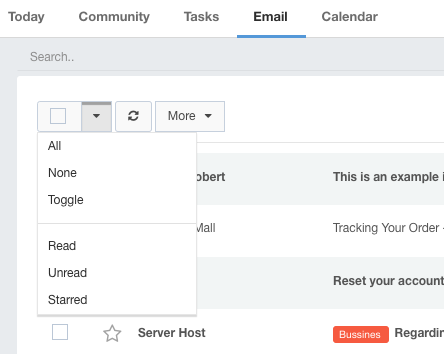
Refresh you inbox manually by clicking the ![]() button.
button.
Click the More button to mark emails as read or unread, as well as to 'star' your selected emails.
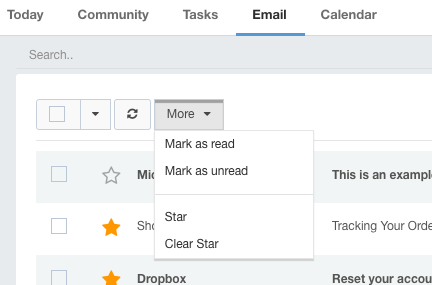
Click on an email to view, respond to, forward, and delete the email.
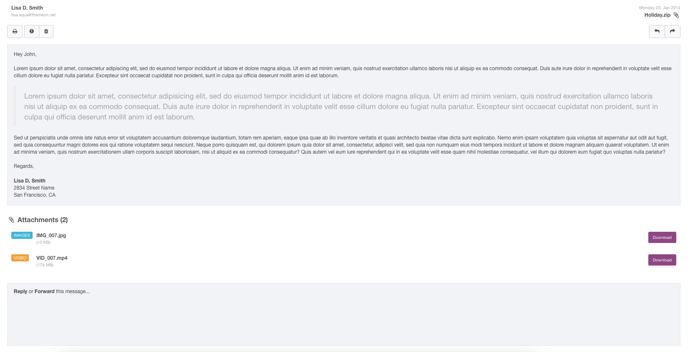
The Calendar Tab
Use the Calendar tab to view and manage your calendar from inside Ad Sales Genius.
Using this view, you can filter for specific types of events you would like to see, switch between calendars, manage your events, and more!