- Ad Sales Genius Knowledge Base
- Accounting
- Commission
Using the Monthly Summary Commission Report
When running commissions, sometimes it can be confusing to know what numbers you should be looking at. This article will talk through the Monthly Summary Commission report.
The Monthly Summary Report displays the commission values for the month that the item ran.
Your company may have a commissions structure that doesn't pay out until the item was delivered. If this is the case, you will want to utilize the Monthly Summary report to find the products that ran for the month and to pay your commissions.
Finding the Monthly Summary Report
- You can access the Monthly Summary Report by clicking Accounting using the left-hand navigation menu.
- Click the Commissions tab to see the commission overview.
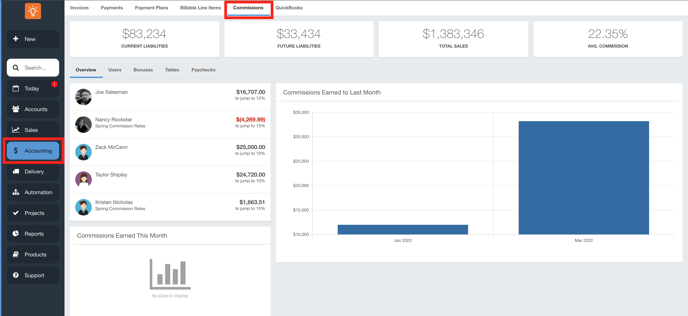
- Click Users to view your list of Sales Users, click on the User to view their commissions
- Click on Monthly Earning to view the Monthly Earning Report
- The Monthly Summary Report now displays.
Reading the Report
To use this report, click on the Year field to choose the year that you would like to view in your report: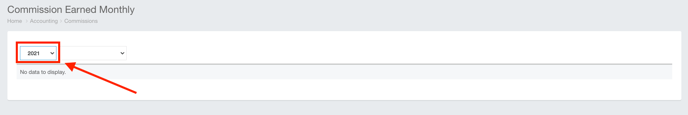
Click on the name of the rep that you would like to view.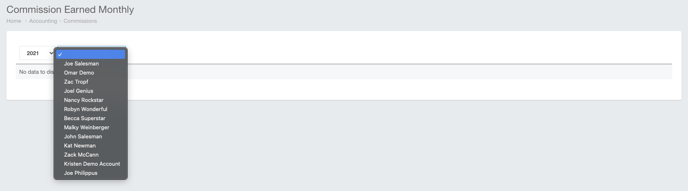
Here, you will see a list of all of the commissions that this rep earned based on when the item was delivered.
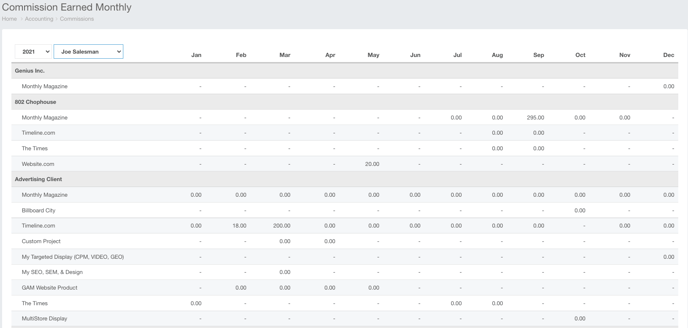
Click on a value to display the financial information related to that cell.
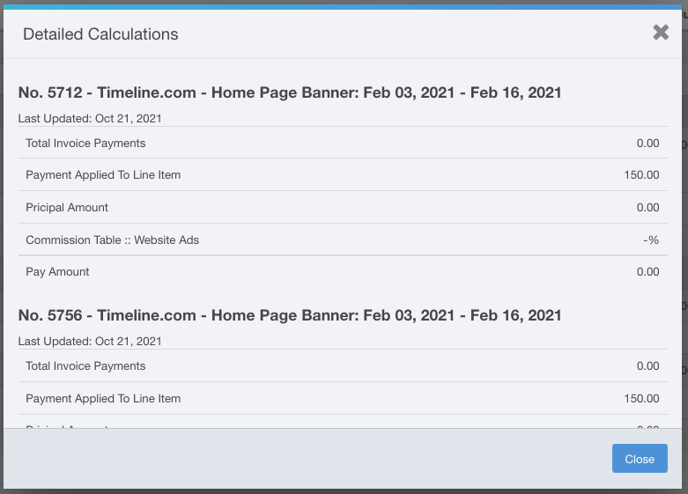
At the bottom of the page, you will see rows for Total Product Commission, Bonuses & Adjustments, any payments that you have made in that month, the balance for the month after all adjustments have been made, any commissions that carried over for the previous month, and then finally the amount that is owed to your rep.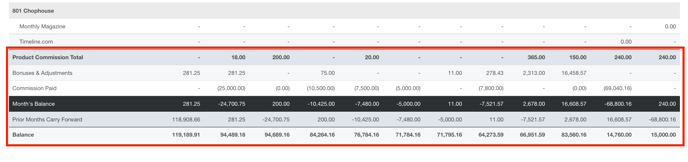
Example Scenario
You work for a company that wants to pay commissions at the end of the month. Due to many factors, you do not want to pay commissions on items that have not yet run. When you run your commissions for the month, you will open up the Monthly Summary report and view the balance for the month. If a payment was entered for a past due invoice from a previous month, then it will reflect in the month that it ran, and you should see the balance carry forward to the current month.
