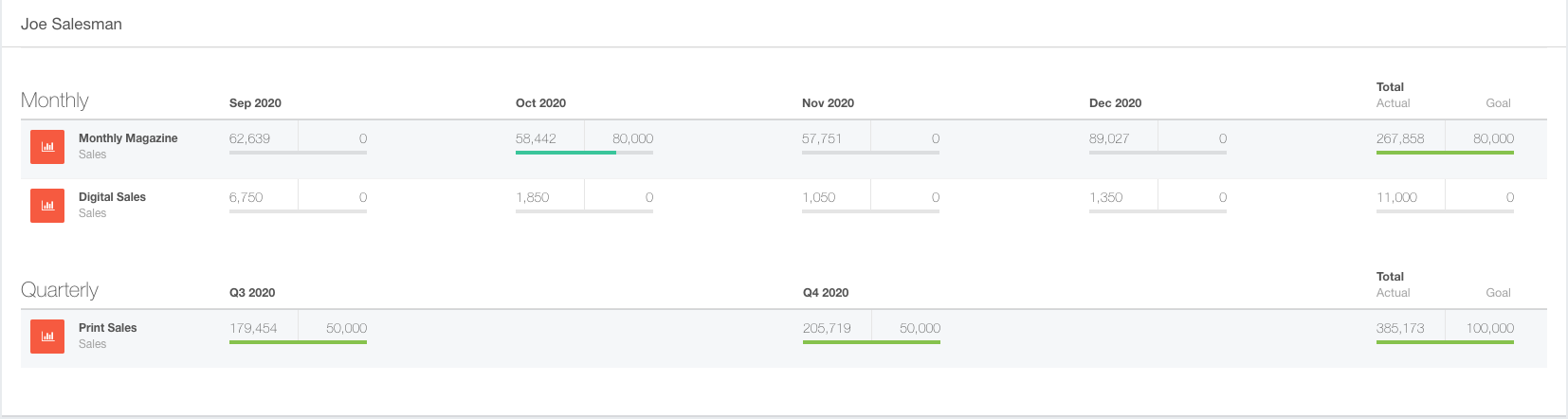Using the Goals Window
The Goals window lists your current goals. You can view your goals grouped by weeks, months, quarters, years, or any custom date range of your choosing. You can view public and private goals, and you can see the goals vs. actuals data.
To select a goals date range
When viewing goals, it's important to note which date range you are viewing. You can change this range by clicking the date range drop-down and selecting a pre-defined range.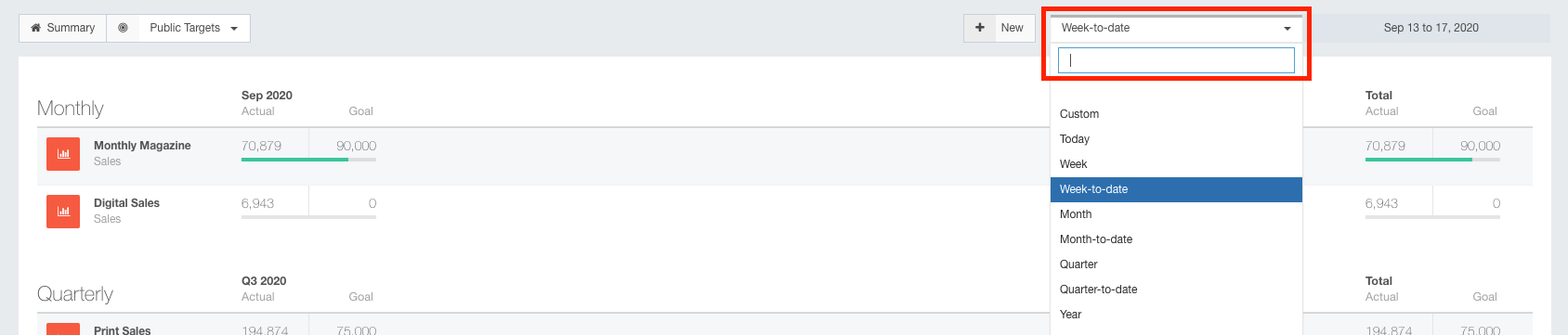
You can choose a custom view by clicking on the dates and inputting a new value.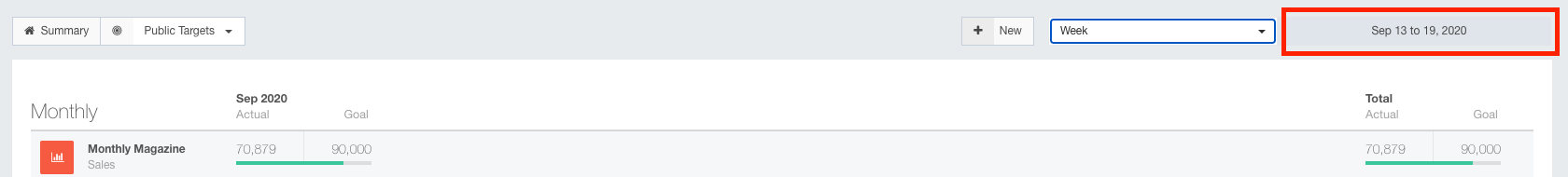
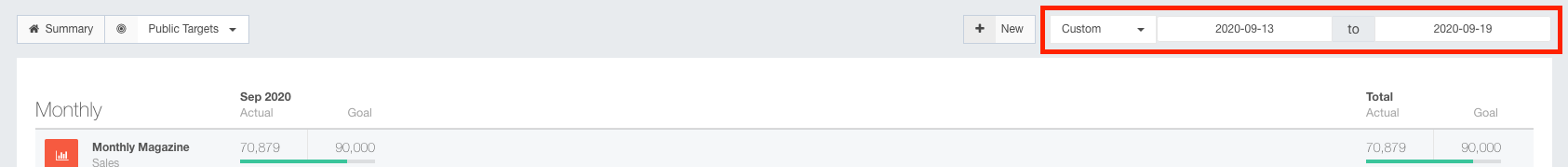
Viewing an Individual's Goals
You can view individual goals by selecting the product on the Goals window. 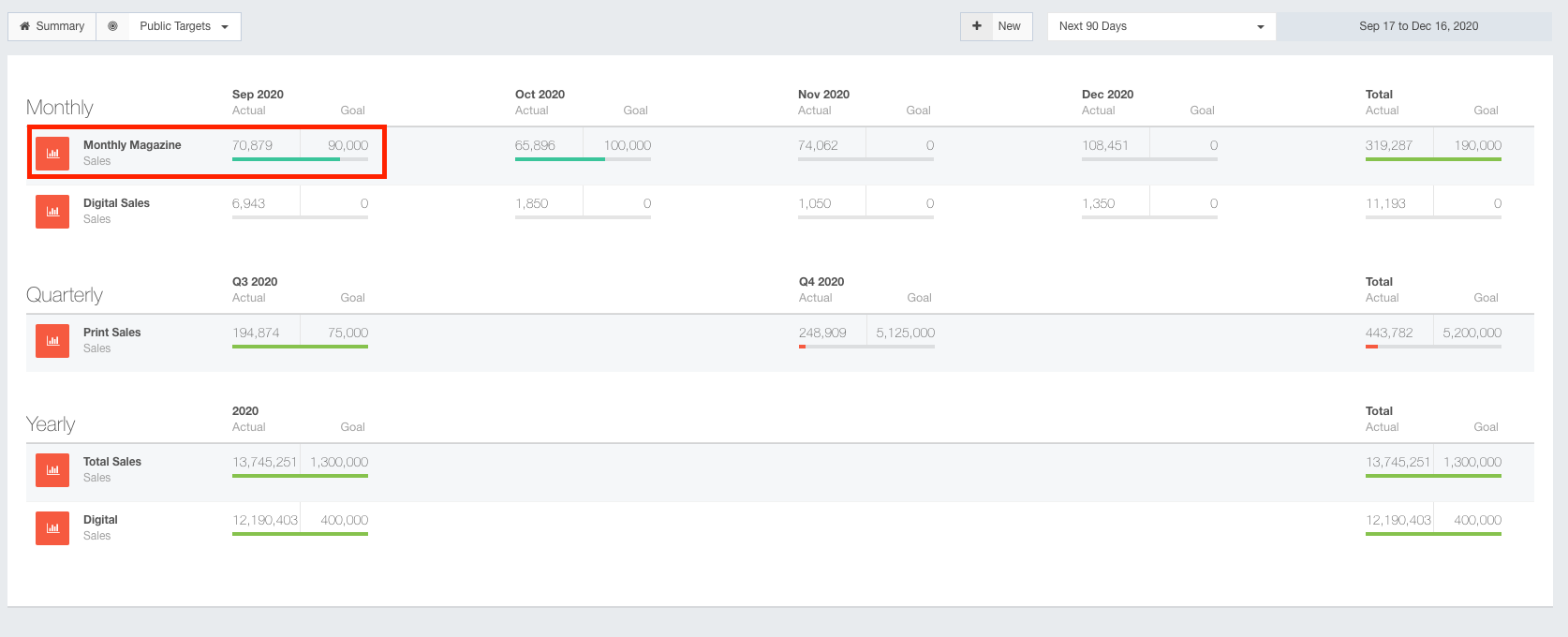
Here, we see the goals for this product broken down by sales rep.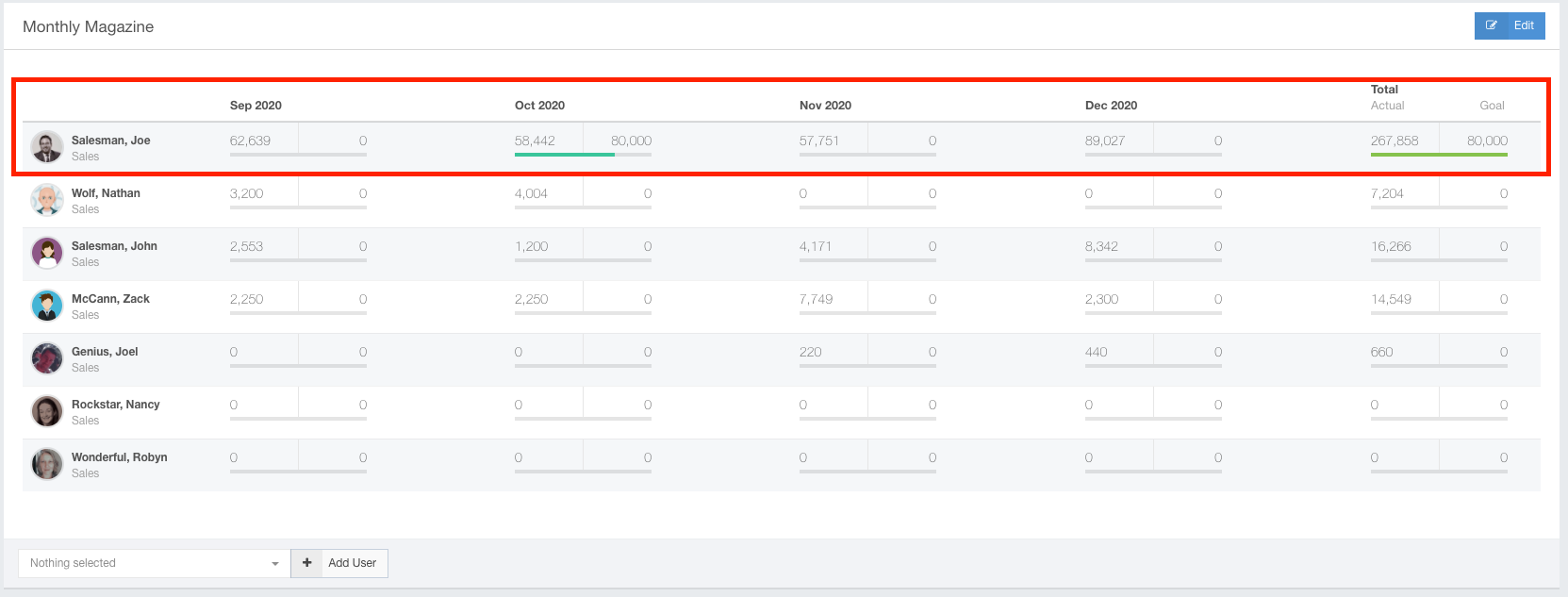
Click on the representative's name to see their overall goals for each product.