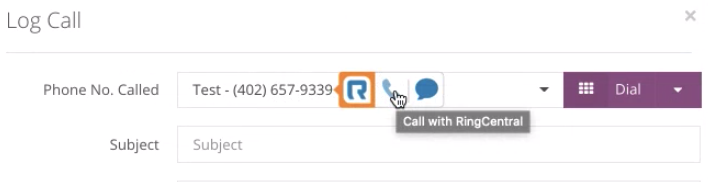- Ad Sales Genius Knowledge Base
- Integrations
- RingCentral
Using RingCentral's Google Chrome Extension with Ad Sales Genius
To assist with dialing out inside of Ad Sales Genius using RingCentral, you can use the RingCentral Chrome Extension (NOTE: this will only work on Google Chrome)
- First go to https://chrome.google.com/webstore/detail/ringcentral-for-google/fddhonoimfhgiopglkiokmofecgdiedb?hl=en and install the extension to your browser
- Right click the extension icon and click "Options"
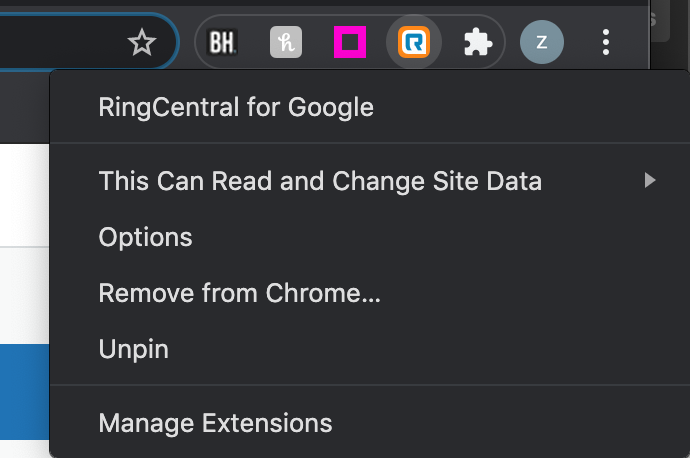
- Enter the information as shown on this screenshot:
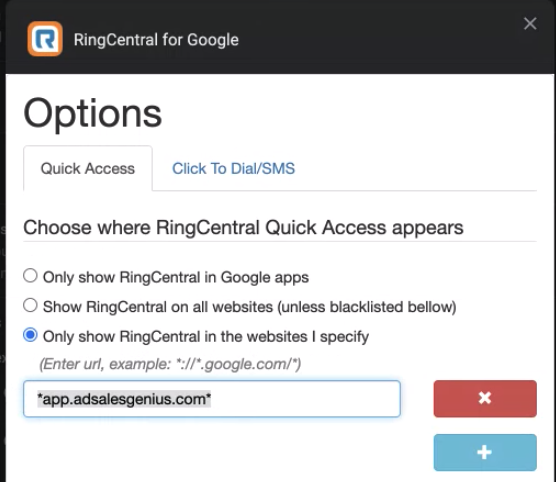
- Your RingCentral Extension will now pull up this icon on your Ad Sales Genius page which you can drag and place anywhere

- Highlight any number and click on the phone icon to dial out inside of Ad Sales Genius. Calls will be logged in a similar fashion to email provided you've properly set up your RingCentral integration with Ad Sales Genius.