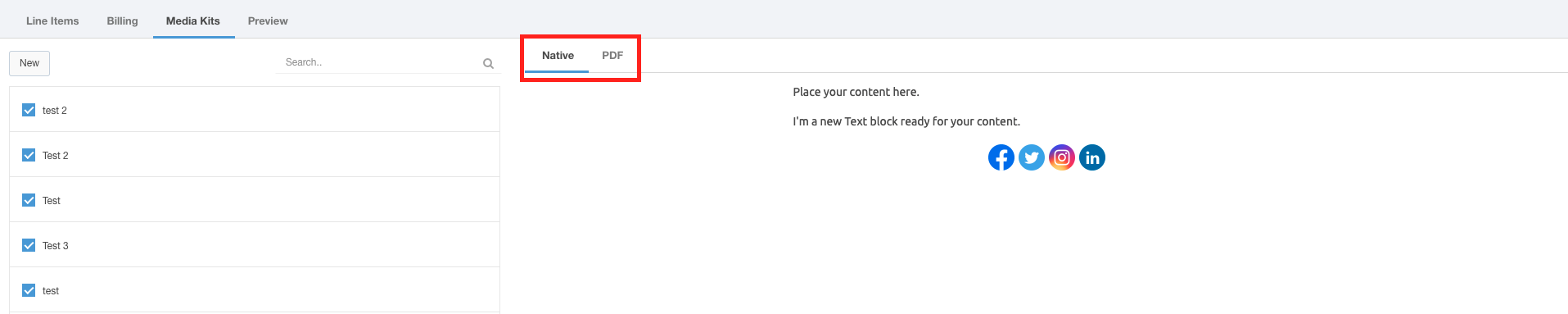- Ad Sales Genius Knowledge Base
- Sales
- Creating a Proposal
Attach a Media Kit to a Contract
Using the Contract Edit window, you can add a media kit to your contracts. This article discusses how to find and create media kits, as well as how to view a pdf of the kit.
To find the Media Kits section, click the Media Kits link on the navigation bar of the Contract Edit window to view and edit the media kit information for this contract.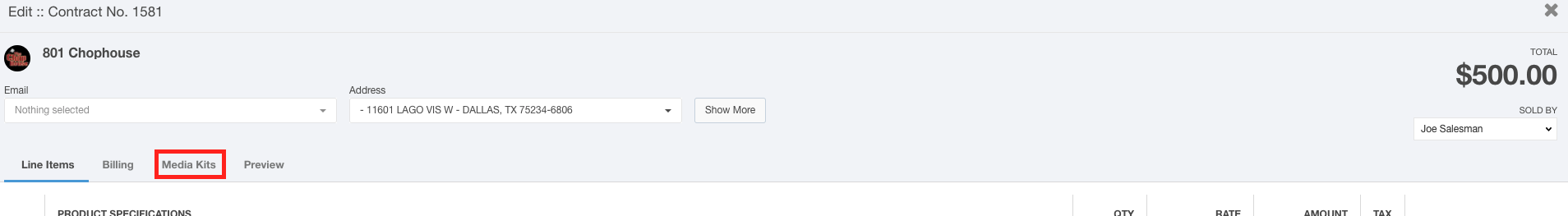
Here, you will see each of your account's media kits.
The panel on the left displays a list of your kits. Use the search field to quickly find your media kit.
The panel on the right displays a preview of the media kit.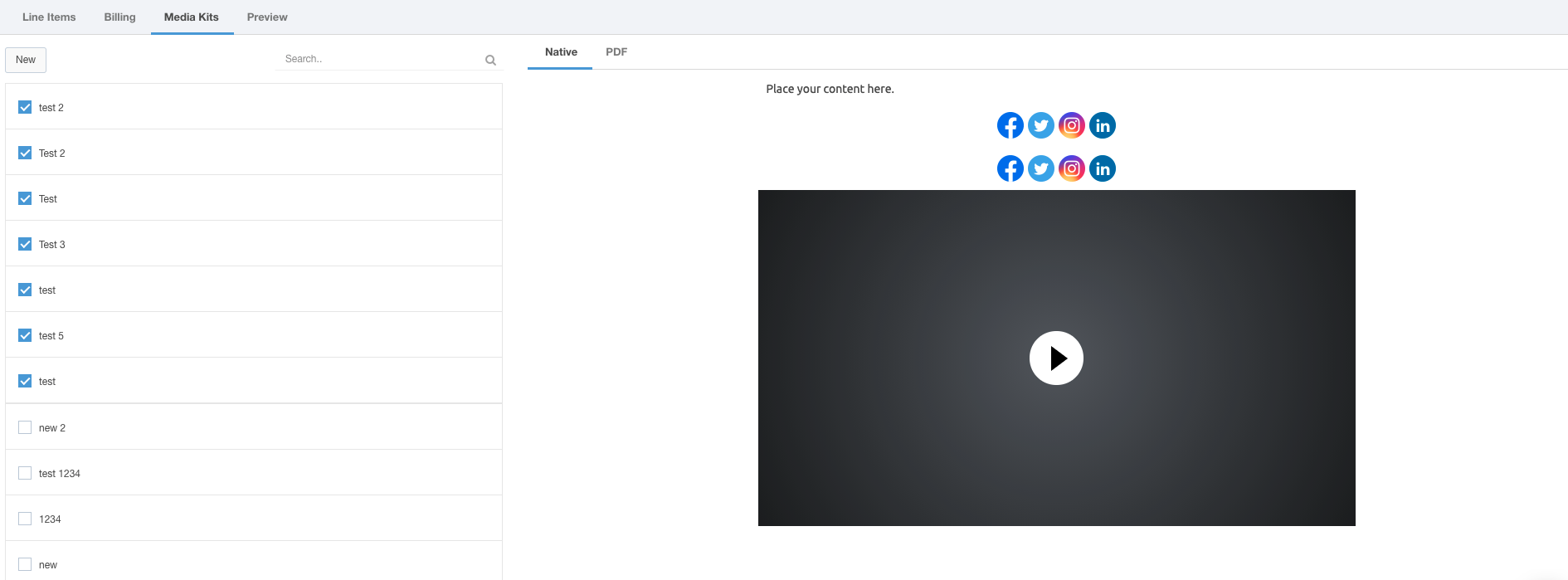
Click the New button to display the Media Kit Creator dialog. Here, you will configure your media kit. This process is similar to creating and editing an email template.
Hover your mouse over a media kit name to see the options button where you can edit, rename, archive, or duplicate the media kit.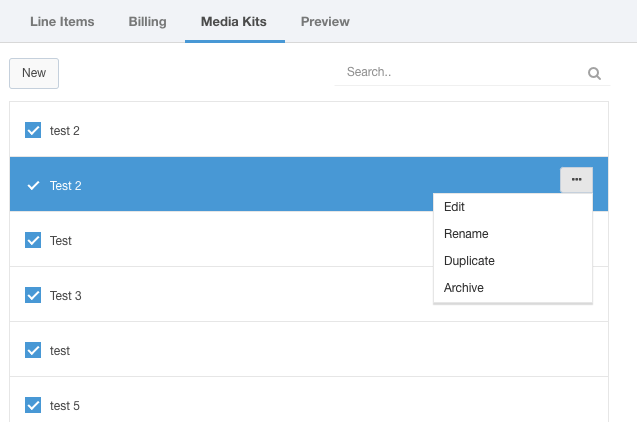
Use the Native or PDF links to switch between previewing the media kit from the native email client vs. the .PDF version of the media kit.