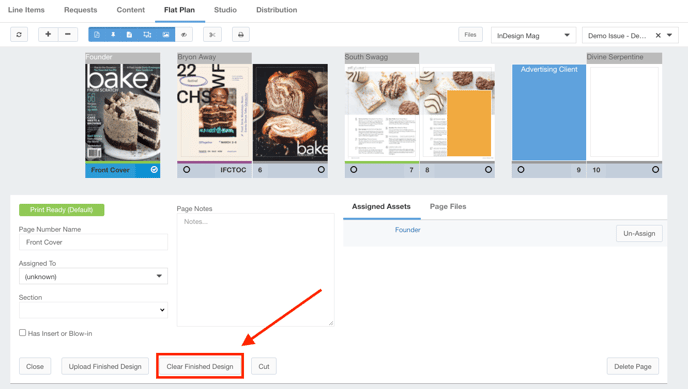Upload a Finished Design to the Flat Plan
With the new flat plan, you have the ability to overlay your finished design as a pdf onto the flat plan. This will greatly help you as you begin placing your ads and content on the plan.
You can upload either single pages or an entire publication to the flat plan.
Note: It is highly recommended to upload a low-res version of your finished design to help with the speed of the software.
To Upload a Finished Design
- Navigate to your flat plan via Delivery > Flat Plan
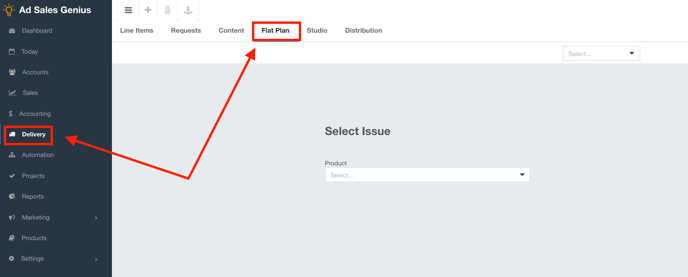
- Select the product and issue for the flat plan that you are working on.
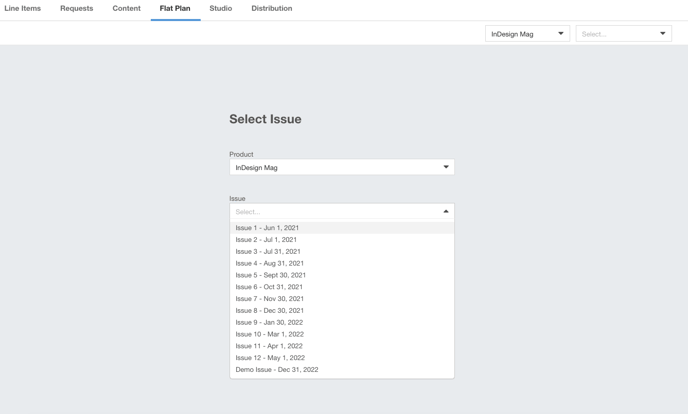
- Click on the page that you wish to upload your pdf to.
If you want to upload a full publication, click the first page and the publication will upload to all subsequent pages.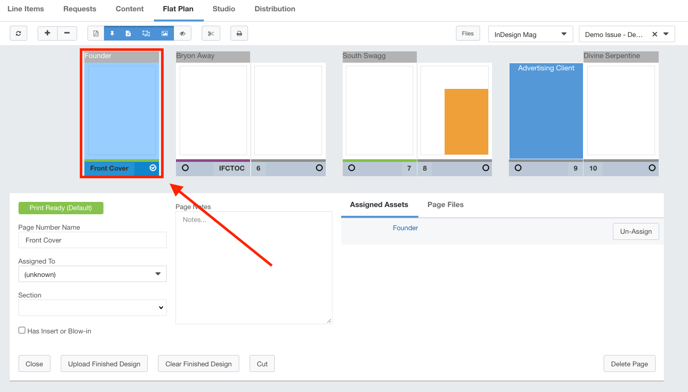
- Click the Upload Finished Design button to choose your pdf.
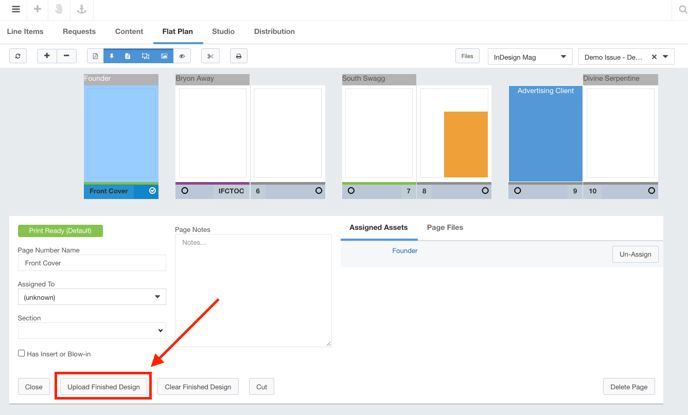
- Click the Upload button when you have chosen your pdf.
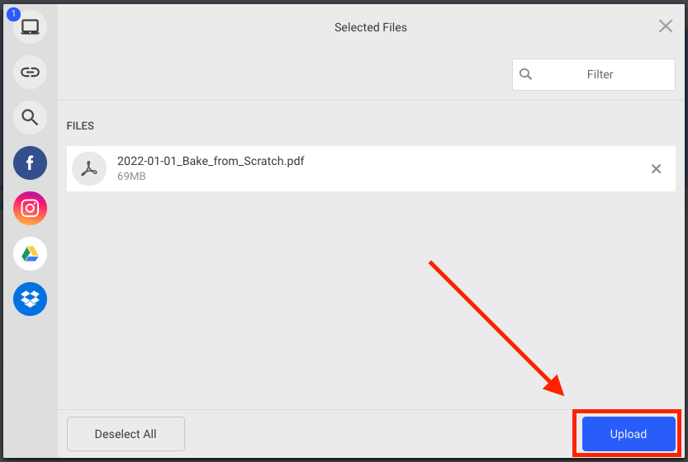
- Click the PDF icon on the toolbar to toggle the pdf preview on and off.
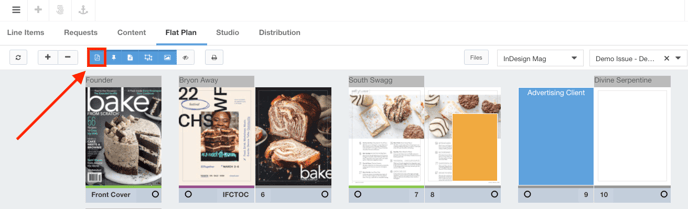
If you wish to remove the finished design, click on the page then click the Clear Finished Design button.