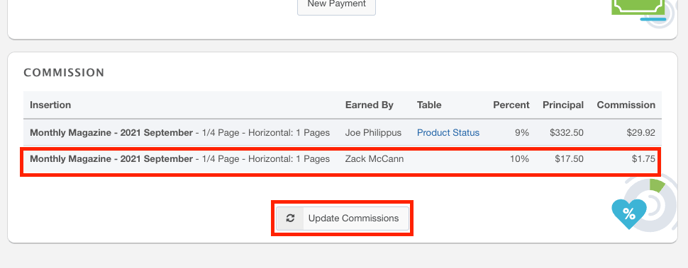- Ad Sales Genius Knowledge Base
- Accounting
- Commission
Updating Commissions for a Single Invoice
If changes are made to an invoice or contract, you can manually update the commissions with a single click. This is especially useful when you are troubleshooting commissions.
This article will walk you through how to update commissions for a single invoice.
Updating Commissions
You can update commissions via the Invoice Details panel.
Click the Update Commissions button found at the bottom of the panel:
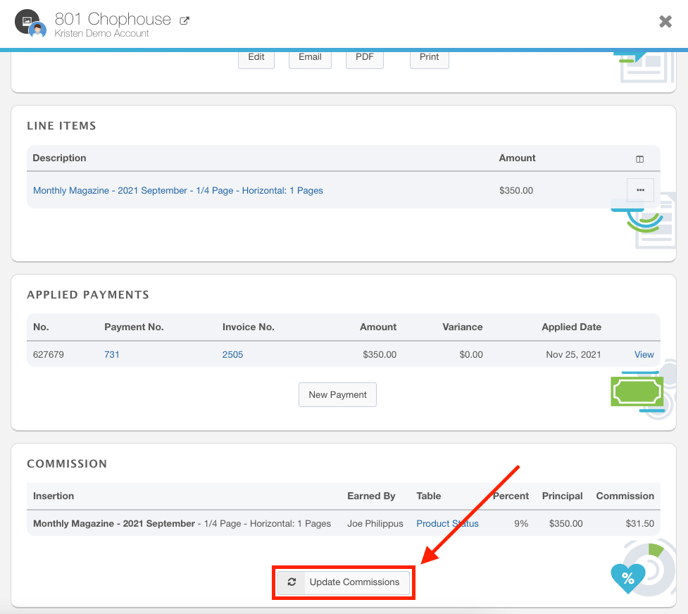
Clicking this button will run the commission calculations for this single invoice.
Use Case
In this example, you are wanting to split this sale's commissions with another user.
Commissions Before
This is what the commission rate for this invoice was before the change was made:
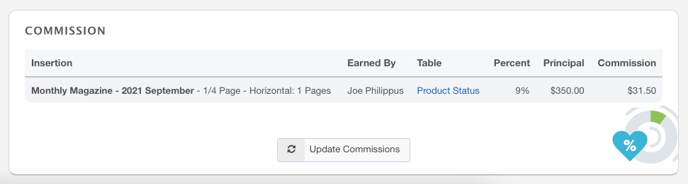
This rep earned $31.50 in commission on this sale.
You remember that this sale was supposed to have a 5% commission split with another user, so you edit the contract to reflect that:
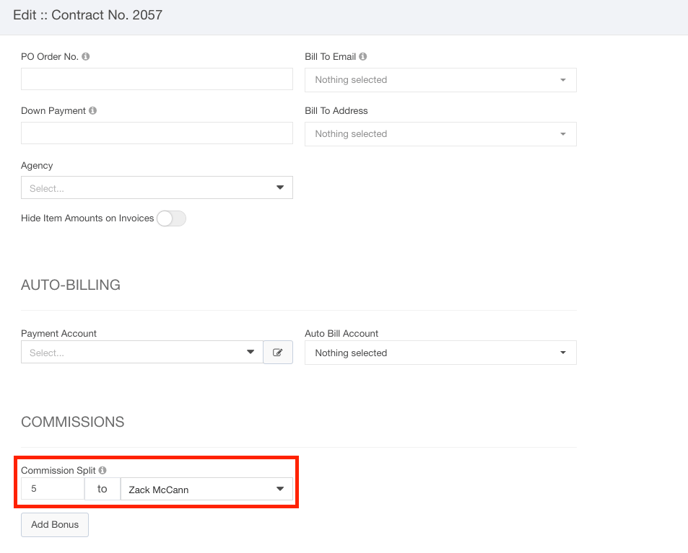
You can now click the Update Commissions button on the invoice to see the changes: