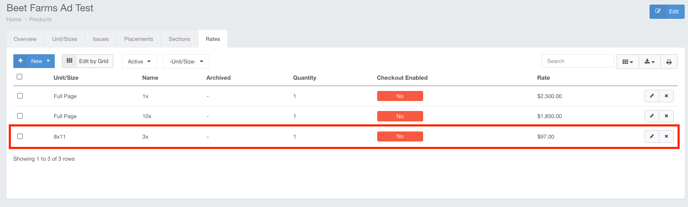- Ad Sales Genius Knowledge Base
- Products
- Ad Units and Rates
Un-Archiving an Ad Rate
If you ever have an ad rate that you archived in error, or if you are offering a rate that you previously archived, you have the ability to un-archive ad rates inside Ad Sales Genius.
This article will walk you through the process of un-archiving ad rates.
To Un-Archive an Ad Rate
Follow these steps to un-archive an ad rate:
- Click Products using the left-hand navigation menu.
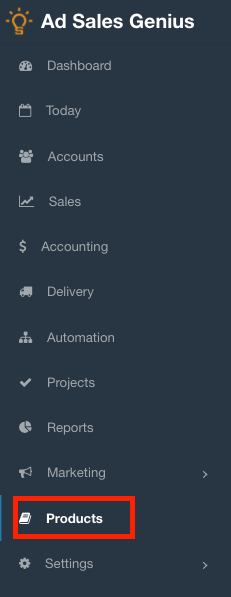
- Click on the product that contains the ad rate you wish to un-archive.
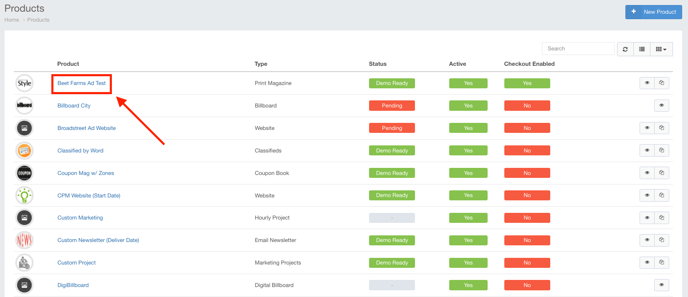
- Click on the Rates tab to see a list of the configured rates for this product.
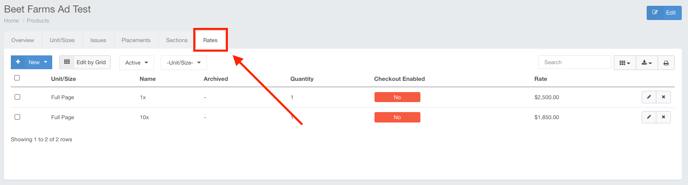
- Click on the Active drop-down menu and choose Archived. This will display all archived ad rates for this product.
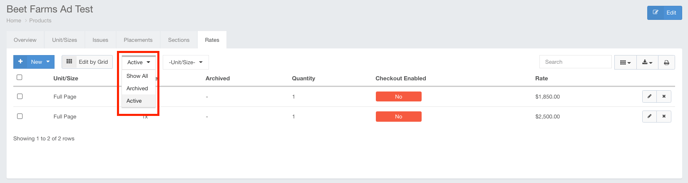
- Click the
 button next to the ad rate that you would like to restore.
button next to the ad rate that you would like to restore.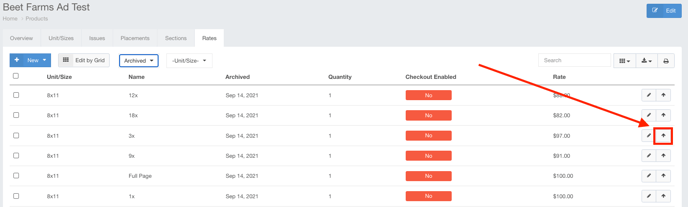
The ad rate is now active again.