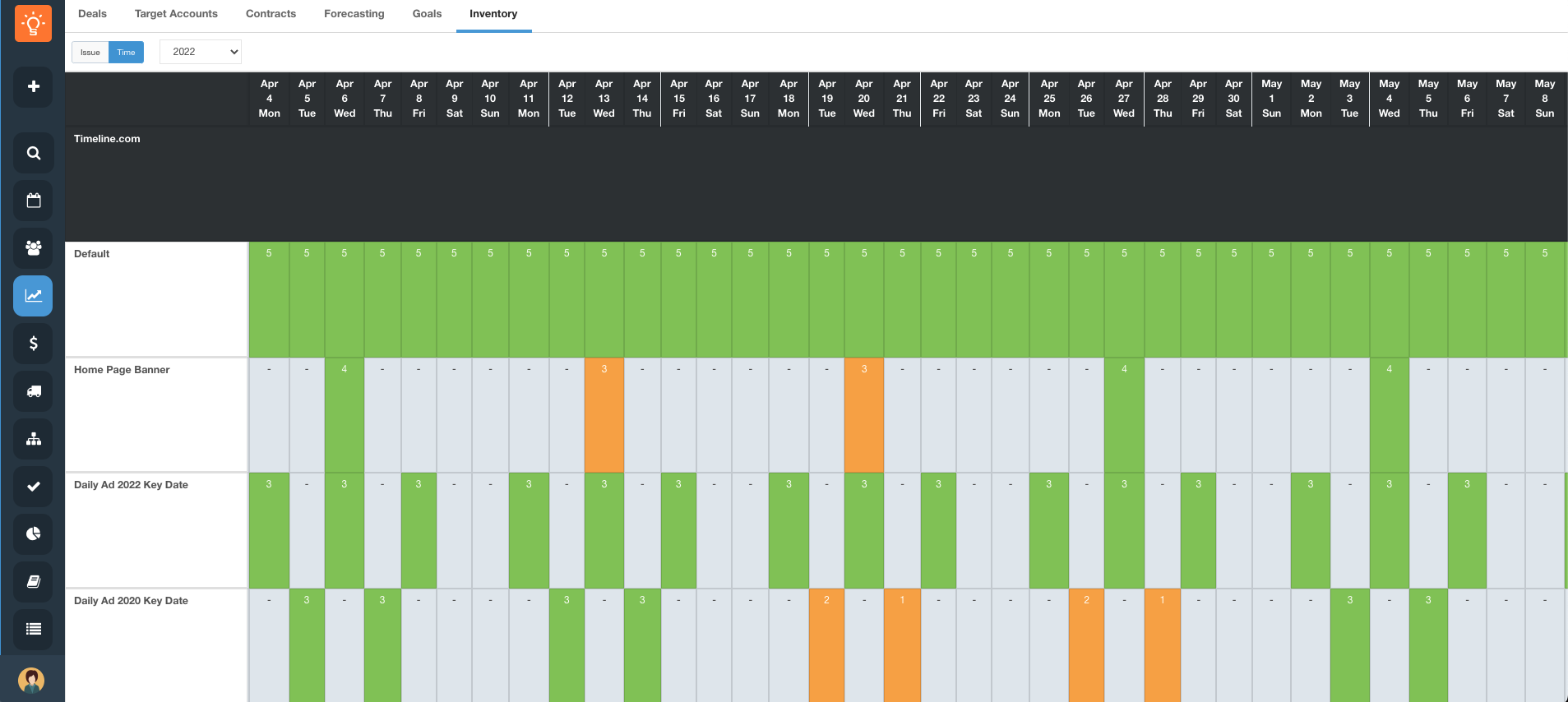- Ad Sales Genius Knowledge Base
- Sales
- Line Items
Time Based Inventory
How to access Time Based Inventory and what you are able to do in this feature.
Located in the Sales Tab, select Inventory. You are able to see and access your issue and time based inventory. Attached below are the screenshots that outline the instructions to access this new feature. 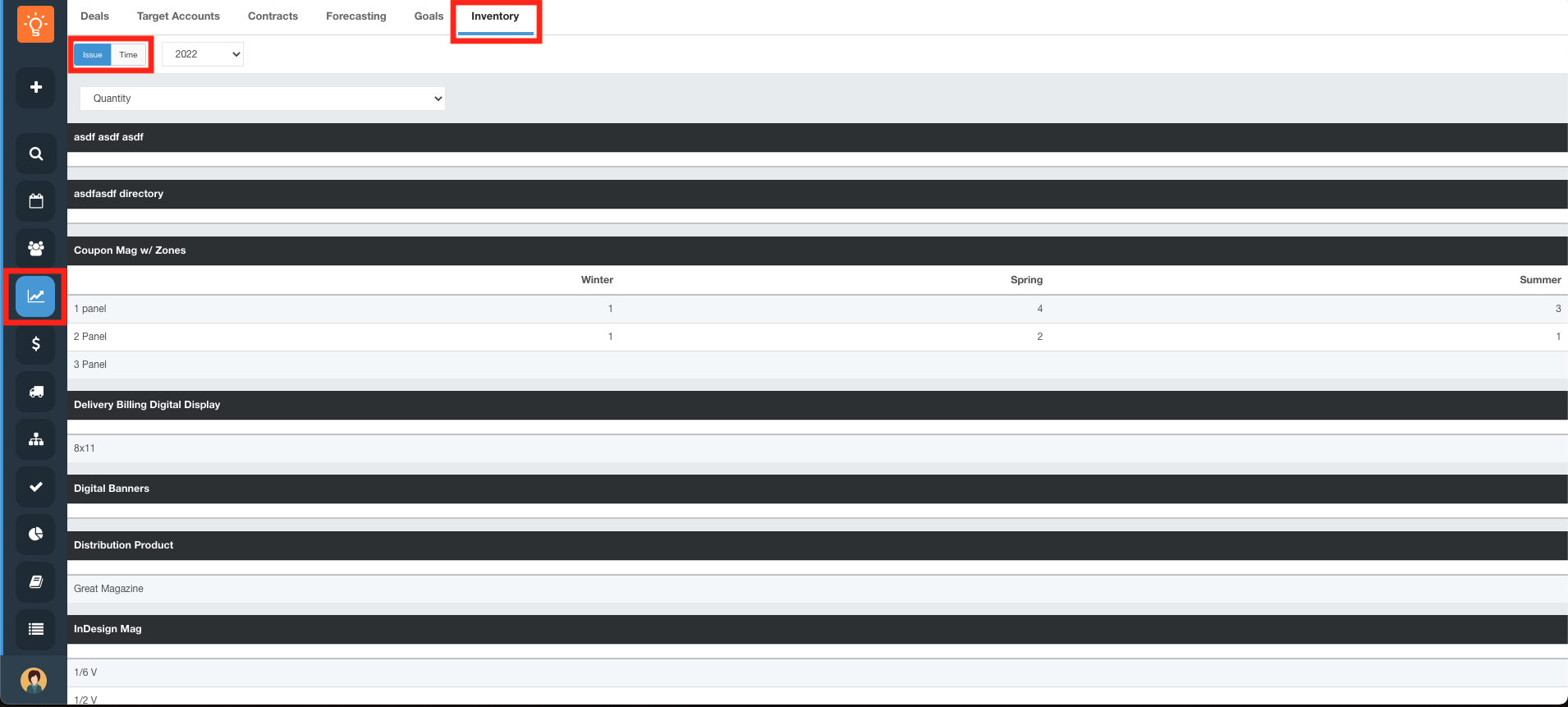
From here you will be able to do all of the following:
- See all the available product slots for that month.
- Mange quantity from a print stand point.
- See full inventory for everything that is available show a full complete calendar.
- Clicking on a size with a sold item will take you to a runsheet for all sold items on that date