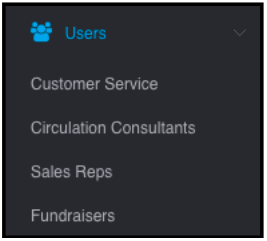When you first begin to work in your Subscription Genius account, there are some key implementation practices that should be completed as quickly as possible to optimize your experience with the software.
Step 1: Creating your Publications
The first step to taking full advantage of Subscription Genius is creating your publications. This takes almost no time at all, and with our tutorial video you’ll be up and running in no time!
Creating your Publications Video
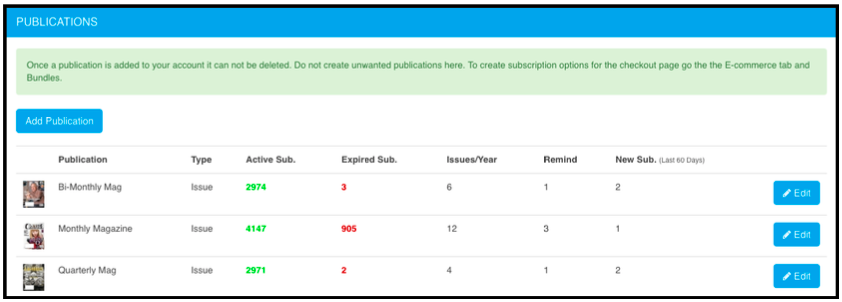
Step 2: Preparing E-commerce
Before launching your E-commerce site, you will need to access your Transaction Key credentials from your chosen processor. Below are screenshots of the information you will need to obtain and then enter.
Once you have entered all of the credentials you’re ready to accept payment on your E-commerce site.
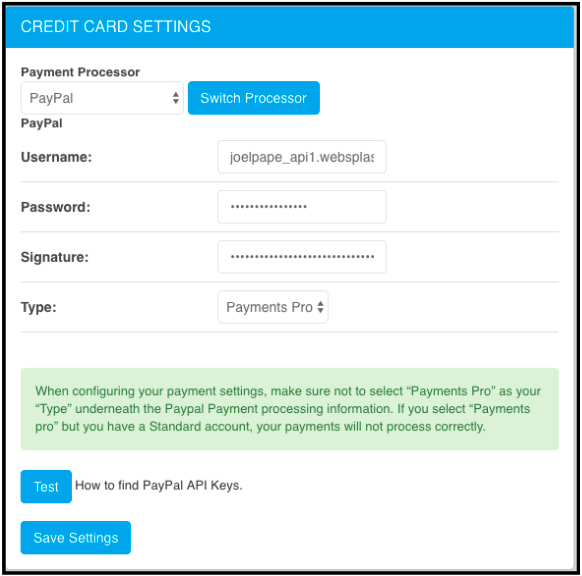
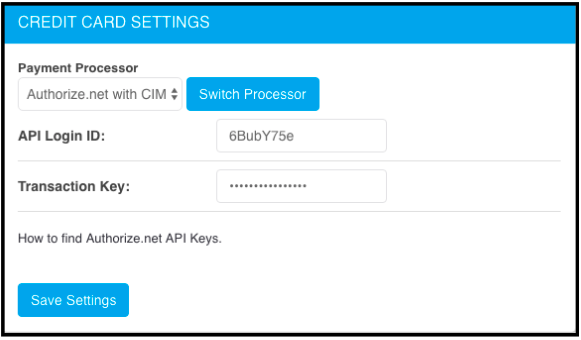
Step 3: Branding your E-commerce Page
After entering in your payment processing information, it’s time to brand the checkout page to match your brand identity. Simply Upload the images you prefer to represent your checkout page, and customize the look and feel to your liking.
Branding your E-commerce Page Video
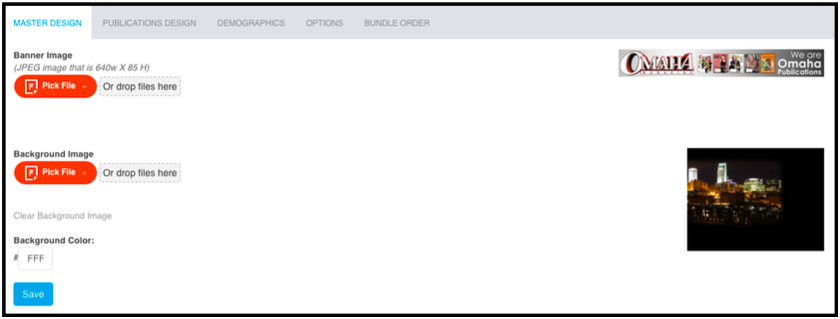 Step 4: Creating your Subscription Offers
Step 4: Creating your Subscription Offers
Now that your payment processor is set up and your E-commerce page has been branded, it’s time to place your subscription offers on the checkout page.
Creating your Subscription Offers Video
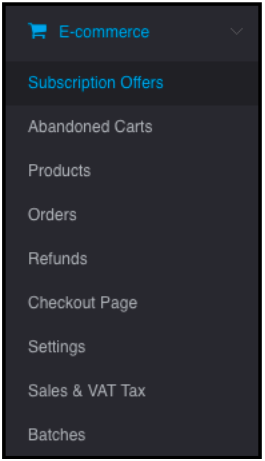
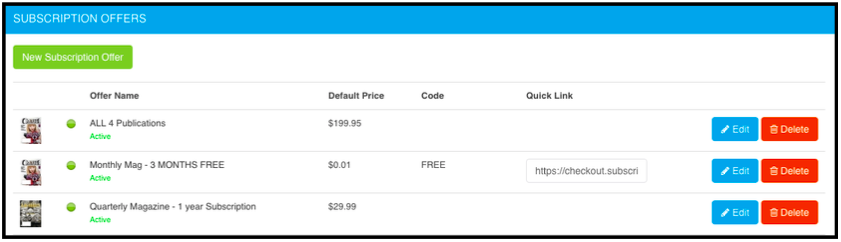 Step 5: Create Additional Products
Step 5: Create Additional Products
If you want to house additional products and merchandise on your E-commerce page (such as back issues or a t-shirt) Subscription Genius has you covered!
Creating Additional Products Video

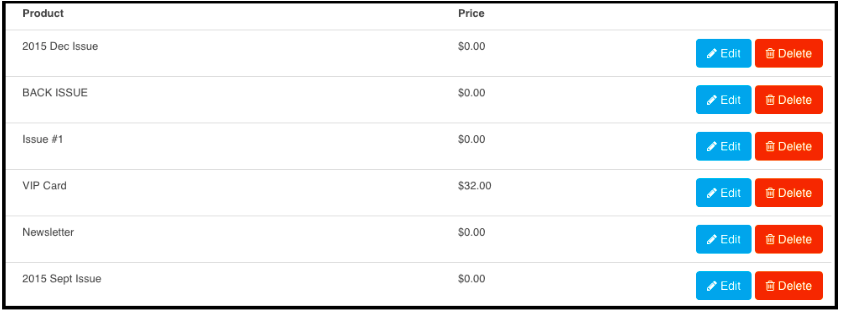
Step 6: Customize your Email Receipt
Improve customer outreach and automate your receipt process for any sales from your E-commerce website. Customizing this automated receipt is easy, effective, and a long-term time saver.
Customizing your Email Receipt Video
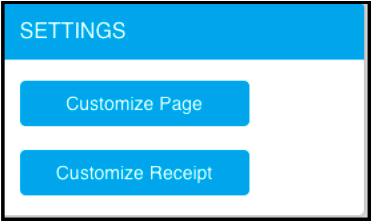 Step 7: Create Custom Fields and Demographic Questions
Step 7: Create Custom Fields and Demographic Questions
Custom fields and demographic questions allow publishers to capture and store the information that truly matters to their publication.
Creating custom fields and demographic questions in Subscription Genius is a breeze. Follow our guide and you’ll have the ball rolling in no time!
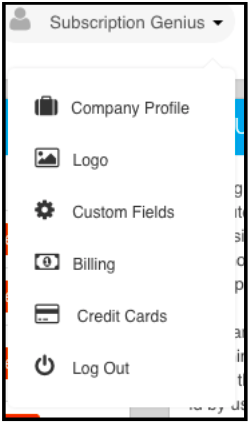
Assigning Custom Fields as Demographic Fields Video
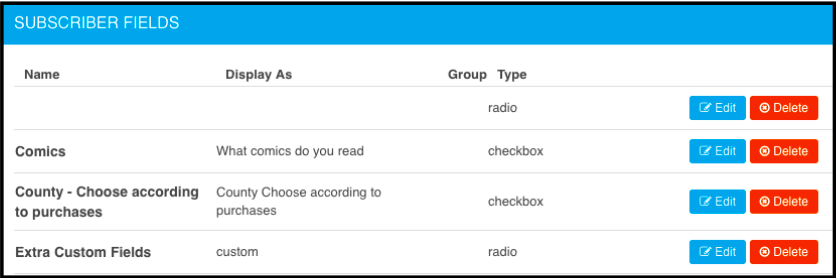 Step 8: Create your Email Templates
Step 8: Create your Email Templates
Your online processes are in place, and now it’s time to focus on your future renewal efforts. The first step toward email automation is creating your email templates.
After creating these templates design your renewal campaigns based on your own preferences. Allow automation to make your life easier and make retention a breeze.
Creating your Email Templates Video
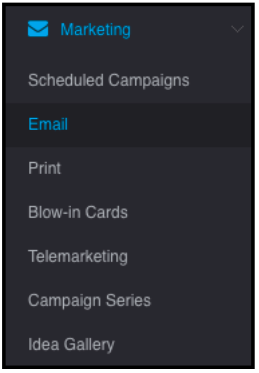

Step 9: Master the Search Tool
The Subscription Genius search tool is one of the most utilized features of the software. Thousands of combinations, and dozens of filters give you flexibility when searching for certain groups of subscribers.
Our video will give you a short overview for accessing the page, but we recommend studying and taking note of each filter there is to work with. Searching by renewal date, issue count, custom fields, and more is a breeze.
This same search tool will be used for mass editing, general exports, single use emails, and more!
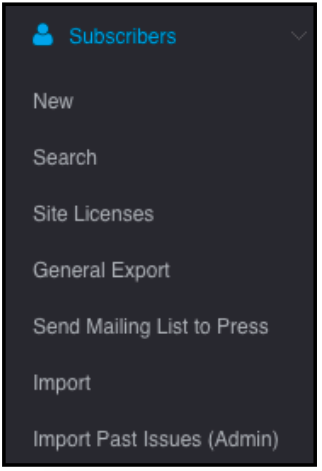
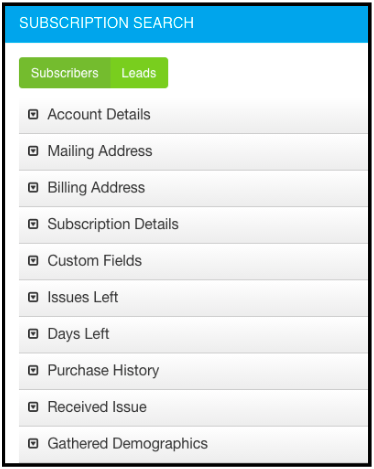
In Subscription Genius, separated user accounts can be created to limit functionality for certain roles. Whether you’re in need of a sales rep, customer service, or affiliate account, Subscription Genius has you covered!