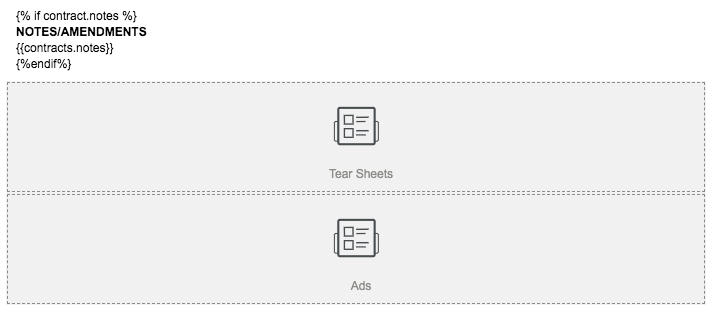- Ad Sales Genius Knowledge Base
- Accounting
- Individual Invoices
Tear Sheets
Tear Sheets can be included on the PDF of invoices to show the accounts what their placed ad looks like on the page.
To enable Tear Sheets on your invoices:
- Navigate to Settings > All Settings > Templates
- Edit your Invoice Template
- At the bottom of the template, you should see a Tear Sheets merge block, as well as an Ads merge block. If you don't see either of these fields, learn how to edit your templates here.
- The Tear Sheet merge block pulls in the account's ad from the insertion on the invoice as it looks when it is placed on the Flat Plan
- The Ad merge block pulls in the account's ad that is the Primary Ad assigned to the insertion on the invoice
- NOTE: The Tear Sheet merge block will not pull in any content if the insertion on the invoice 1. does not have a Primary Ad assigned to it, and 2. is not placed on the Flat Plan
- These merge blocks are included on the invoice templates by default: