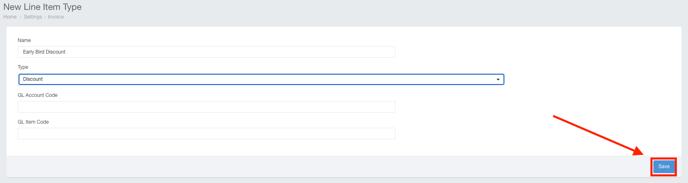- Ad Sales Genius Knowledge Base
- Accounting
- Invoices Management
Create Custom Invoice Line Item Types
Invoice line items allow fees and discounts to be added to invoices. For example, you can create fees and discounts for writing off balances, early payments, late fees, and penalties as needed.
This article will discuss how you can configure customized invoice line item types inside Ad Sales Genius. Follow these steps to create your own custom line item types.
-
Click Settings >All Settings using the left-hand navigation menu
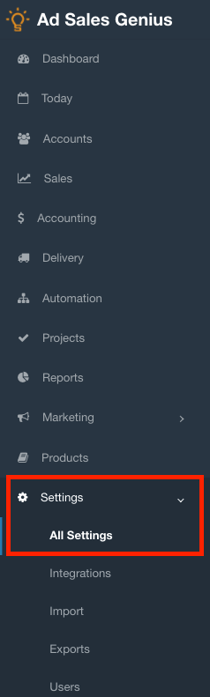
-
Click Invoice Line Item Types
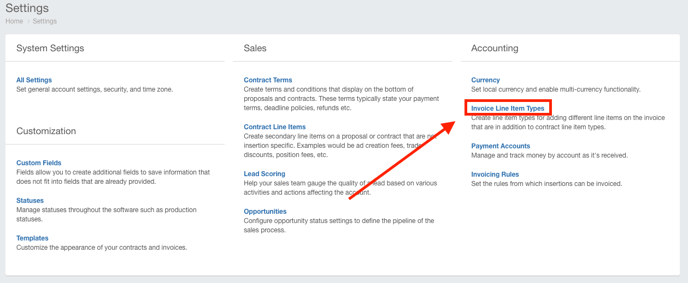
-
Click New Line Item Type
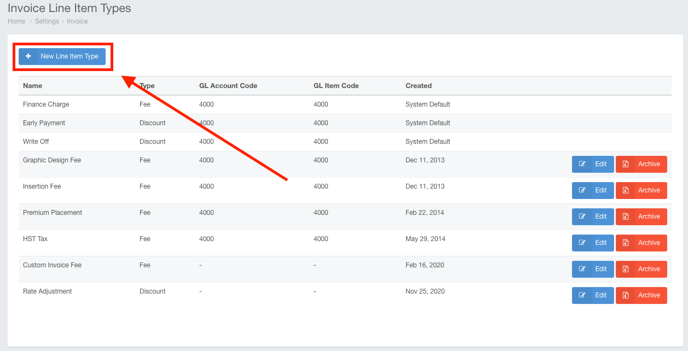
-
Use the Name field to enter the name of your new line item.
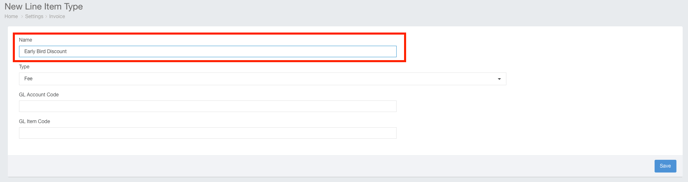
- Use the Type field to designate if this line item type is a fee or a discount.
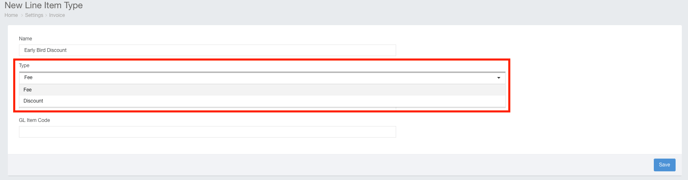
-
If you're using general ledger codes, you can use the GL Account Code and GL Item Code fields to input them here.
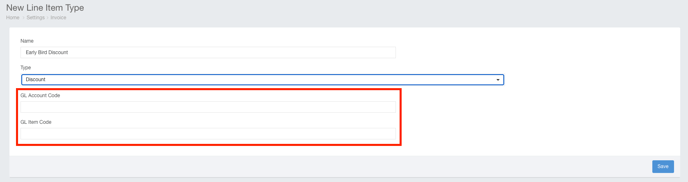
-
Click the Save button when you are satisfied with your selections.