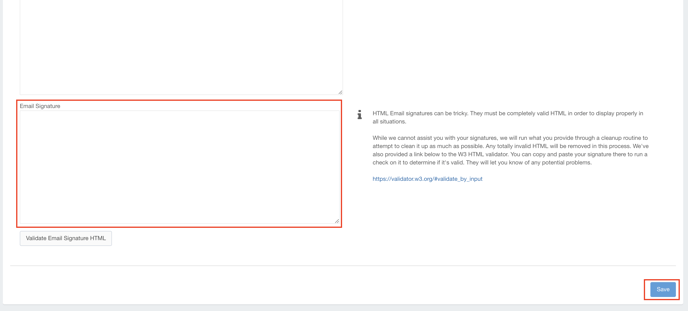- Ad Sales Genius Knowledge Base
- Sales
- Contracts
Setting Up Email Signature and Proposal Information
Personalize your email, contracts, and proposals by saving your contact information and email signature within the software!
- Click your username in the upper right corner
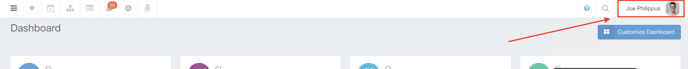
- Click My Account
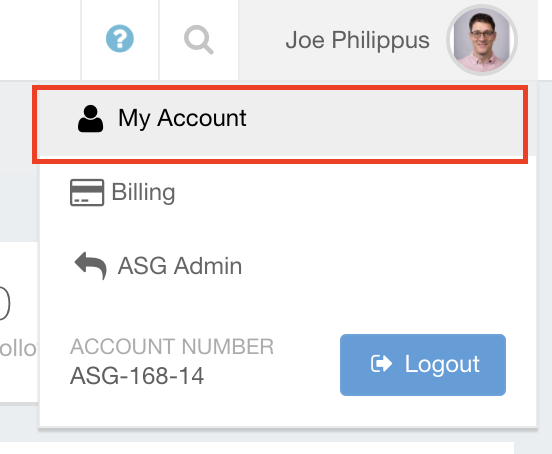
- Click the Settings tab
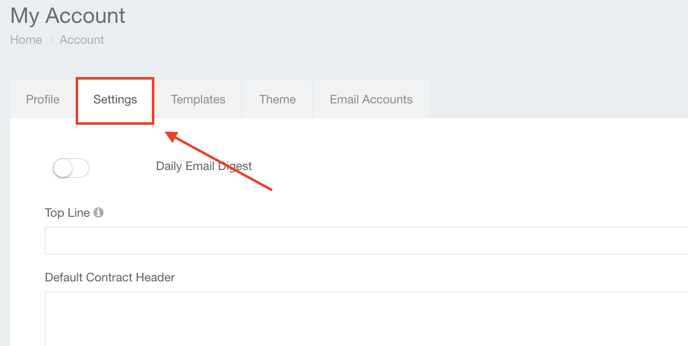
- Click Proposal & Contract Top Message
- Input what contact info you would like on your Contract header
- The formatting within this text box will be exactly how it shows on contracts
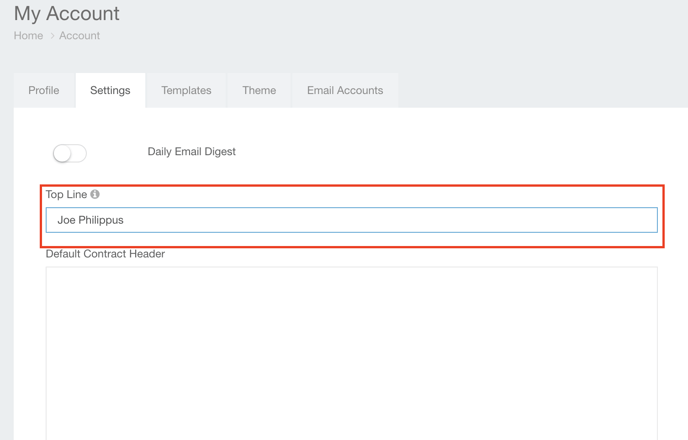
- The formatting within this text box will be exactly how it shows on contracts
- Click Email Signature
- Input your HTML signature, verifying it will be accepted using the hyperlink on the page
- Click Save