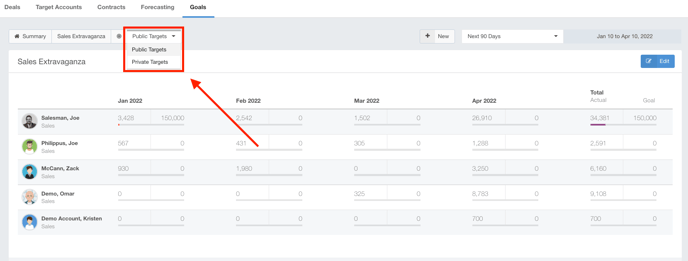Setting Private Goals
Inside Ad Sales Genius, you have the option to create goals for the company as well as the individual contributor. You can even set private goals that are only seen by the sales rep and are considered more 'internal' goals. For example, you may want your sales reps to hit a goal of $150,000, but internally, you're ok with $125,000.
The article will walk you through the steps of setting private goals. For more information on setting public goals, check out this article.
To Set Private Goals
The first thing you will want to do is ensure that your goal has been created. Once this has been configured, you can now set your goals.
- Click the goal to display the goals window.
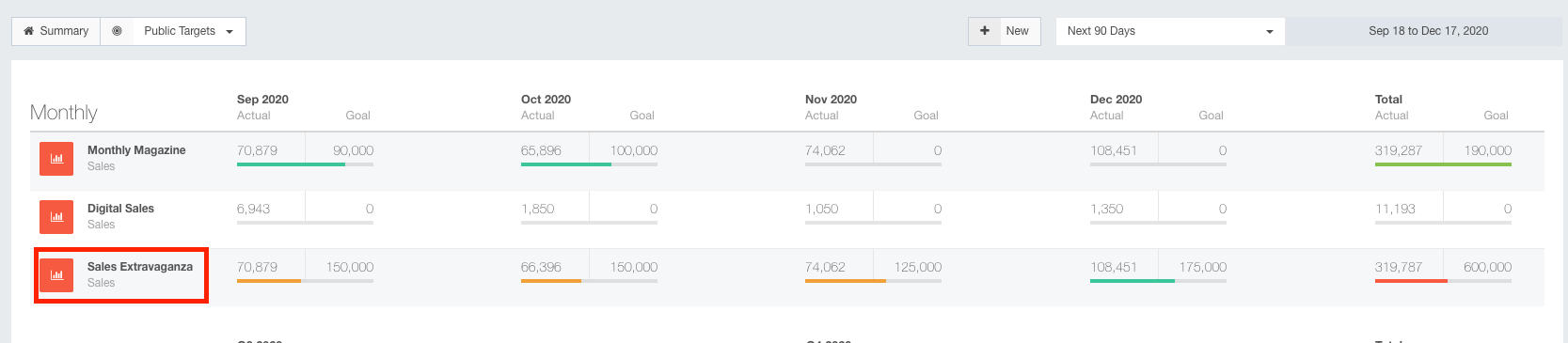
- Here you will see a list of your sales reps. You can use this page to configure goals in the same manner you used for setting the top-level goals.
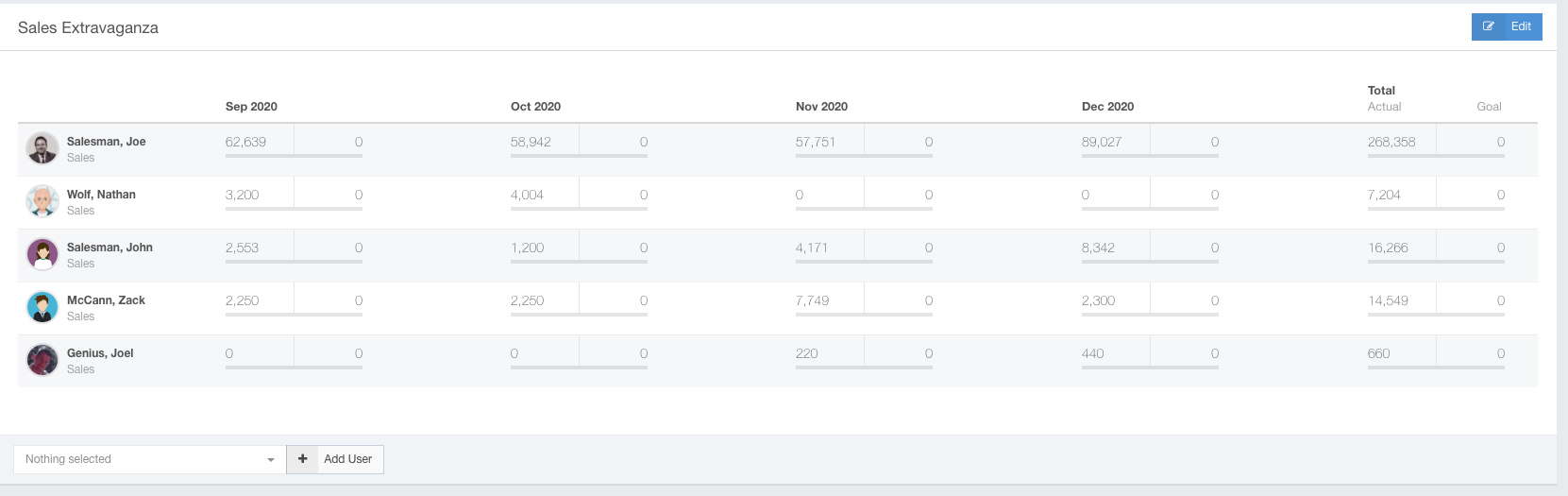
- Click the sales rep's numbers to input their individual goals.
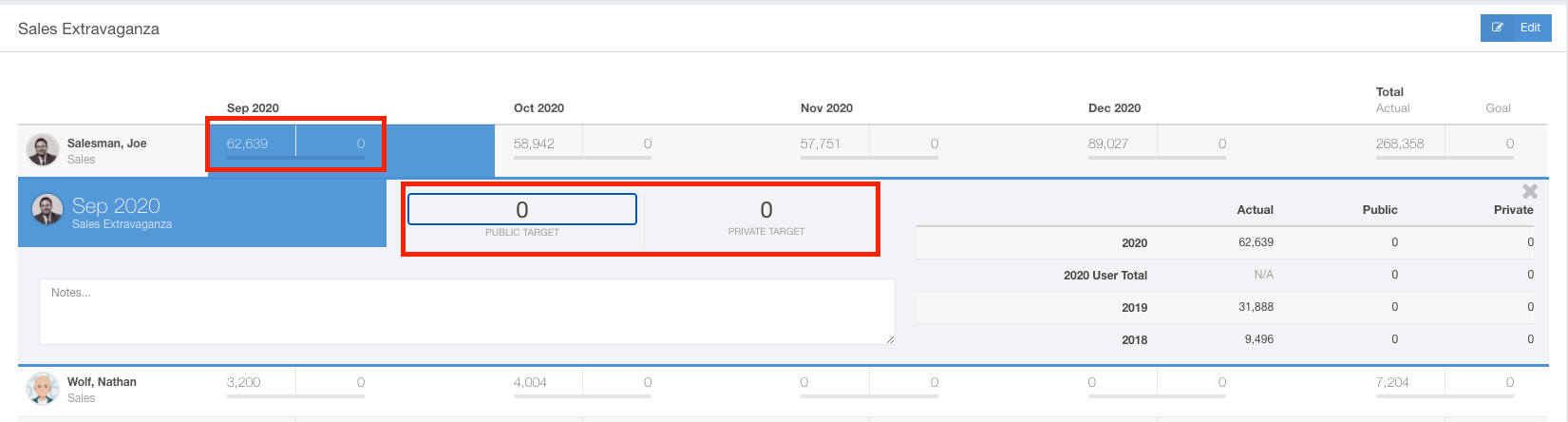
- Use the Private Target field to enter this user's private target.
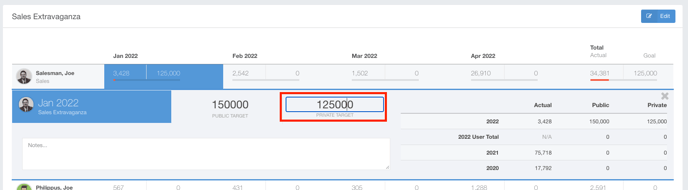
You can use the drop-down menu located in the upper toolbar to change views between public and private targets.