- Ad Sales Genius Knowledge Base
- Subscription Genius
- E-Commerce Guide
SG - Setting International Pricing
1. Click on the E-Commerce tab from the navigation area on the left-hand side of the page
2. Choose Subscription Offers. 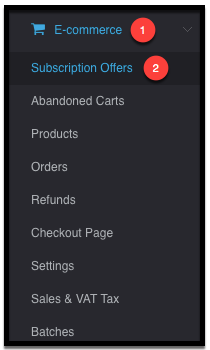
3. Select the offer you'd like to create international pricing for.
4. Scroll down to the bottom of the page until you see international pricing.
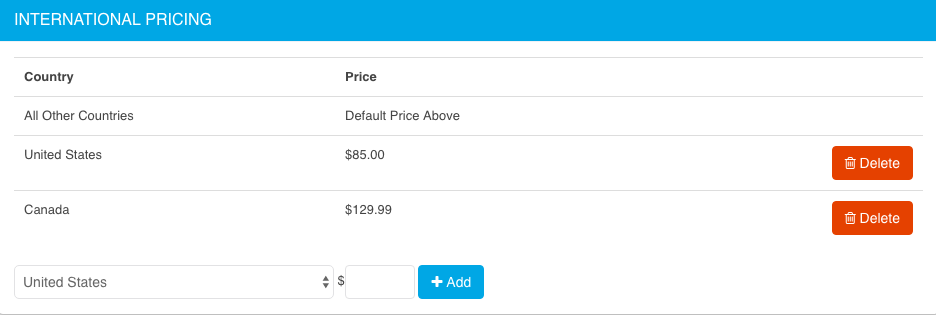
It's important to remember that the INITIAL price that will display for your bundles will match the country YOUR publication resides in. (If you are based out of the United States, United States pricing will display)
- For example, if you want United States subscribers to pay 19.99 for your publication, and all other countries to pay 29.99, you'll set your default price as 29.99 and select a country override for the United States.
Subscription Genius will recognize that your publication is in the United States, and it will display 19.99 to any new subscriber. It isn't until another country is selected that the pricing will change.
