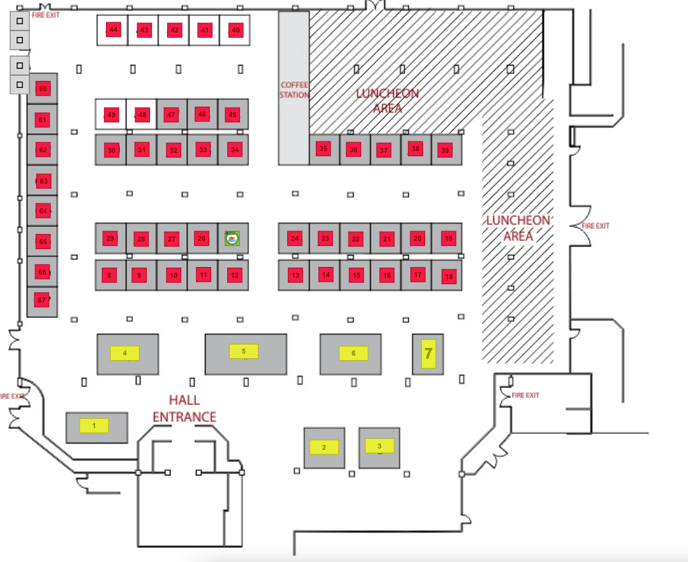- Ad Sales Genius Knowledge Base
- Products
- Event Products
Sending A Floor Plan to a Client
If you are selling an exhibition space, your customer will likely want to take a look at the floor plan prior to booking. Follow these instructions to send your client a copy of the floor plan:
- Click Products using the left-hand navigation menu.
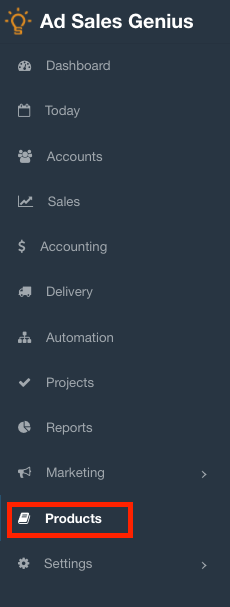
- Click on the event or exhibit product that you are selling.
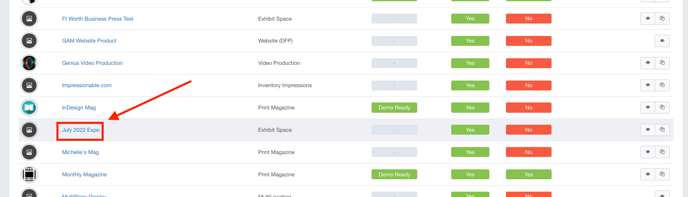
- Click on the Floor Plan tab to access your floor plan information.
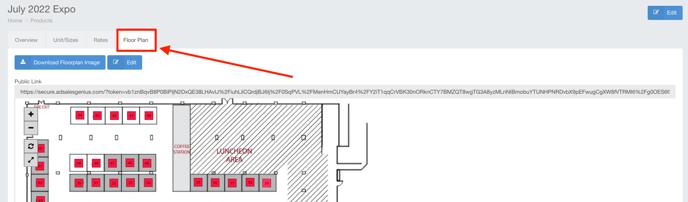
- Copy the Public Link. This is what you will send to your clients in an email.

When your client clicks on this link, they will see all available and booked exhibition spaces.