Sending a Contract via Docusign
-
The first step is to click Sales using the left-hand navigation menu.
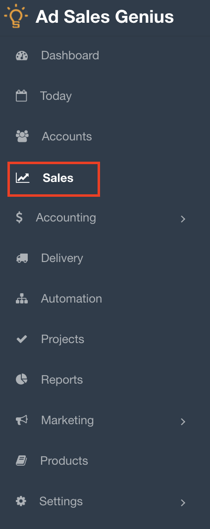
- Click the Contracts tab to see your contracts and proposals.
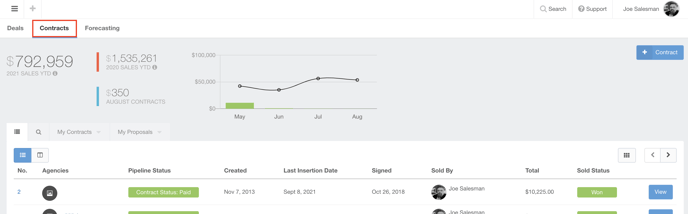
-
Click View on the contract that you need to send. This will display the Contract Details Panel.
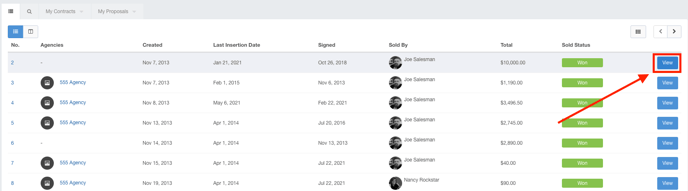
-
Click the Email button on a proposal that has not yet been marked as Won.
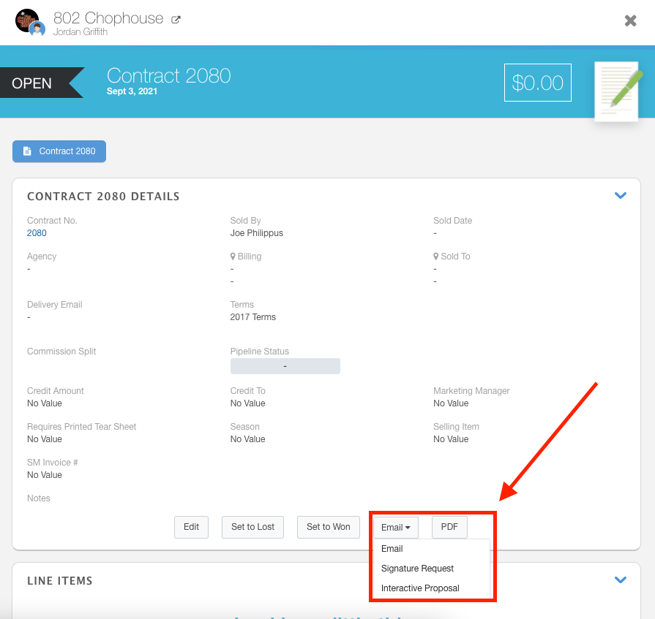
- Click the Signature Request link.
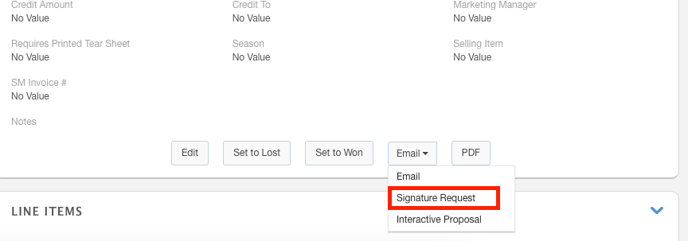
-
You will be asked to provide the name and email address of the client signing the contract.

