- Ad Sales Genius Knowledge Base
- Marketing
- Email Templates
Send a Test Email Template
If you would like to preview how your configured email template looks in an email client, you can send yourself a test email using the template of your choice.
Follow these instructions to send a test email template:
- Click Marketing > E-mail Templates using the left-hand navigation menu.
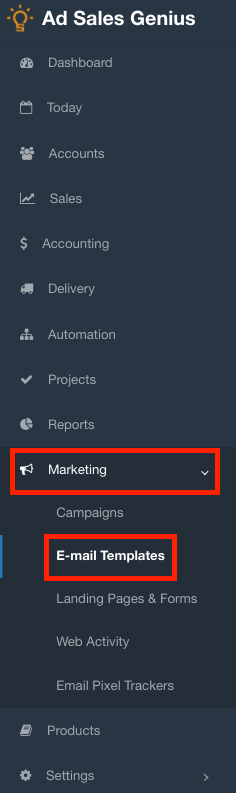
- Click the Options button for the template that you would like to send, then click the Send Test link.
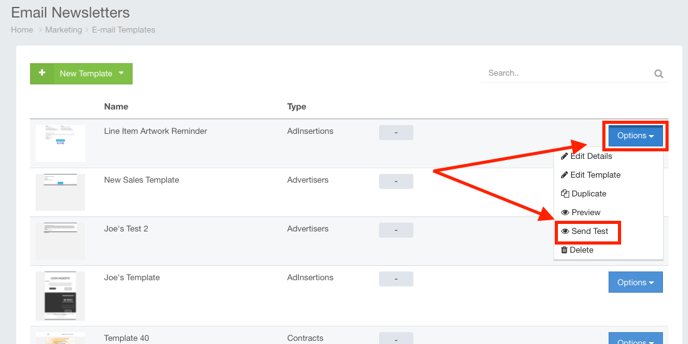
You will now be given the option to input an email address to send this template to. You will also see a preview of your email. - Enter your email address into the Name field then click the Send Test button to send your template.
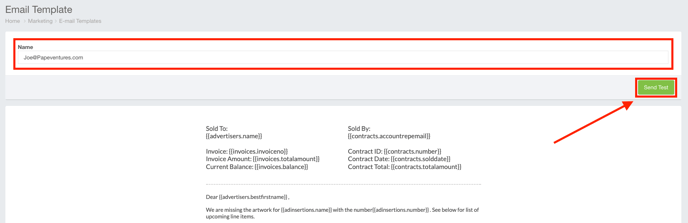
You will receive your email shortly after clicking the Send Test button.
Note: If you do not receive your email, please check your SPAM folder.
