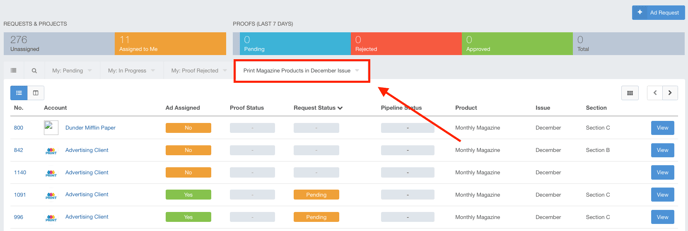When looking for ad requests, you have the option to apply filters for the returned results displayed. This article will walk through each of the search options available when filtering ad requests.
Accessing the Ad Request Filter
You can find the Ad Request filter by following these steps:
- Click Delivery using the left-hand navigation menu.
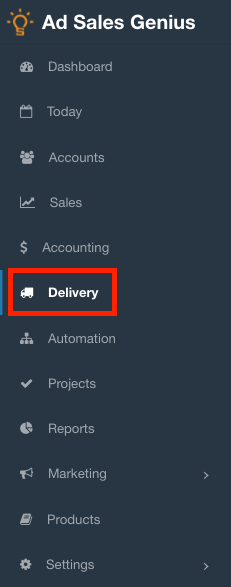
- Click the Requests tab to view all of your system's ad requests.
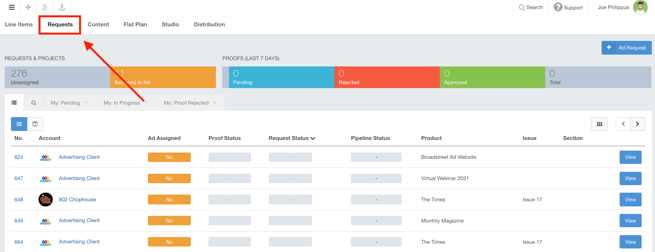
- Click the Magnifying Glass located above the list of your ad requests to display the filter.
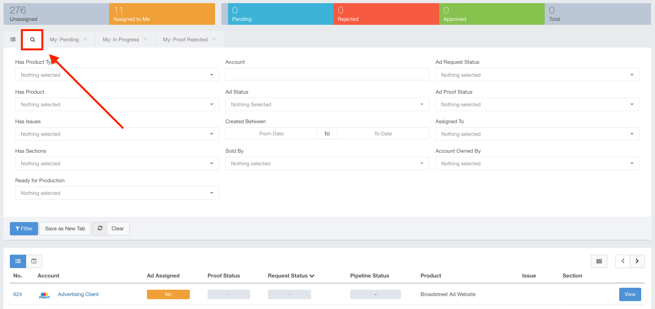
Using the Ad Request Filter
Filtering in Ad Sales Genius is an "and" relationship. This means that if you select options for two different fields, both conditions must be met in order to display in the search results.
The following fields are found here:
- Has Product Type - Here, you can search for ad requests that are of the selected product types.
- Account - Use the Account field to find ad requests that belong to a specified account.
- Ad Request Status - Here, you can filter for your ad requests by status. The options include: Pending, In Progress, Completed, and Canceled.
- Has Product - This field allows you to search for ad requests for the selected products.
- Ad Status - Here, you can search for ad requests that have or have not been assigned.
- Ad Proof Status - Use this field to search for ad requests by their proof status. The available options are: Approved, Rejected, and Pending.
- Has Issues - Here, you can find ad requests that are found in the specified issues.
- Created Between - Use this search option to find ad requests that were created between a specified date range.
- Assigned To - Here, you can filter for ad requests that are assigned to the selected Ad Sales Genius user.
- Has Sections - Use this option to find ad requests that are found in the selected sections.
- Sold By - This filter allows you to search for ad requests that were sold by the selected Ad Sales Genius user.
- Account Owned By - Use this field to find ad requests whose accounts are owned by a selected Ad Sales Genius user.
- Ready for Production - Here, you can search for ad requests based on their production readiness. Options here include: Yes, No, and No Value Assigned.
Filter the Results
When you are satisfied with your selections, click the Filter button to see the returned results.
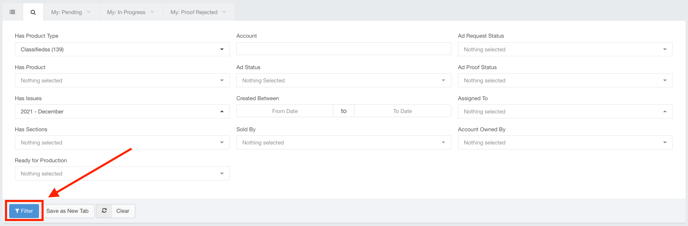
You can also save your search results as a new tab, making it easier to get to these results whenever you log into the system.
Click the Save as New Tab button to save this search filter.
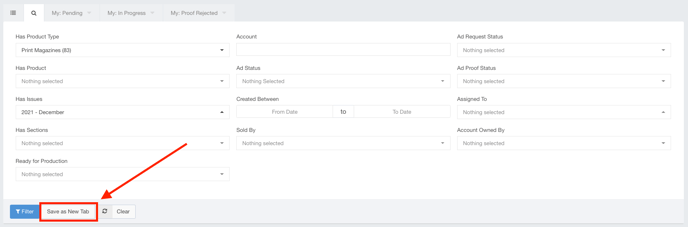
You will be asked to provide a name for your newly created filter.
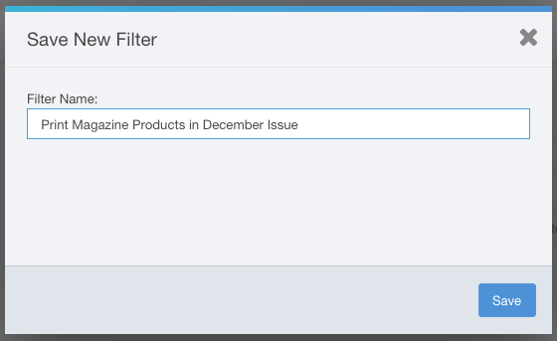
The new filter is saved as a tab found across the top of the Ad Requests window.