Saving Sales Run Sheet Reports
This article covers the steps needed to save filtered views for the Sales Run Sheet Report.
Click the magnifying glass button to filter for Line Items in the Sales Run Sheet Report.
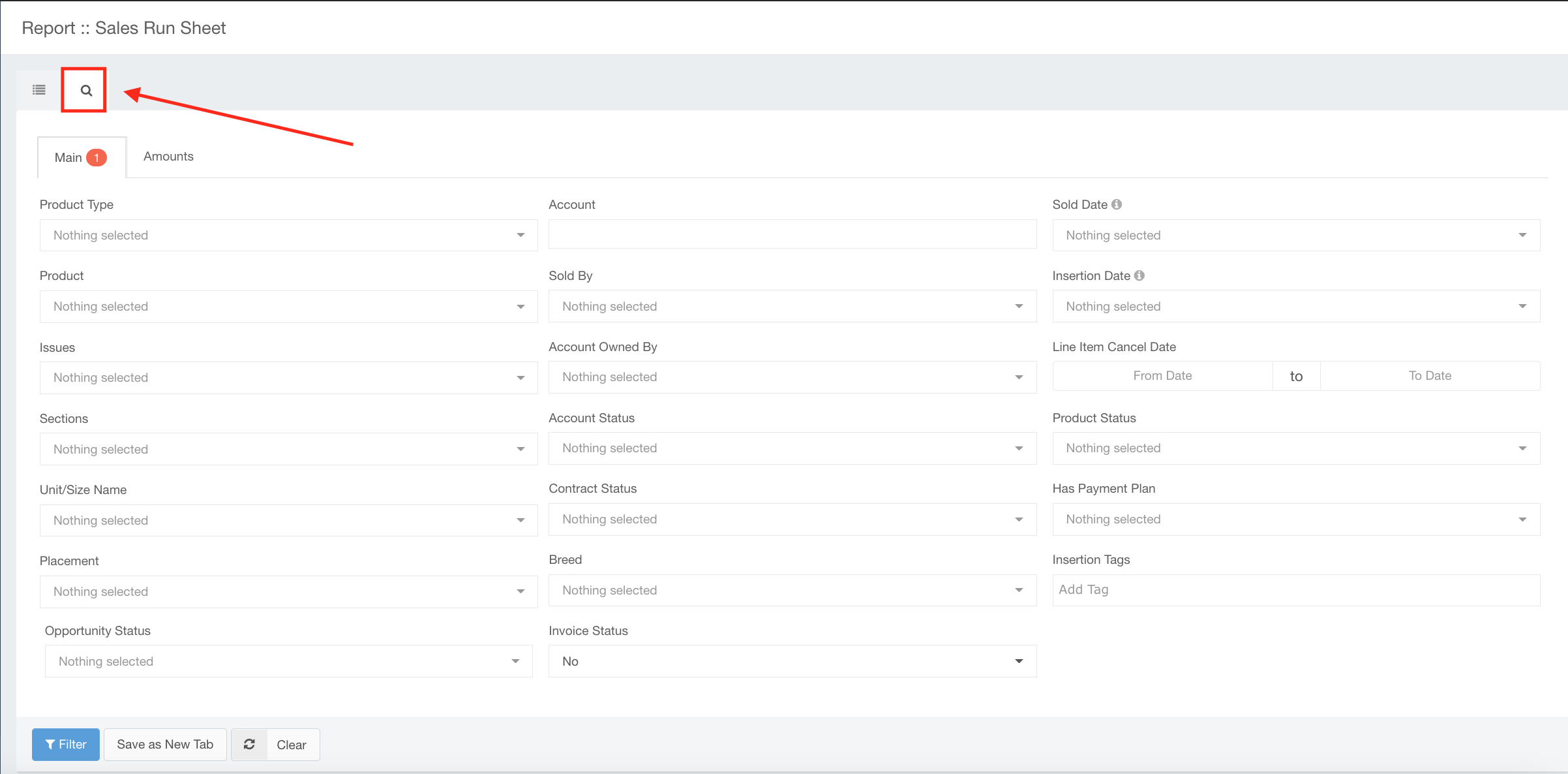
There are two filter tabs for the Sales Run Sheet labeled Main and Amounts. You can filter by any combination of the following parameters:
Main Tab Filters
- Product Type
- Product
- Issues
- Sections
- Unit/Size Name
- Placement
- Opportunity Status
- Account
- Sold By
- Account Owned By
- Account Status
- Contract Status
- Invoice Status
- Sold Date
- Line Item Date (Formerly Insertion Date)
- Line Item Cancel Date
- Product Status
- Has Payment Plan
- Insertion Tags
Amounts Filter
- Ad Rate
- Ad Rate Net Total
- Contract Discount Amount
- Ad Rate Discount
- Line Item Fees (Formerly Insertion Fees)
- Invoice Net
- Ad Rate Net
- Line Item Discounts (Formerly Insertion Discounts)
After you have made your filter selections click the blue Filter Button, you will now see Line Item results matching the parameters you filtered for.
You can save these filtered results by selecting the Save as New Tab button and naming your new tab.
Hit save and a new tab will appear, allowing you to return to the filtered results at any time!
