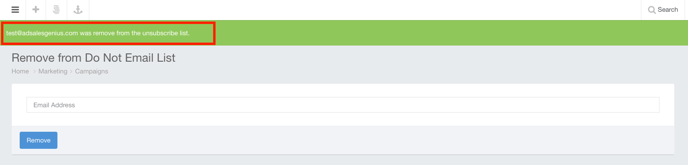- Ad Sales Genius Knowledge Base
- Marketing
- Email Campaigns
Remove An Email Address From the Do Not Email List
The CAN SPAM Act requires us to allow recipients to be able to unsubscribe from emails from you. In the event that a former subscriber wants to receive your marketing emails again, you can undo an unsubscribe using the Remove From Unsubscribe tool.
Follow these steps to remove an email address from the Do Not Email list:
- Click Marketing > Email Campaigns using the left-hand navigation menu.
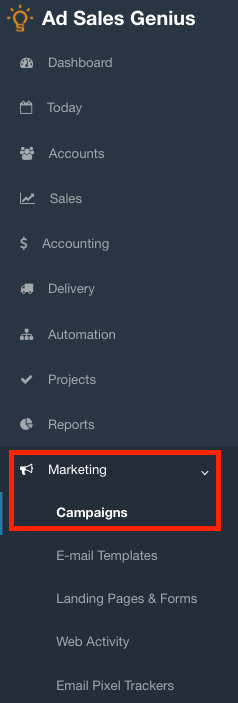
- Click on the Remove From Unsubscribe button located in the lower right-hand corner of the page.
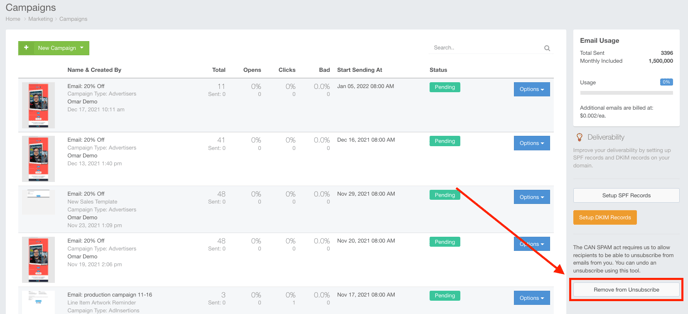
- Enter the email address that you would like to remove from the Do Not Email List and click the Remove button.
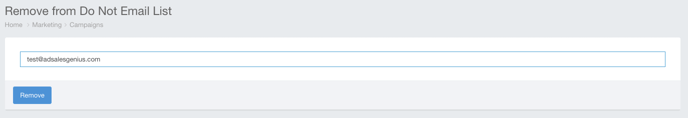
You will see a green bar that confirms that this email address has been removed from the Do Not Email List.