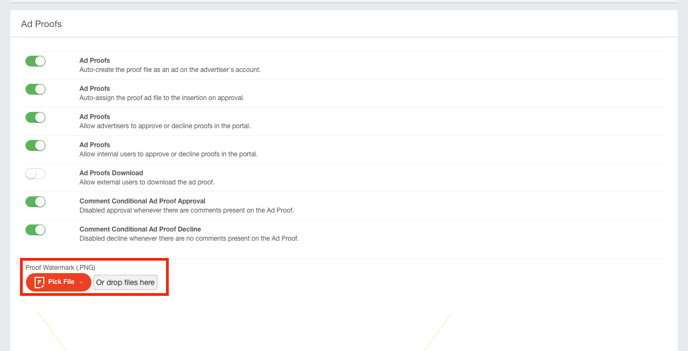Proof Watermark
If you have your Production settings configured to allow external users to download the Ad Proof, it is suggested that you upload a watermark to sit on top of the Ad Proof PDF.
To add a watermark to downloaded Ad Proofs:
To add a watermark, an administrator user can complete the following steps:
- Click Settings > All Settings using the left-hand navigation menu.
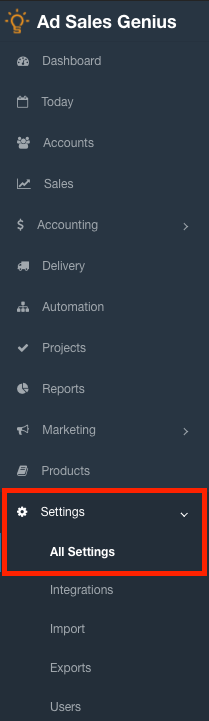
- Click the General Settings link to display the system's general settings.
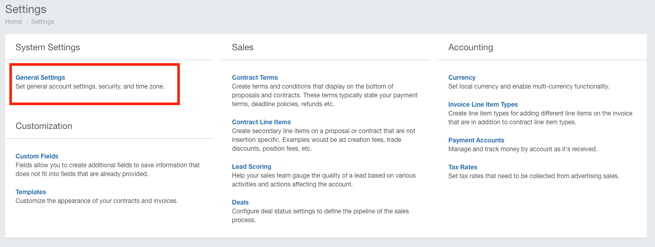
- Scroll to the Ad Proof section of the general settings window
- Use the Pick File dropdown button to choose your .png file, or, Drag-and-Drop Files to the 'Or Drop Files Here' icon to upload your image.