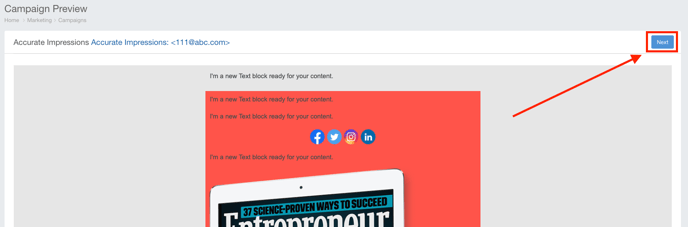- Ad Sales Genius Knowledge Base
- Marketing
- Email Campaigns
Preview a Campaign
Ad Sales Genius allows you to see what your end-user receives when sending an email campaign. Follow these video instructions to preview your campaign:
Click Accounts > Campaigns using the left-hand navigation menu.
Click the Options button next to the campaign you would like to preview, then click the Preview button.
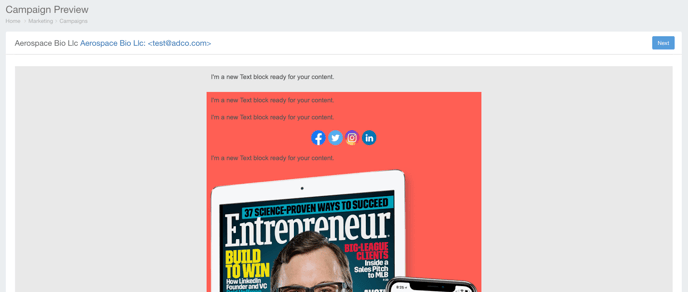
You can click the Next button to scroll through each email to preview how the campaign will look to each recipient.