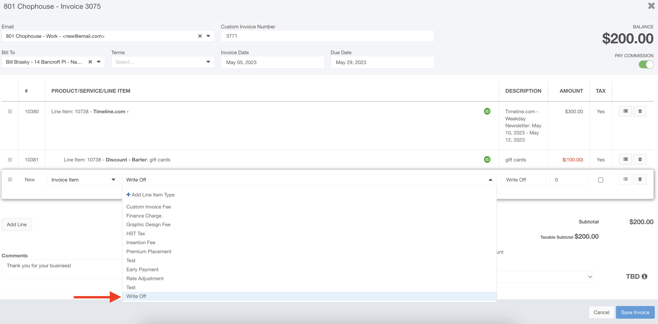- Ad Sales Genius Knowledge Base
- Accounting
- Individual Invoices
Performing a Full Write Off
If you find yourself in a situation where you need to write off an invoice, Ad Sales Genius makes the process easy. While you can also perform partial write-offs, this article will discuss what to do if you need to write off the full invoice.
Follow these instructions to write off a full invoice:
- Click Accounting using the left-hand navigation menu. Then, click on the Invoices tab to see a list of your system's invoices.
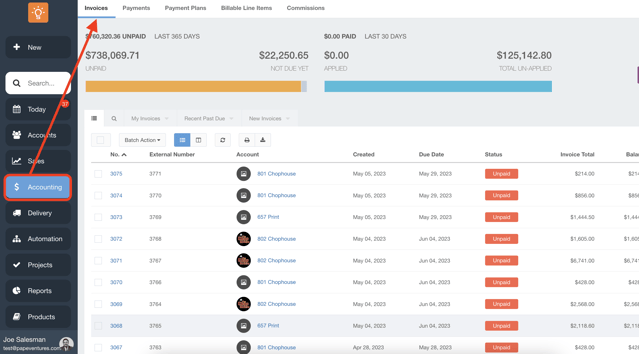
- Click View next to the invoice that you would like to write off.
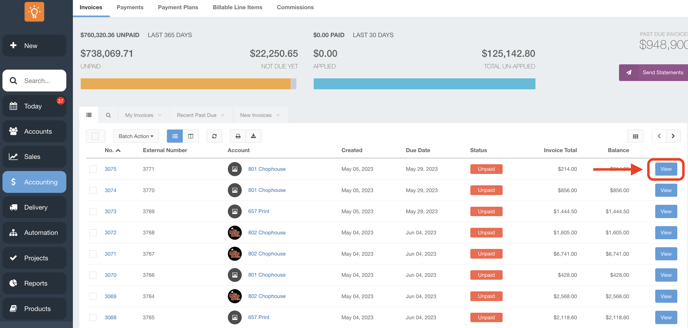
- Select the Edit button.
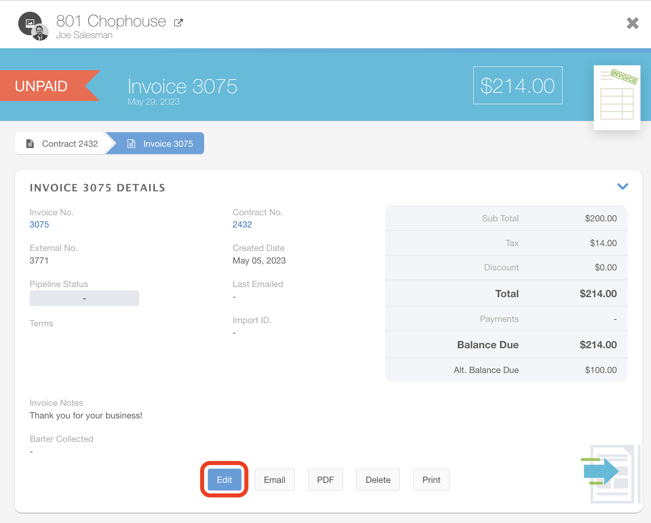
4. Select Add Line: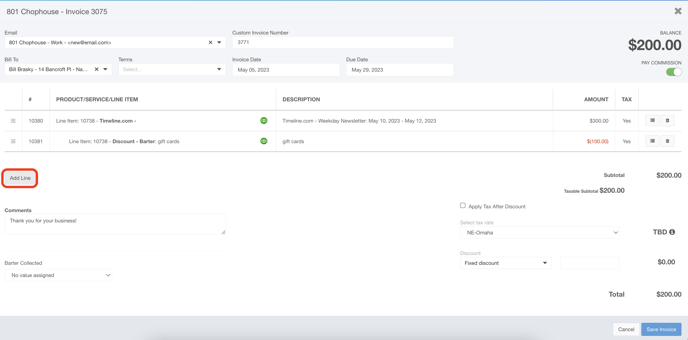
5. Select Write Off and enter the full amount and save invoice.