- Ad Sales Genius Knowledge Base
- Accounting
- Payment Plans
Payment Plan Batch Action Options
The Payment Plans > Batch Action function inside Ad Sales Genius allows you to export information for several payment plans.
This article will walk you through everything that the Batch Action menu found under Payment Plans can do.
Finding Batch Actions
You can find the Batch Action menu by clicking on Accounting using the left-hand navigation menu.
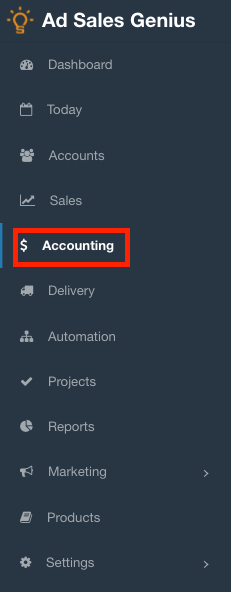
Click on the Payment Plans tab to see a list of your payment plans.
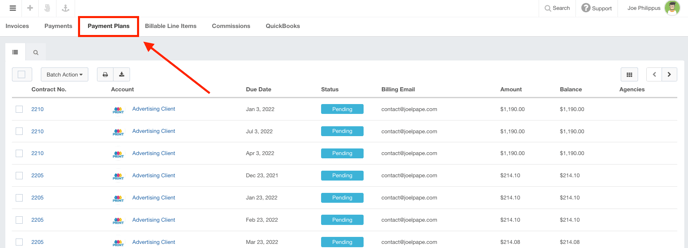
The batch action menu is located above the returned results.
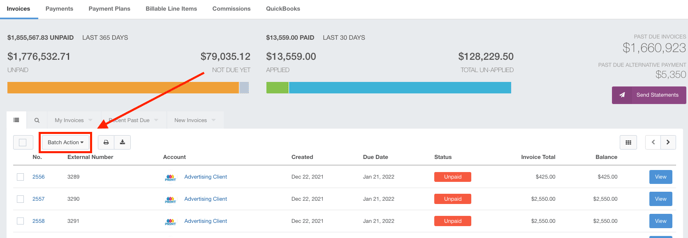
Using The Batch Action Button
Before you can use the Batch Action functions, you must select the payment plans that you would like to impact. You can do this by clicking the checkbox next to each payment plan.
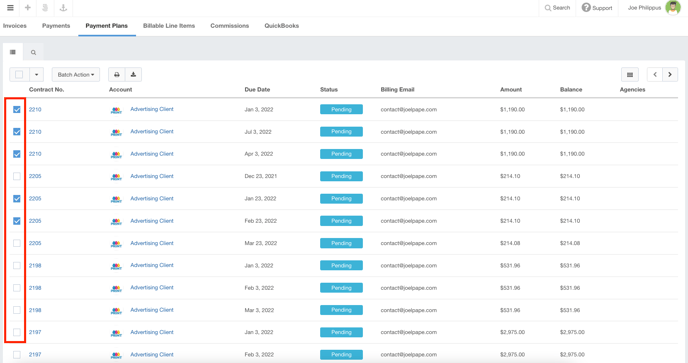
You can also select all results by clicking the checkbox found in the menu above the returned results.
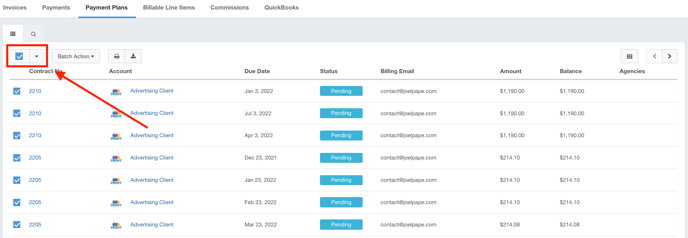
With your Payment Plans selected, click the Batch Action button to see your options.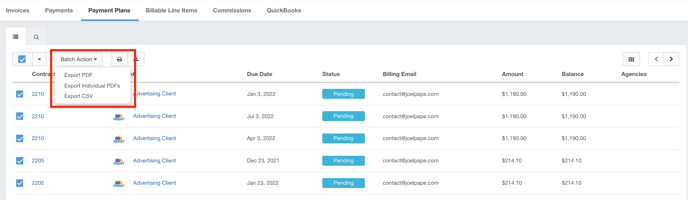
Here, you will see the following options:
- Export PDF - Use this option to download all selected payment plan invoices as a single PDF file.
- Export Individual PDFs - Use this option to download all selected payment plan invoices as individual PDF files.
- Export CSV - This option allows you to download the payment plan data for the selected plans as a CSV file.
