Multiple Production and Accounting Contacts
You can now automatically configure your accounts to have multiple production and accounting emails be cc'ed as additional contacts.
To add cc's to your accounts:
- Click the Edit button on an account page.
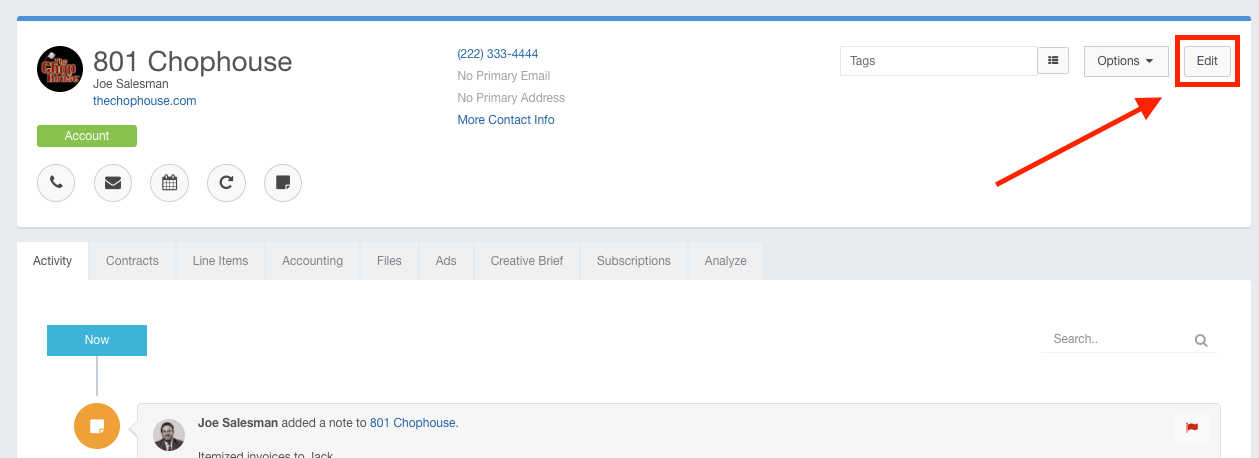
- Navigate to the Production and Billing tabs and input the email addresses you want CC'ed on your production and billing emails.
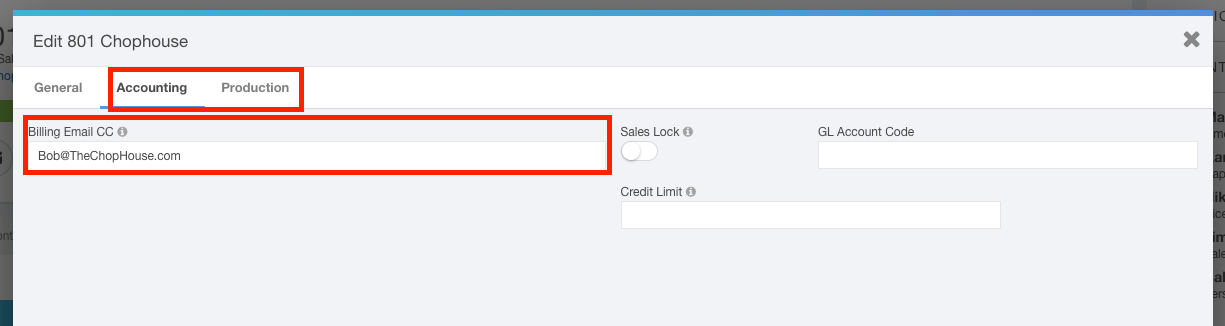
- Click the Save button to save your changes.
Now, when you send an invoice or production email, the included email addresses will automatically be carbon copied.
