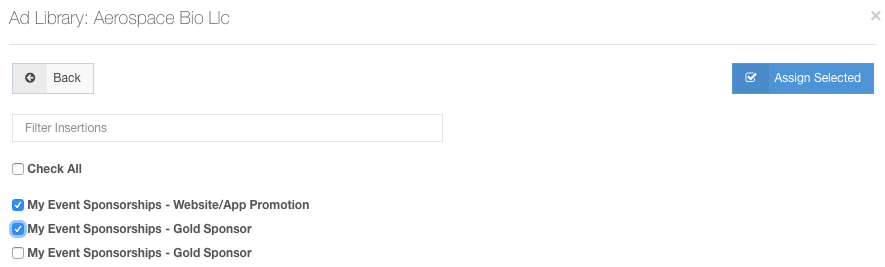Mass Assigning Ads
Mass assigning ads allows you to quickly assign one ad to multiple insertions/line items.
- Access the Ad Library from a Line Item
- Click here to learn more about accessing the Ad Library
- Hover over the ad you need to mass assign
- Click the
 button
button - On the next screen, in the upper right corner, click on
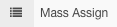
- Choose which Insertions/Line Items you want to assign that ad to and then click on the Assign Selected button