- Ad Sales Genius Knowledge Base
- Marketing
- Email Templates
List Of Open Invoices Merge Block
You can now include a list of your customer's open invoices to your emails.
Note: This merge block is available for all email types. If there are no outstanding invoices for the recipient, they will not see any content in this place.
To add this tag, follow the instructions found in this article to edit your email templates. When in the edit screen complete the following steps:
- Drag-and-drop the Dynamic Content merge block from the right-hand list onto the body of your email.
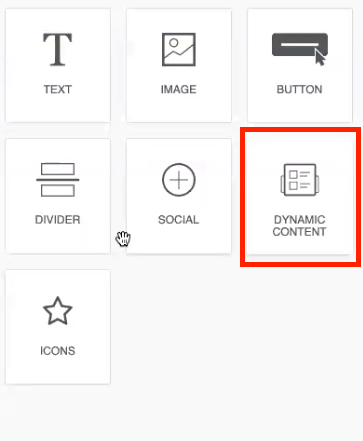
- Click on the blank content block to view the properties for that block.
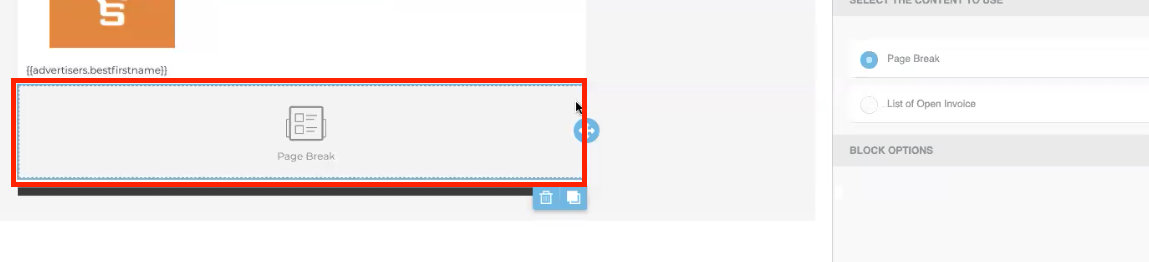
- Choose the List of Open Invoices option from the Properties menu.
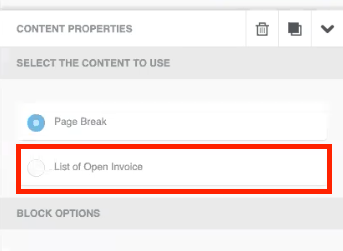
When the customer receives their email, they will see a section that looks like this: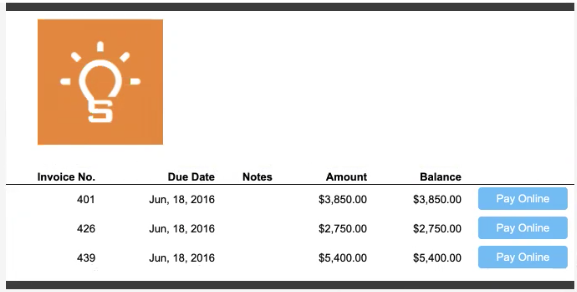
Clicking the Pay Online button will bring them directly to that invoice in the portal.
