- Ad Sales Genius Knowledge Base
- Subscription Genius
- E-Commerce Guide
SG - Issuing Refunds for Subscription Genius
Search the subscriber you are wanting to issue your refund for.
From the subscribers home page, select the Orders tab, and then View next to the order you will be issuing a refund for.
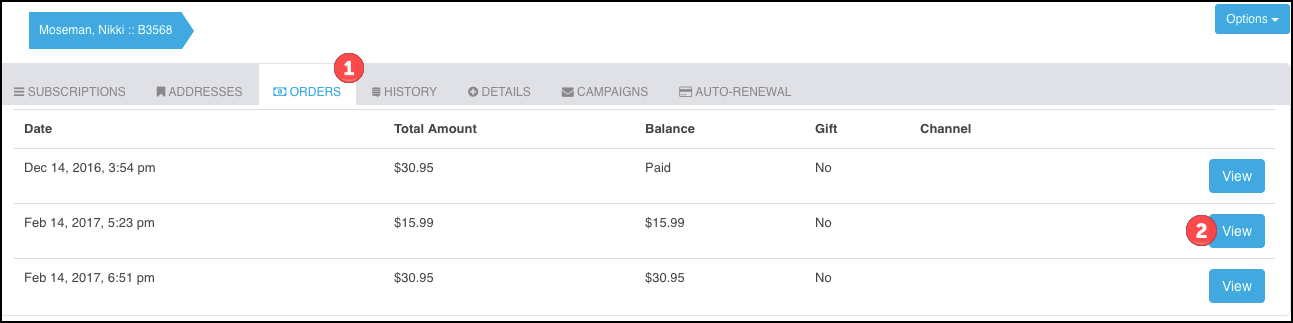
Once the refund opens, select Options, then and then Refund.
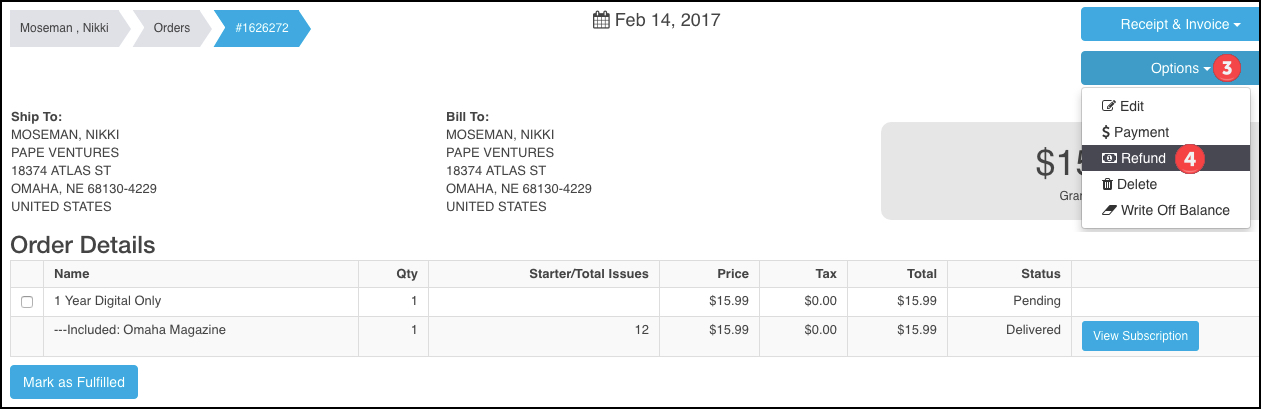
Enter in the amount/s you want to refund. Verify the grand total an the subscribers address.
Add any special notes.
Click Process Refund.
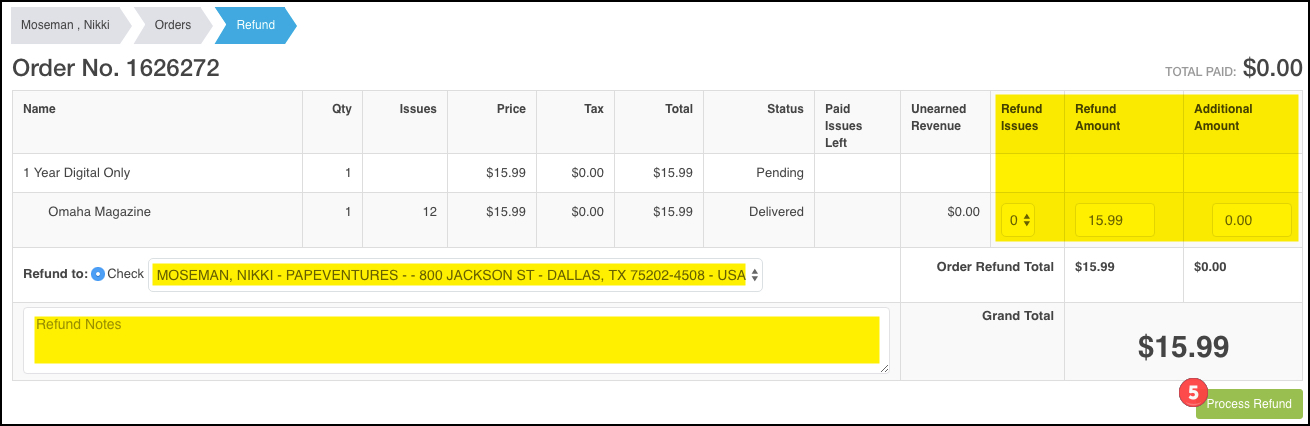
Once you have done these steps, you can View, Approve and/or Reject the Refund.
Go to E-commerce then Refund.
In the list of refunds, you will see the item you just created. In order for the Refund to be complete, the Refund must be Approved or Rejected.
Then you will issue a check from your internal accounting and mail it directly to your subscriber.
