- Ad Sales Genius Knowledge Base
- Accounting
- Individual Invoices
Invoice Total vs Invoice Balance
By default on the Invoice Templates, the merge field that pulls in the amount of the Invoice is going to be the "invoices.totalamount" merge field versus the "invoices.balance". The "invoices.totalamount" will pull in the invoice total amount, disregarding any payments that have been applied to that invoice.
To change the Invoice Template to show the invoice balance instead:
- Click Settings > All Settings from the left-hand navigation menu. Then click the Templates link.
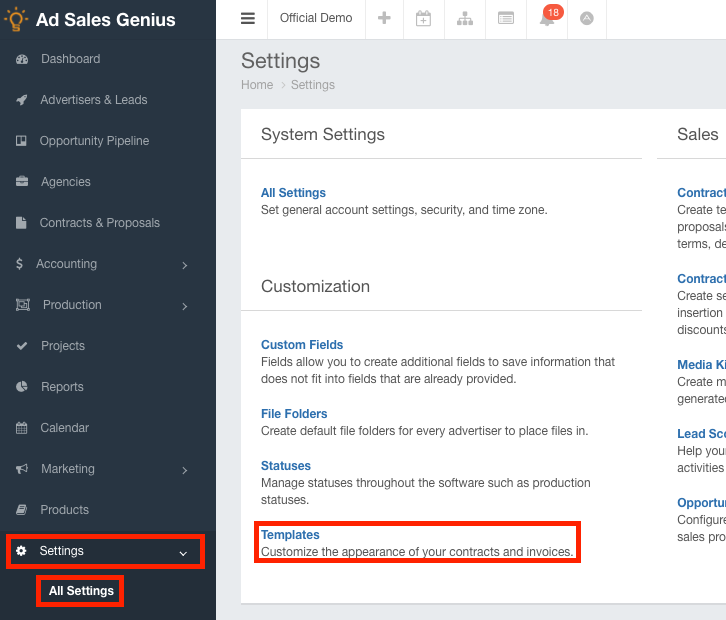
- Click the Edit Button on the Invoice Template to be brought to the Template Editor.
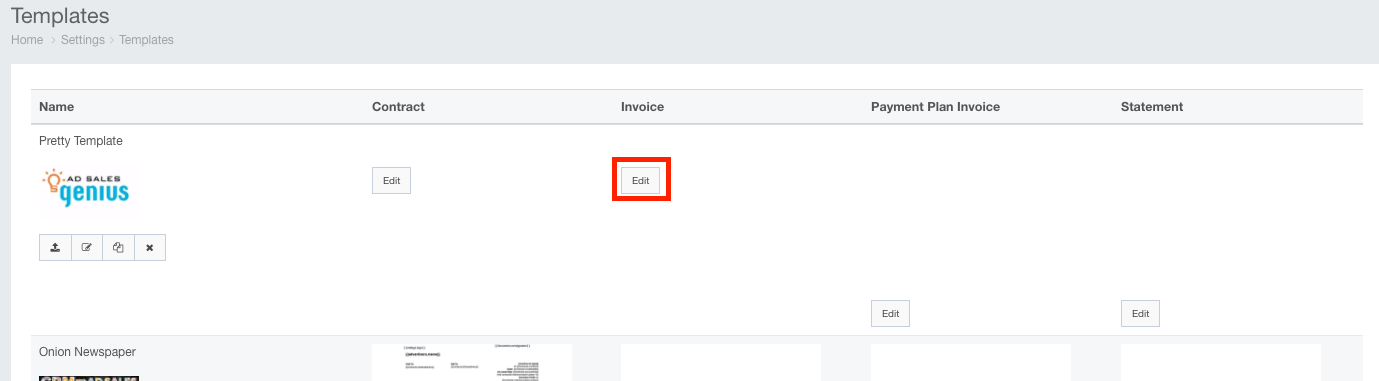
- Click the content block that contains the Invoice Total amount and remove the line that reads .
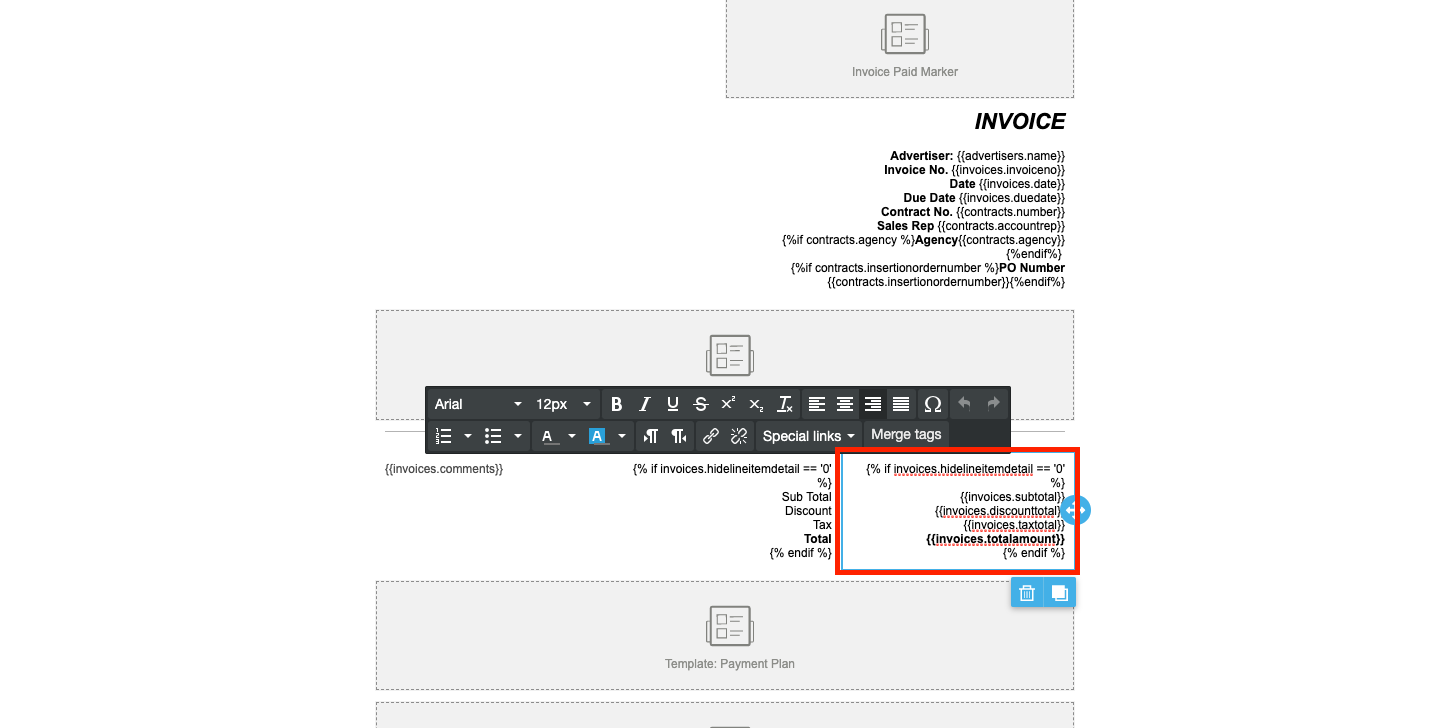
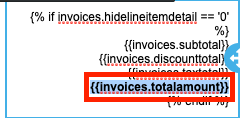
- Ensure that your cursor is on the blank line and Click the Merge Tags button on the text editor bar to display merge tag options.
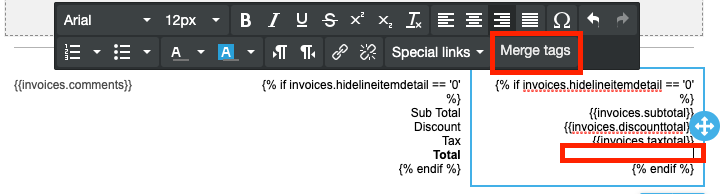
- Select the Invoice: Balance merge tag from the list
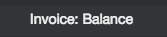
- Highlight the "invoices.balance" merge field and click the Bold button on the text editor, so this is bolded on the PDF
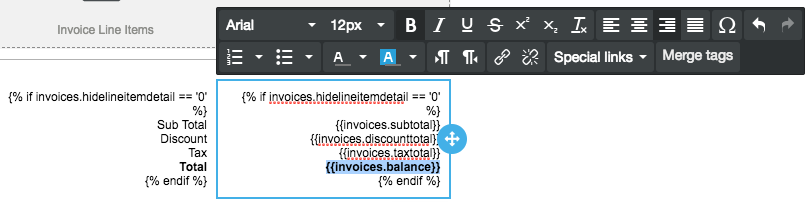
- Click
 to update changes
to update changes - Repeat these steps on all Invoice Templates in your system.
