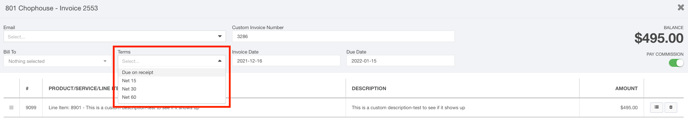- Ad Sales Genius Knowledge Base
- Accounting
- Invoices Management
Invoice Terms are Blank
If you are having trouble with invoices not syncing with QuickBooks Online, a common culprit is that your Invoice Terms may be blank.
Invoice Terms are generated at the Contract level. When a Sales Rep enters in the details of the contract, they are asked to designate Invoice Terms.
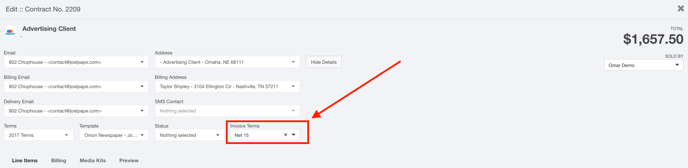
If this has not been completed, you may experience issues with QuickBooks syncing.
Confirm your Invoice Terms
You can confirm whether or not your invoice has terms by doing the following:
- Click View on the invoice in question.
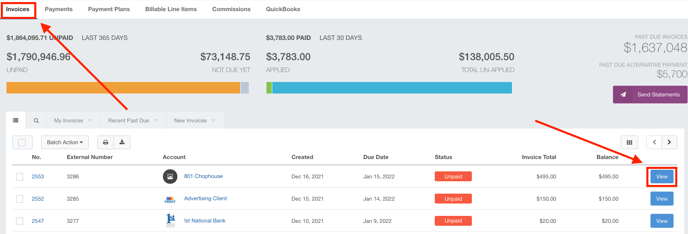
- Click the Edit button to view the details of this invoice.
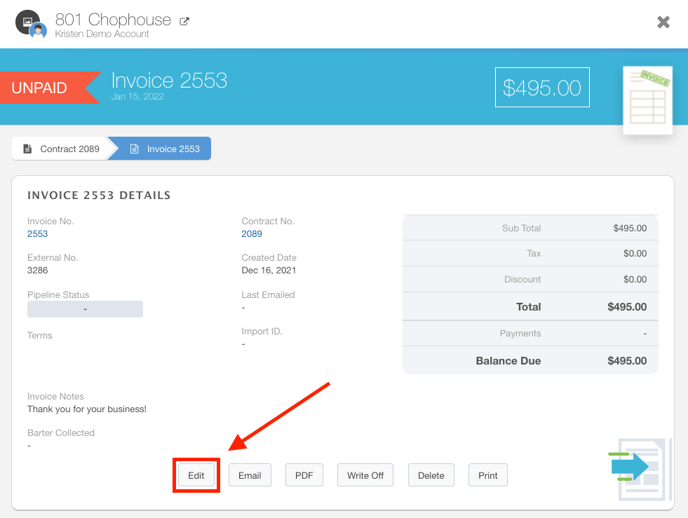
You will see in this example that there are no Invoice Terms selected.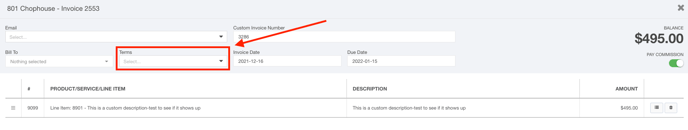
From here, you can use the drop-down menu to select the correct terms manually.