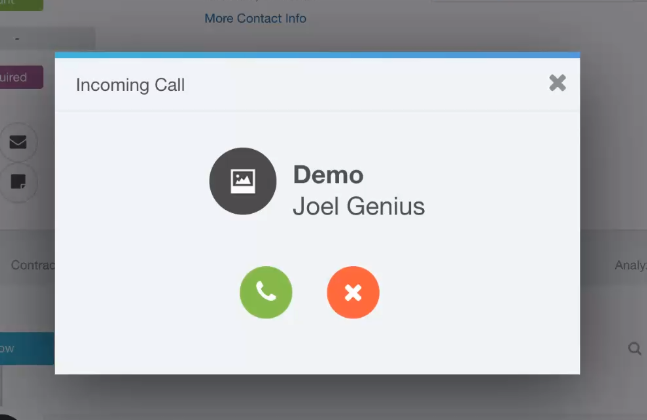- Ad Sales Genius Knowledge Base
- Integrations
- RingCentral
Integrating RingCentral with Ad Sales Genius
Ad Sales Genius can now be fully synced with RingCentral to log calls made to accounts through your ASG account. Track when calls are made, call duration, voicemails, and hangups all through Ad Sales Genius.
Integration is simple. Go to the Integrations page under settings:
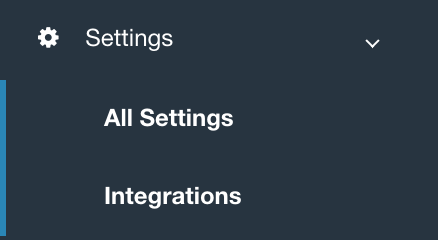
Scroll down to Ring Central and click Configure:
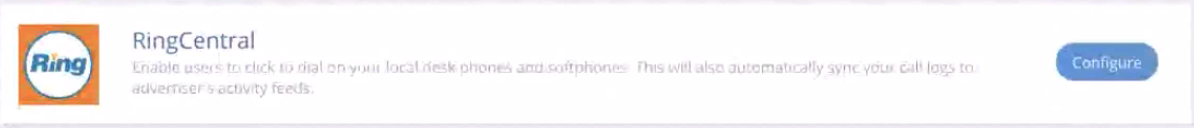
Click connect and this will take you to your login for RingCentral. Put in your phone number, hit next, input your password and login information. At this screen you’ll need to click “Authorize” in order to sync your RingCentral Account with Ad Sales Genius:
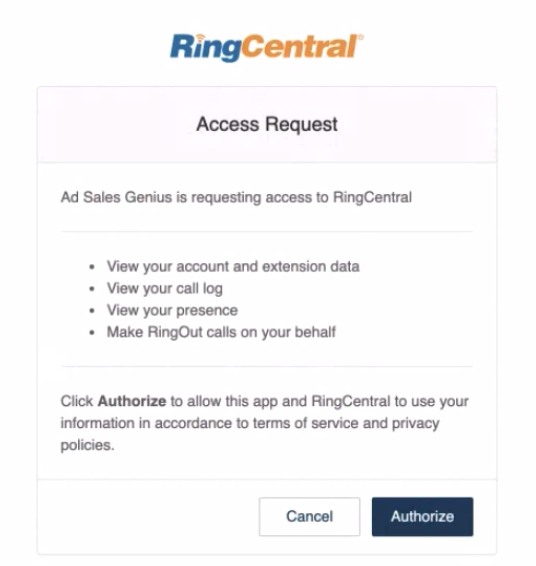
Now that your RingCentral account is synced with Ad Sales Genius, there is one more key step to make sure that you can track calls. Go to your Users page and on each of your sales representatives make sure that you have both their Direct Phone Line listed and their extension listed. Otherwise, calls will not be tracked.
Enable In-App Calling
You can create the ability to take and receive phone calls directly from within Ad Sales Genius using the in-app calling feature. To do this, make sure the in-app calls toggle switch is enabled:
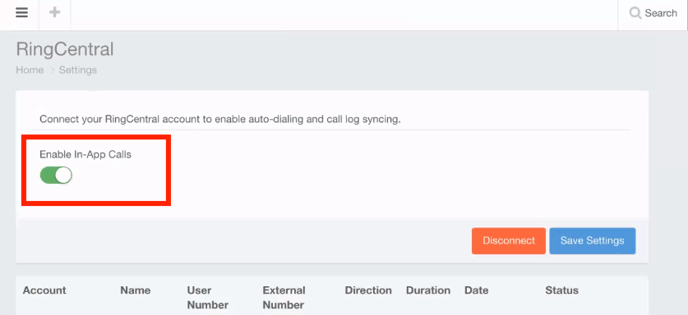
Once you have all of this setup, you can easily dial out through Ad Sales Genius by going to an account's profile page, click on a contact’s phone number and you’ll get a pop-up window allowing you to make an outbound call.
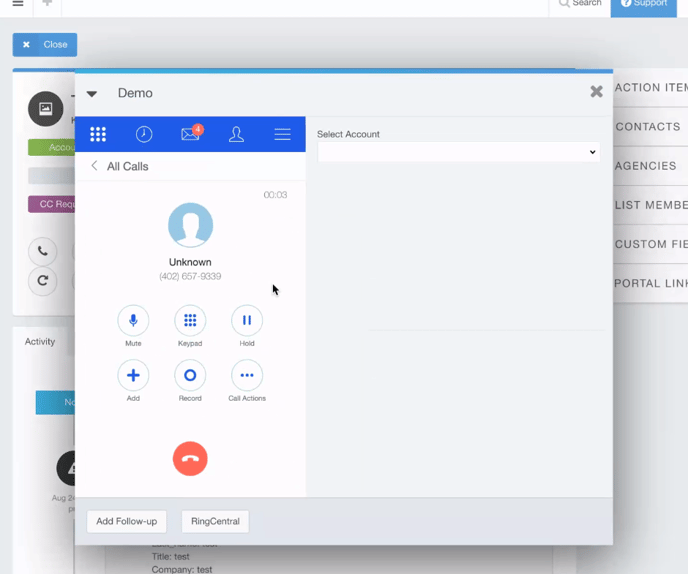
From here, you can select which account this call is being made for, and then you will be allowed to enter any notes pertaining to the conversation.
Use the Link To drop-down menu to choose which contact you will be dialing.
Use the Subject field to provide the subject of your note will be.
Use the Notes field to provide notes for this conversation.
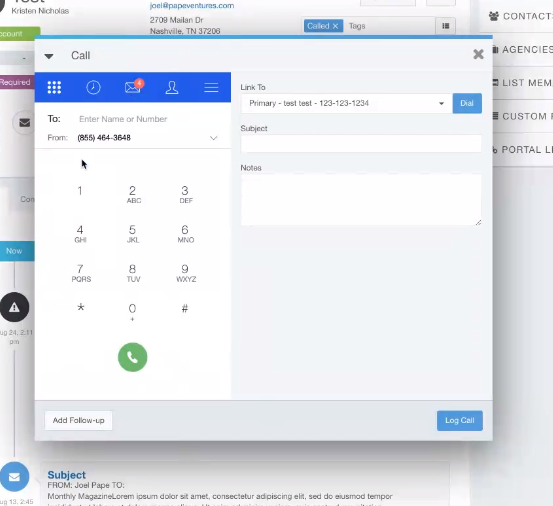
Note: When your users attempt to log their first call, they will be prompted to sign in to their Ring Central account.
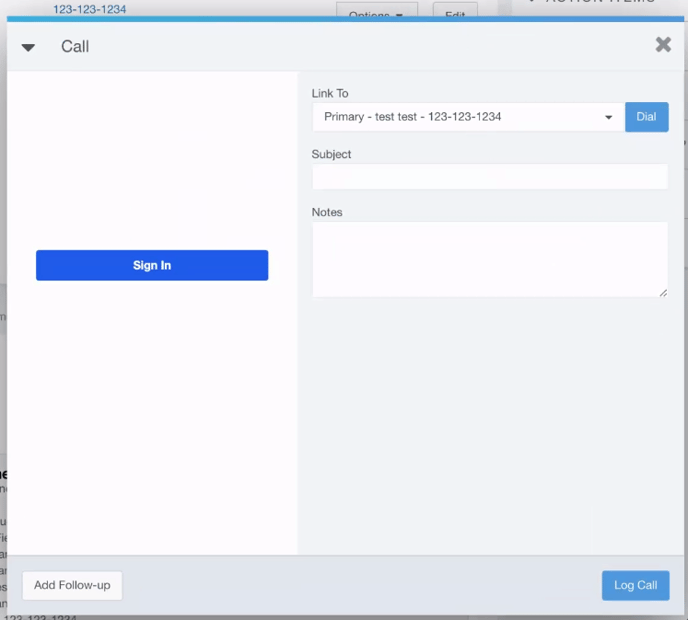
When your user receives a phone call, they will see a pop-up that will allow them to accept or decline the call: