Inactive Accounts
Inactive Accounts are used for clients that have gone out of business or you no longer wish to do business with. Inactive accounts are accessible in the system but do not appear on the Accounts page results by default, but can be accessed by using the Active Status filter and selecting Inactive.
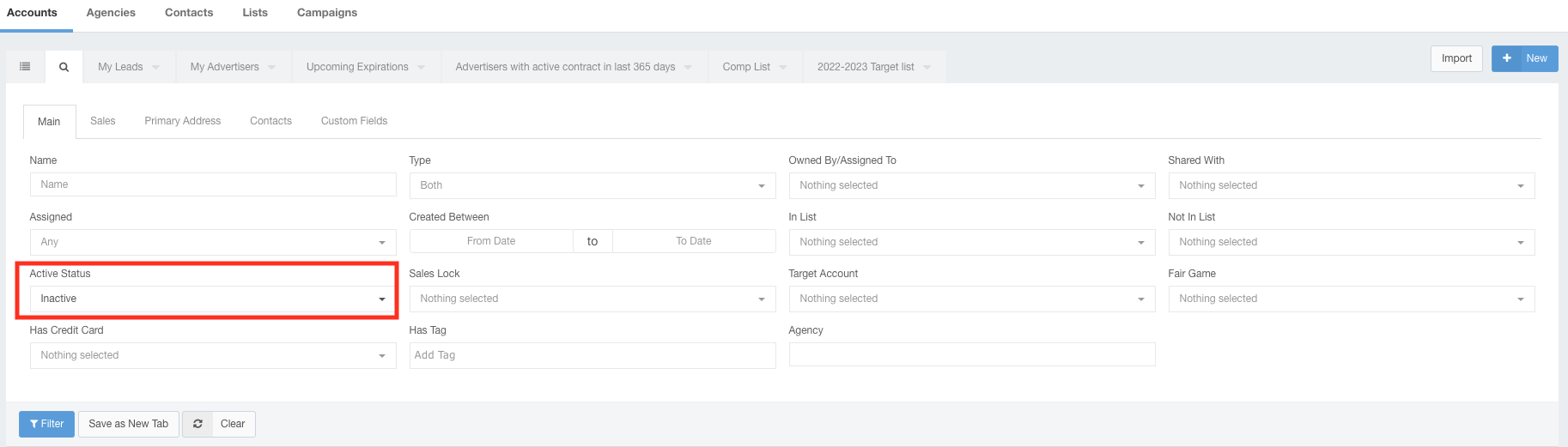
Deactivating Accounts
There are two ways to deactivate accounts, individually and en masse. The steps following steps detail how to deactivate accounts for both options.
Deactivating Individual Accounts
1. On the Accounts Page, select View next to the Account you wish to Deactivate or search for the account using the search function in the navigation bar.
2. Select Edit.
3. Click on the Active toggle so it appears grey.
4. Hit Save. The account is now Inactive.
Deactivating Accounts with Batch Action
1. Go to the Accounts Page
2. Mark the check boxes next to the accounts you wish to deactivate
3. Select Batch Action
4. Choose Deactivate from the Batch Action Menu.
