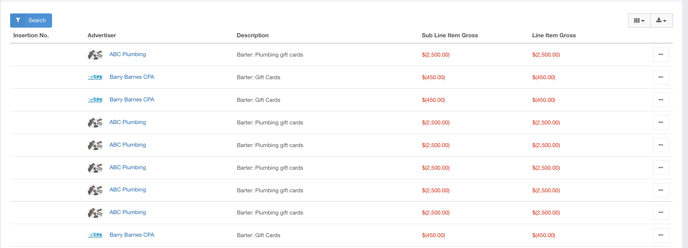- Ad Sales Genius Knowledge Base
- Reports
- Accounting
How to Run a Barter or Trade Report
If you would like to run a report that displays all barter that was collected for a period of time, this can be done through our Invoice Line Items report.
Follow these instructions to configure the report to show all bartered items:
- Click Reports using the left-hand navigation menu to see a list of reporting options.
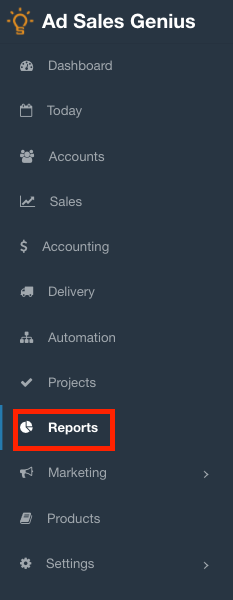
- Click on the Invoice Line Items report to display this report.
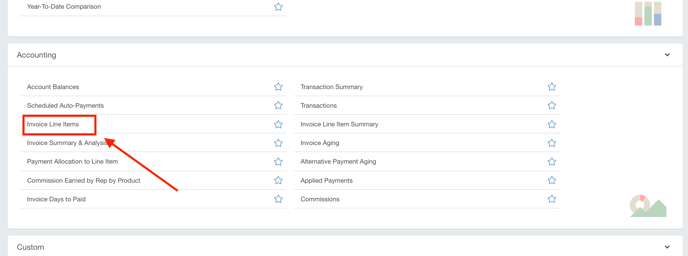
- Use the Contract Line Items Type field to search for your alternative payment type.
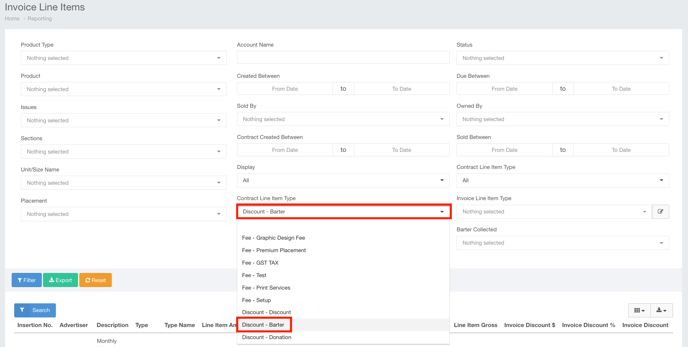
- Click the Filter button to filter for your results.
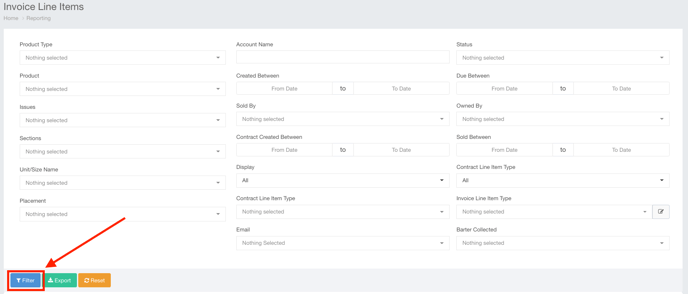
Your results now display all barter collected by line item.