How to View All Unapplied Payments
In Ad Sales Genius, unapplied payments are funds that you have received from a customer that are not tied to an invoice.
These funds are either over-payment of a previous invoice or pre-payment for items that have not yet been invoiced.
Follow these steps to pull a report of all unapplied payments in your system:
- Click Accounting using the left-hand navigation menu.
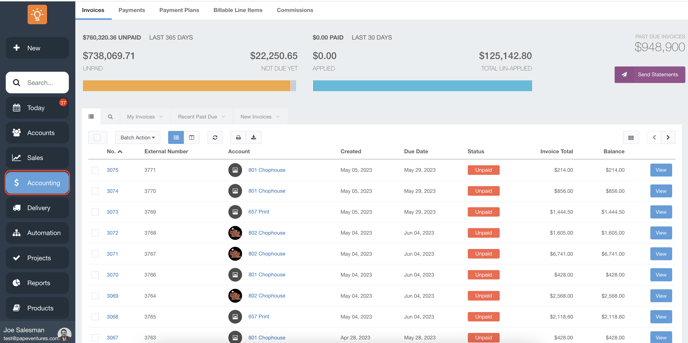
- Click the Payments tab to see a list of all of your payments. Then, select the Magnifying Glass to display your filtering options.
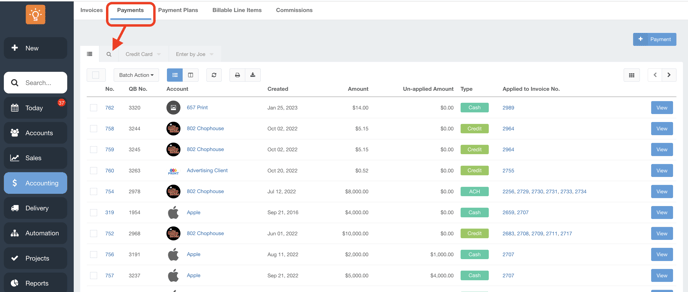
- Use the Has Unapplied Amount drop-down menu and choose Yes to show all payments that have an unapplied amount.
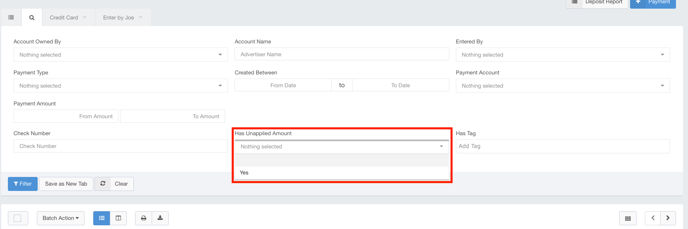
- Click the Filter button to see your results.
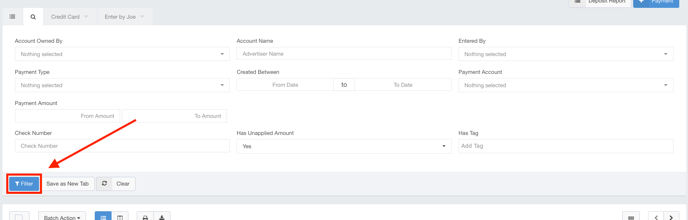
Now that you have the search results filtered for all payments with an unapplied amount, you can download the results to a CSV file for further viewing. - Click the Batch Action > Download as CSV button to download these results in a CSV format where you can open them in a spreadsheet program such as Excel.
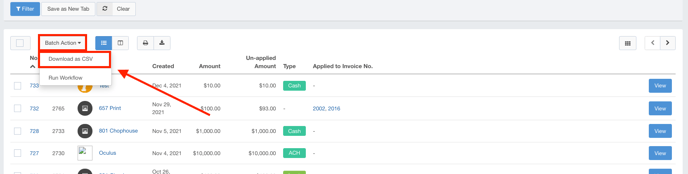
You can find your export by going to Settings > Exports using your left-hand navigation menu.
