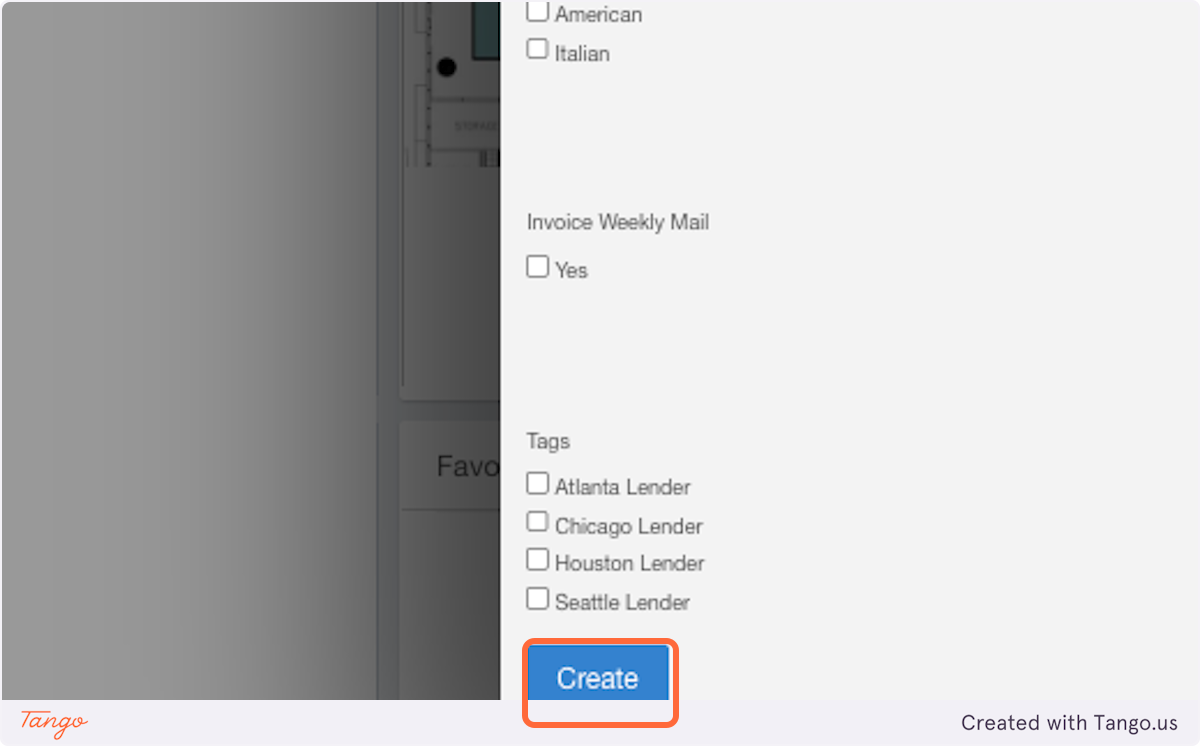- Ad Sales Genius Knowledge Base
- Sales
- Contracts
How to Enter a Lead
A lead is defined as a prospective account. A lead converts to an account once a contact is won.
1. To enter a new lead from anywhere in Ad Sales Genius, click on the + sign from the navigation panel.
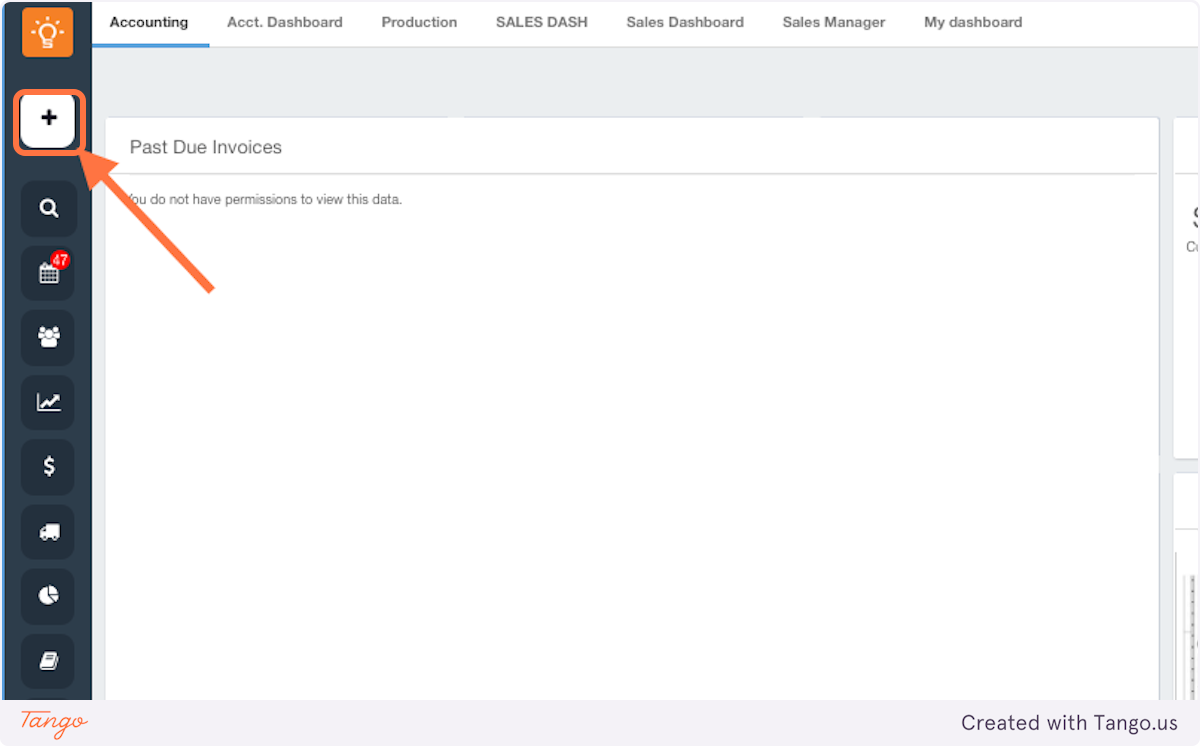
2. Click on Account or select shortcut Option+A.
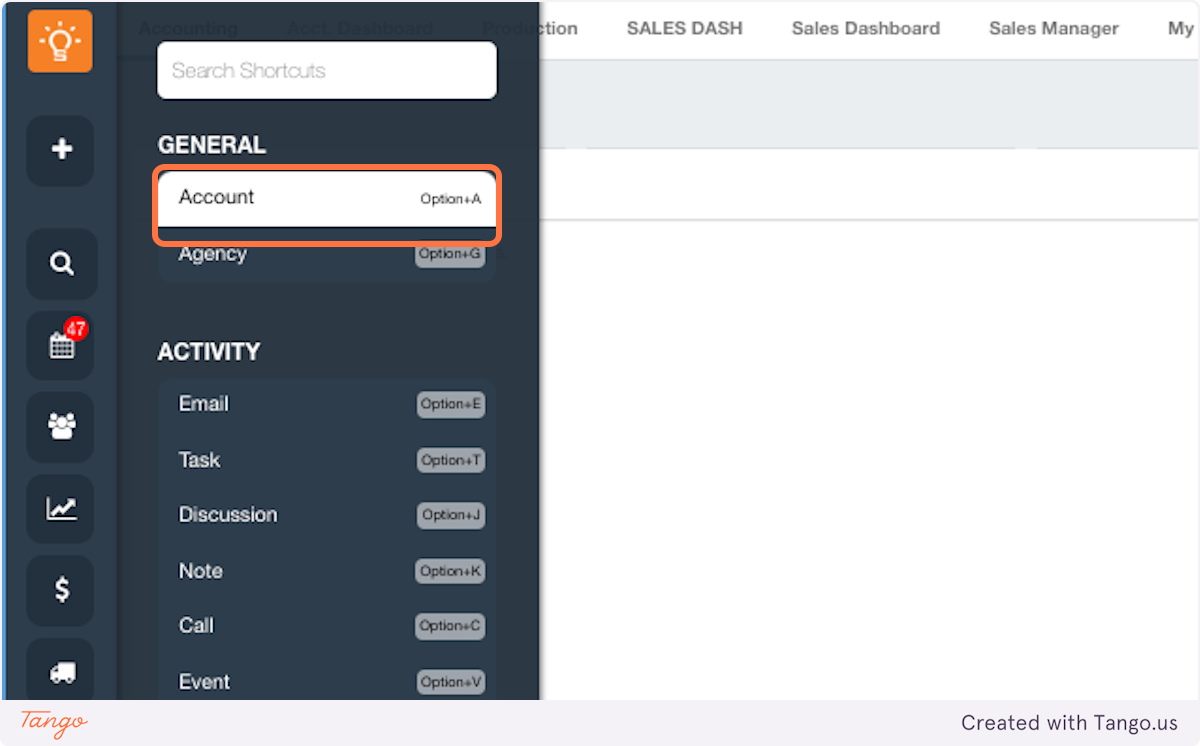
3. Select Lead & Account from the New Account window.
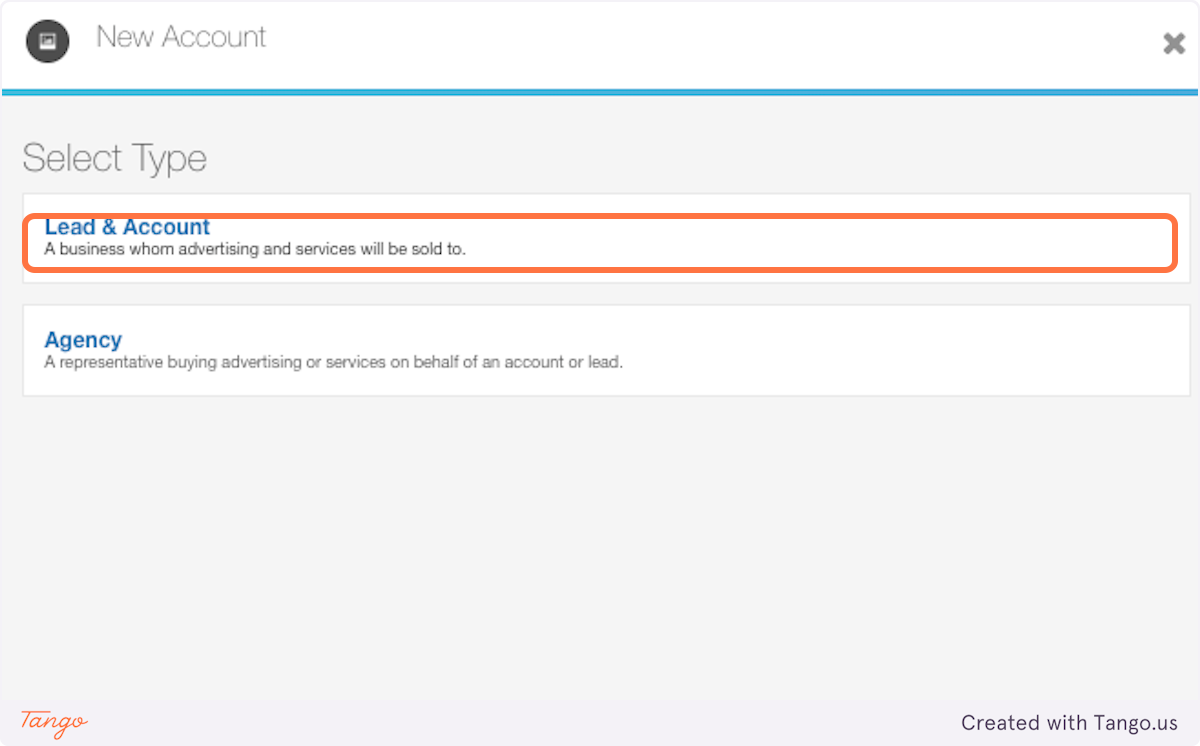
4. Type in the name of the new account and all company information.
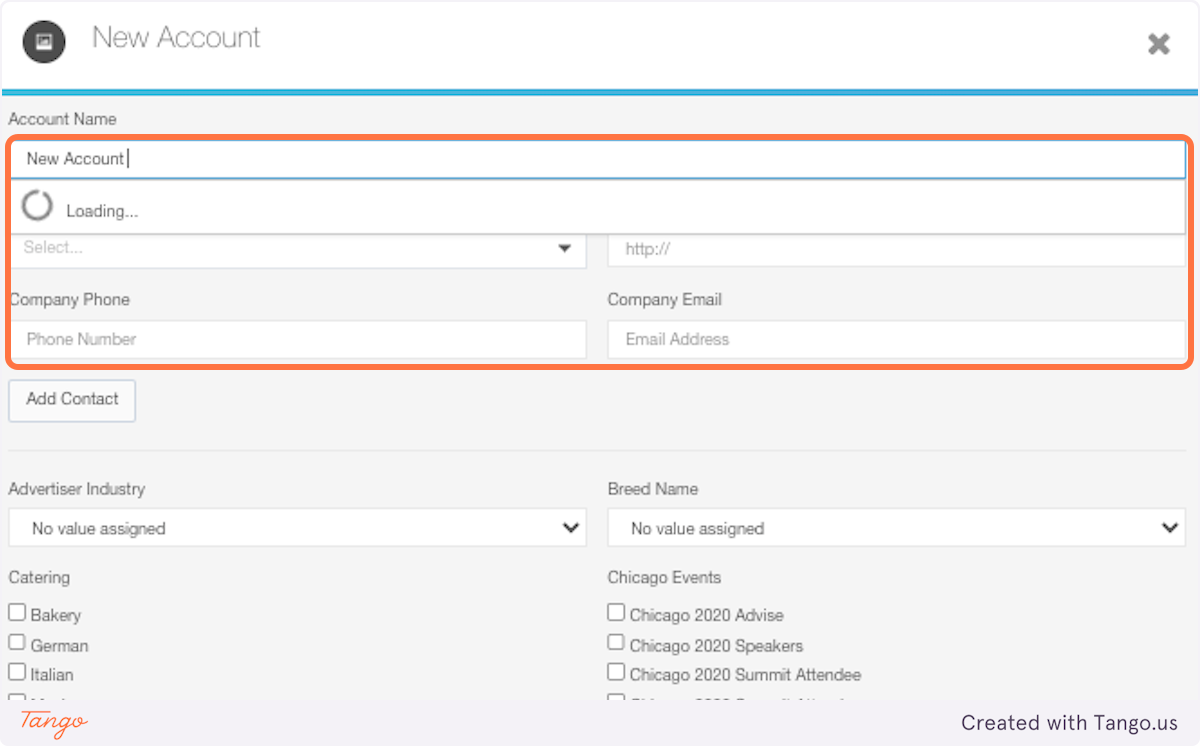
5. Click on Add Contact to a Contact's information
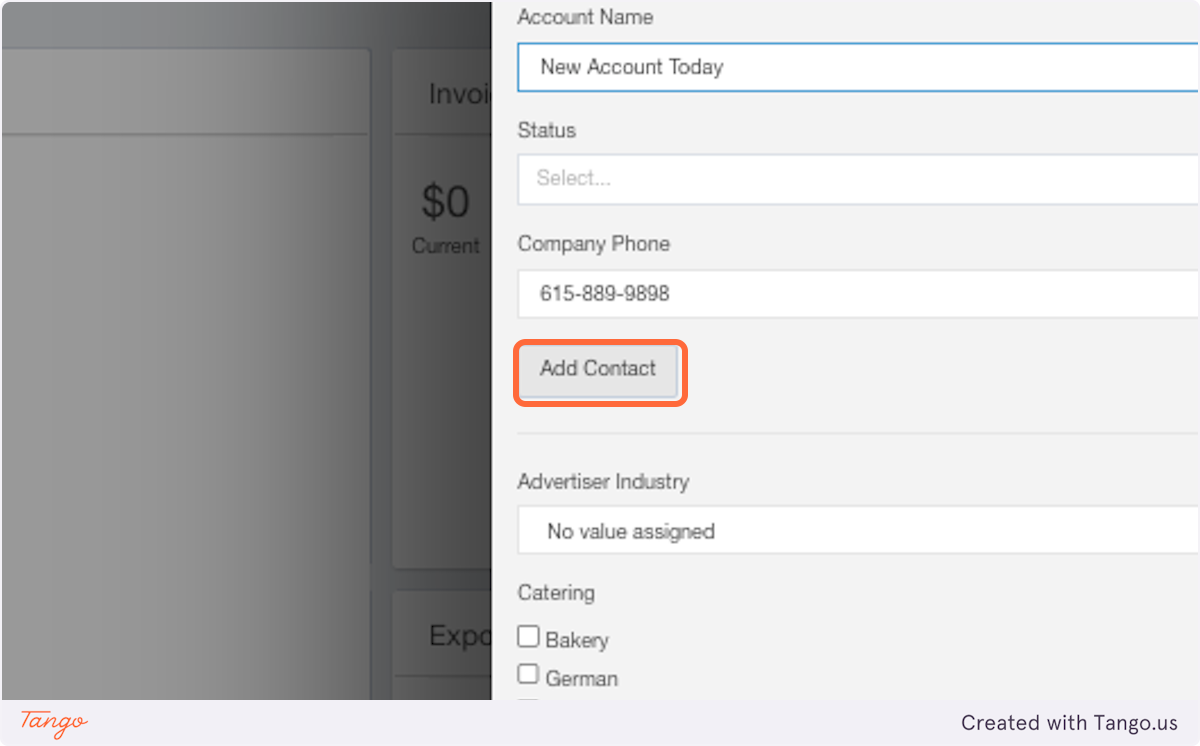
6. Proceed to enter all the contact's information and anything else you need to notate about your new lead.
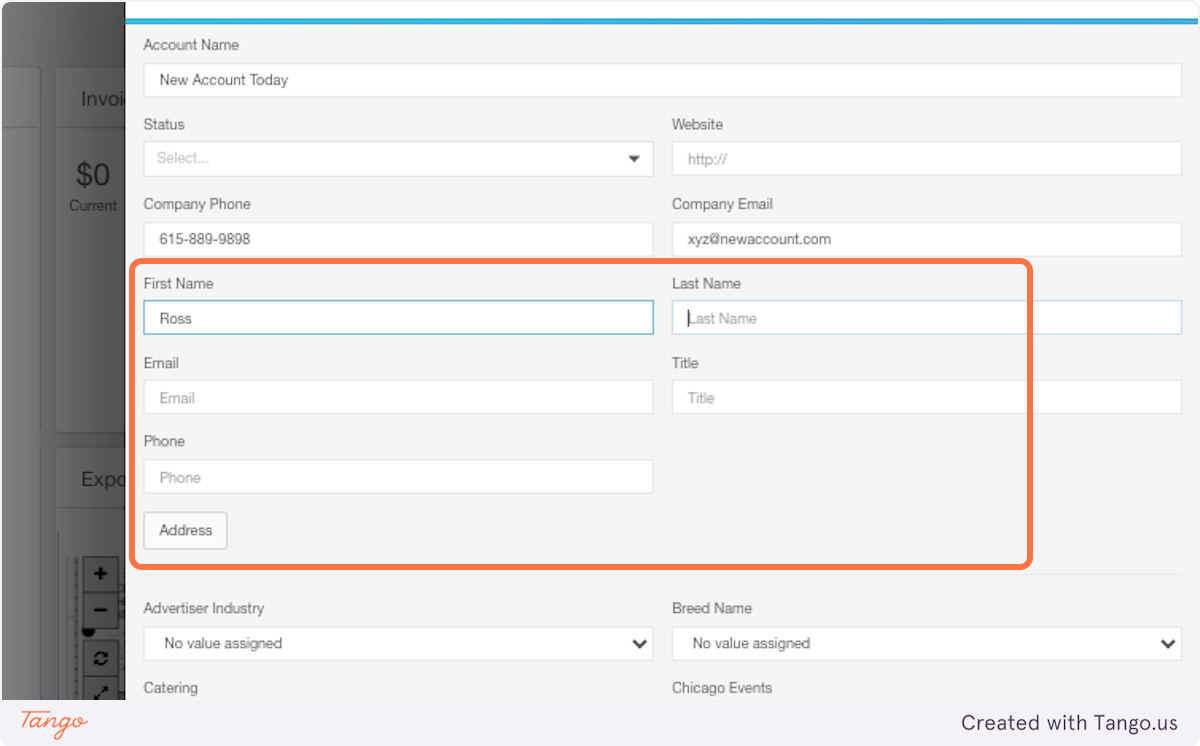
7. Finally, click on Create to create your lead. Once the lead has a won contract, it will then convert to an account.