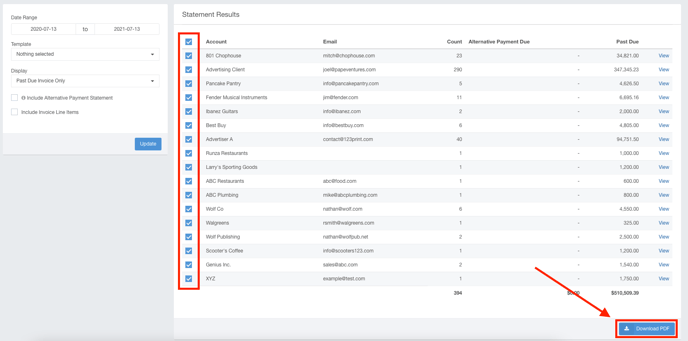- Ad Sales Genius Knowledge Base
- Accounting
- Invoices Management
Downloading Statements
Downloading Statements in Ad Sales Genius has never been easier, simply follow the below guide in order to download statements for each client.
-
First, click Accounting using the left-hand navigation menu.
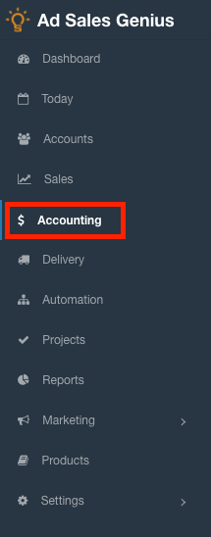
- Click the Invoices tab to see a list of your open invoices.
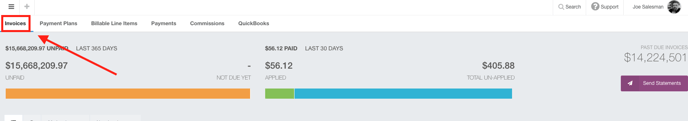
-
Click the Send Statements button.
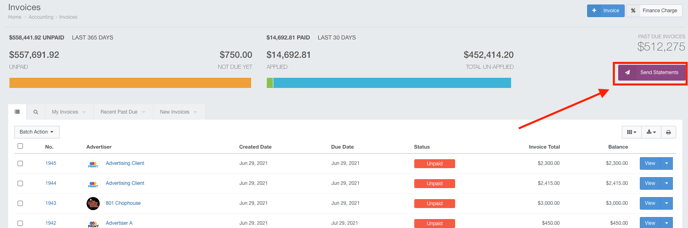
-
Use the Checkboxes to choose which statements you would like to download, then click the Download PDF button.