How to Create a Section in the Flat Plan
When working in a Flat Plan, one great way to keep your pages organized is by using sections.
Sections allow you to divide up portions of your flat plan into smaller areas for easier viewing and categorization.
In order to use sections in your flat plan, you must first ensure that your product is configured to allow for sections. Follow these steps to create sections for your product.
Now that you have your product configured for sections, you can proceed with the following steps to add sections to your flat plan:
- With your flat plan open, click on the grey bar under the first page where you would like your section to begin. You will see the details for that page displayed.
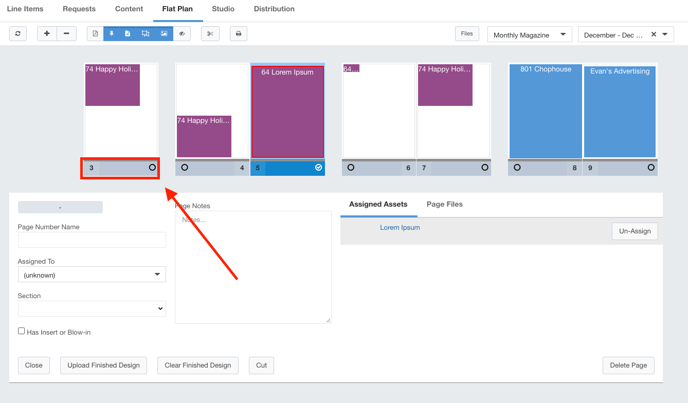
- Use the Section Drop-down menu and choose the section that you would like this page, and all subsequent pages, to be assigned to.
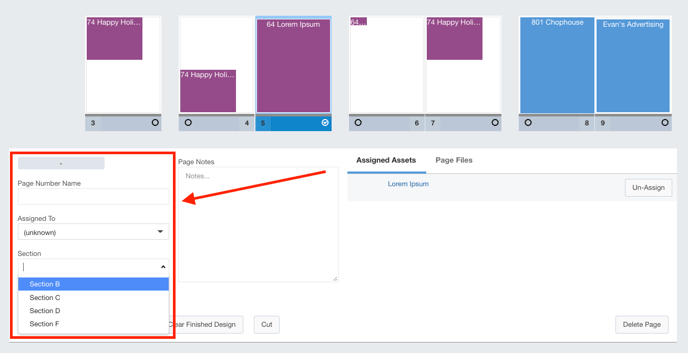
You will see that there is now a new section starting at the page that I had highlighted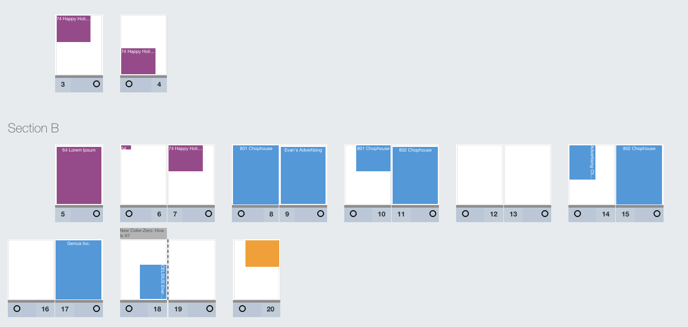
You would then repeat steps 1 & 2 to create any additional sections thereafter.
