- Ad Sales Genius Knowledge Base
- Sales
- Target Accounts
How to Mark an Account as a Target Account
With Ad Sales Genius, you have the ability to mark specific accounts as Target Accounts. This is especially beneficial as you are prospecting for sales.
To access the Target Accounts page, select Sales on the navigation menu.
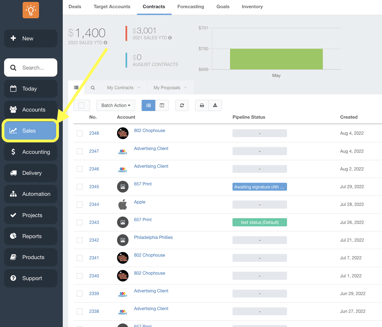
Then, select the Target Accounts tab as seen below:
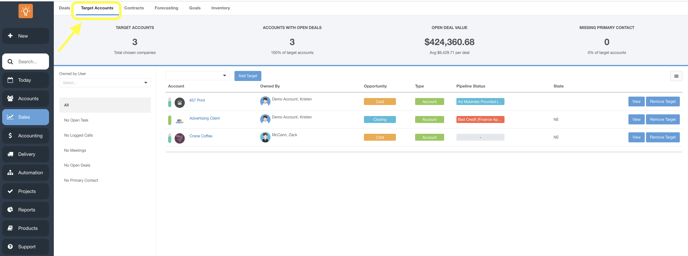
Now, either search for an existing account or create a new account in the search bar. Then, select "Add Target' to mark your existing or new account as a Target Account. You have created a Target Account!
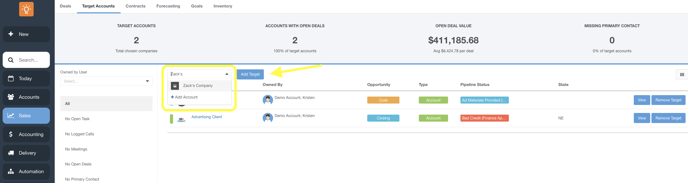
Watch this video for a visual step by step:

