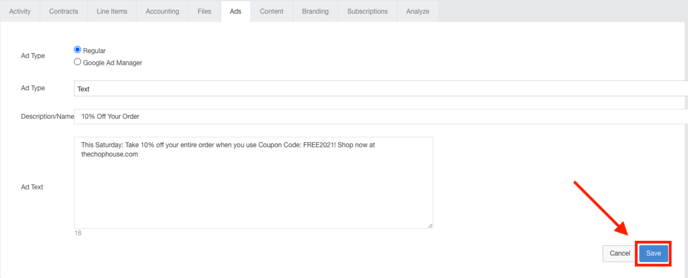- Ad Sales Genius Knowledge Base
- Delivery & Production
Creating Text Ads
You can create text ads for your line items inside Ad Sales Genius.
To do this, create a new ad per the instructions found here.
The biggest difference with uploading a text ad is that you select Text from the Ad Type drop-down menu.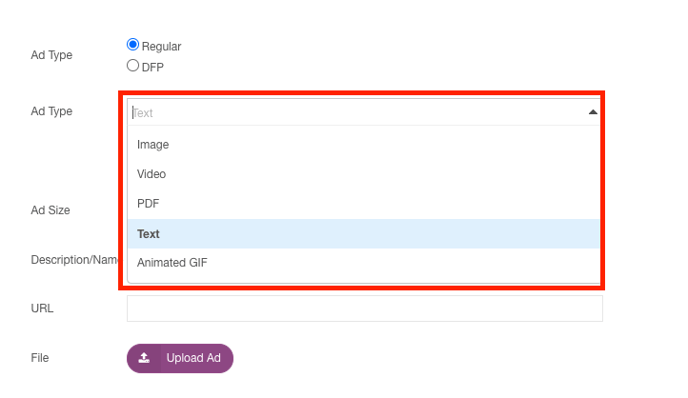
Choosing the Text option will change the necessary menu options as shown here:
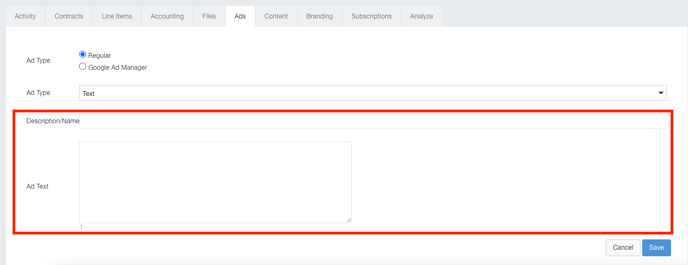
Use the Description/Name field to provide a Description or Name of the ad you are creating.
Use the Ad Text field to input your text ad. Note that you will see a word count for your text ad below the field.
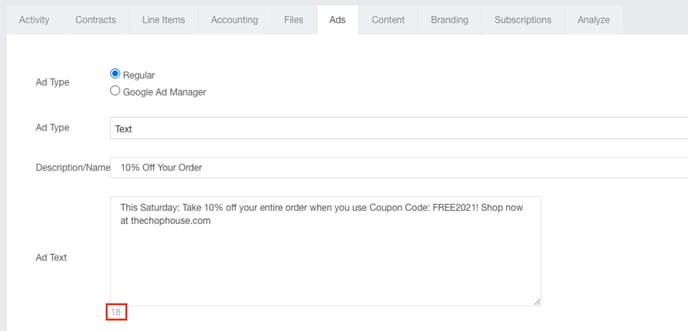
Use the re-size option if you would like to expand this text area.
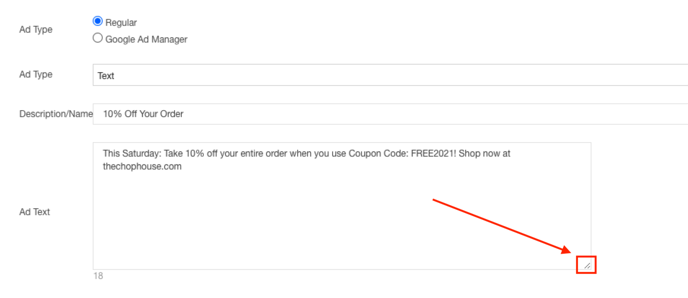
Click the Save button when you are satisfied with your selections.