How Do I Update My Email Signature?
Personalize your email, contracts, and proposals by saving your contact information and email signature within the software!
- Click your username in the upper right corner
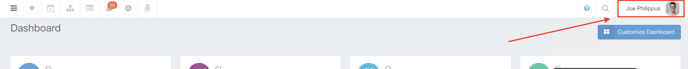
- Click My Account
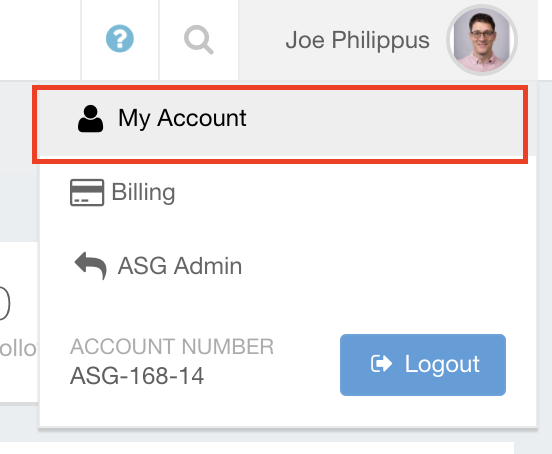
- Click the Settings tab
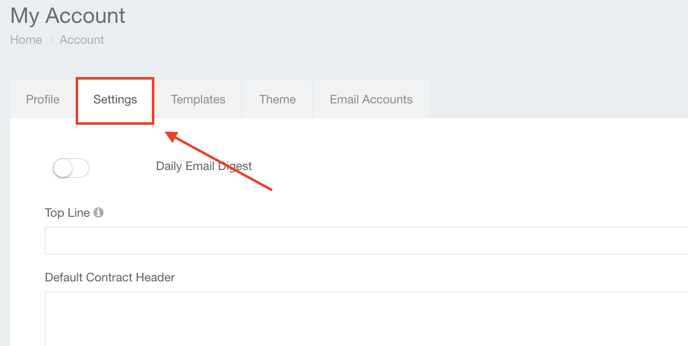
- Use the Email Signature text field to input your signature. This field can accept plain text and HTML.

If you are using HTML, please proceed to step 5. If you are not using HTML, skip to step 7. - Click the Validate Email Signature HTML button to find any discrepancies in the HTML code.

- Click the Preview Signature HTML button to preview your email signature.

You will see a preview of your signature loaded below:
- Click the Save button when you are satisfied with your changes.

